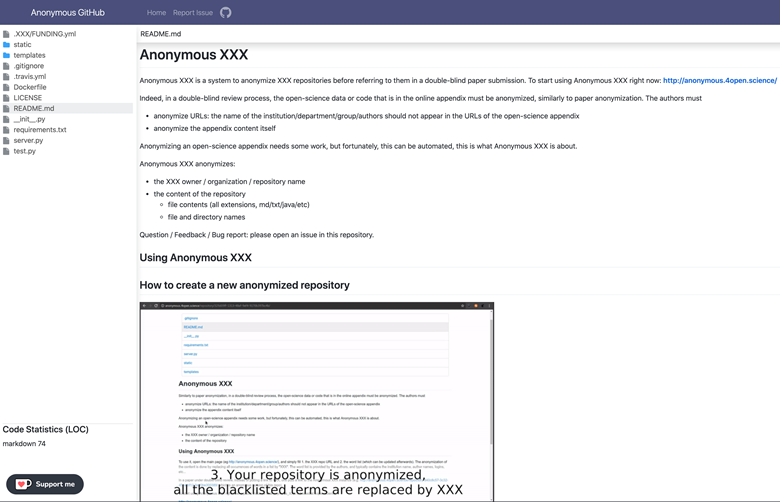Anonymous Github is a system that helps anonymize Github repositories for double-anonymous paper submissions. A public instance of Anonymous Github is hosted at https://anonymous.4open.science/.
Anonymous Github anonymizes the following:
- Github repository owner, organization, and name
- File and directory names
- File contents of all extensions, including markdown, text, Java, etc.
https://anonymous.4open.science/
This CLI tool allows you to anonymize your GitHub repositories locally, generating an anonymized zip file based on your configuration settings.
# Install the Anonymous GitHub CLI tool
npm install -g @tdurieux/anonymous_github
# Run the Anonymous GitHub CLI tool
anonymous_githubgit clone https://github.com/tdurieux/anonymous_github/
cd anonymous_github
npm iCreate a .env file with the following contents:
GITHUB_TOKEN=<GITHUB_TOKEN>
CLIENT_ID=<CLIENT_ID>
CLIENT_SECRET=<CLIENT_SECRET>
PORT=5000
DB_USERNAME=
DB_PASSWORD=
AUTH_CALLBACK=http://localhost:5000/github/auth,GITHUB_TOKENcan be generated here: https://github.com/settings/tokens/new withreposcope.CLIENT_IDandCLIENT_SECRETare the tokens are generated when you create a new GitHub app https://github.com/settings/applications/new.- The callback of the GitHub app needs to be defined as
https://<host>/github/auth(the same as defined in AUTH_CALLBACK).
docker-compose up -dGo to http://localhost:5000. By default, Anonymous Github uses port 5000. It can be changed in docker-compose.yml. I would recommand to put Anonymous GitHub behind ngnix to handle the https certificates.
In double-anonymous peer-review, the boundary of anonymization is the paper plus its online appendix, and only this, it's not the whole world. Googling any part of the paper or the online appendix can be considered as a deliberate attempt to break anonymity (explanation)
Anonymous Github either downloads the complete repository and anonymizes the content of the file or proxies the request to GitHub. In both cases, the original and anonymized versions of the file are cached on the server.
gitmask is a tool to anonymously contribute to a Github repository.
blind-reviews is a browser add-on that enables a person reviewing a GitHub pull request to hide identifying information about the person submitting it.