[US-EN] viral.in is an application to advertise products where there are promotors/referrals who are going to receive points which can be liquidified into their respective balance account.
[INA] viral.in merupakan aplikasi untuk mengiklankan produk dimana ada promotor / referal yang membantu dalam mempromosikan iklan tersebut, kemudian nantinya referal akan mendapatkan point yang dapat di cairkan dalam bentuk saldo rekening.
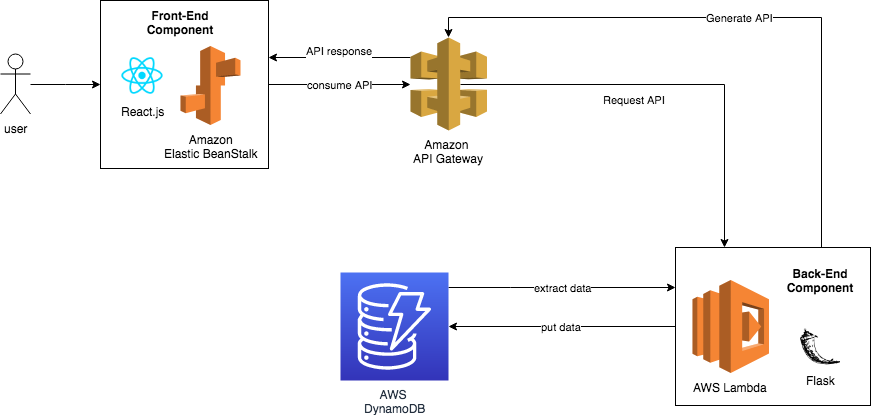 |
|---|
| viral.in architecture |
--api /* our backend source */
--ref /* media resources such as images, logo, media, documents */
--viralin /* frontend source */
- Make sure you are currently in
dev-<yourname>branch. If you are currently inmaster, switch bygit checkout dev-<yourname>. git add .git commit -m "<message>"git checkout mastergit pullgit checkout <branch_name>git rebase mastergit checkout mastergit merge <branch_name>git push
- You are now in branch
master. Go back to your dev branch bygit checkout <branch_name> - Push your changes in your own branch by
git push
git statusTo check your git current situation, including where branch you at and staged/unstaged changes. Also contains hints what to do next.git logTo see past commits and its details. Including commitIDgit reset --HARDCompletely unstage current changes. !!! ALL YOUR UNSAVED CHANGES WILL BE LOST !!!git revert <commit-id>Go back to commit with id