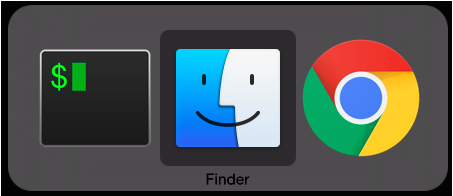alttab is Hammerspoon powered alternative window switcher.
As a developer, I spend most of my time in terminal and browser, constantly switching between them. This extension has been written so I can avoid switching to Finder, somehow it always finds (hence a name) a way to annoy me.
-
Install Hammerspoon
-
git clone this repository to ~/.hammerspoon config directory:
git clone https://github.com/selectnull/hammerspoon-alttab.git ~/.hammerspoon/hammerspoon-alttab
Add these lines to your ~/.hammerspoon/init.lua file:
local alttab = require("hammerspoon-alttab")
alttab.registerDefaultBindings('.')
This will set the following default key bindings:
cmd+.to switch to next windowcmd+alt+.to add or remove currently focused window to cycle listcmd+ctrl+alt+.to display debug info in Hammerspoon console
Instead of . you may use any other key, just pass it to
registerDefaultBindings method.
You might also not like default modifiers used by registerDefaultBindings. In
that case, you can register your own:
local alttab = require("hammerspoon-alttab")
hs.hotkey.bind({"alt"}, "tab", alttab.focusNext)
hs.hotkey.bind({"alt", "shift"}, "tab", alttab.toggleWindow)
hs.hotkey.bind({"alt", "ctrl", "shift"}, "tab", alttab.debug)
Comments, bug reports, and pull requests are welcomed.
Released under MIT license.