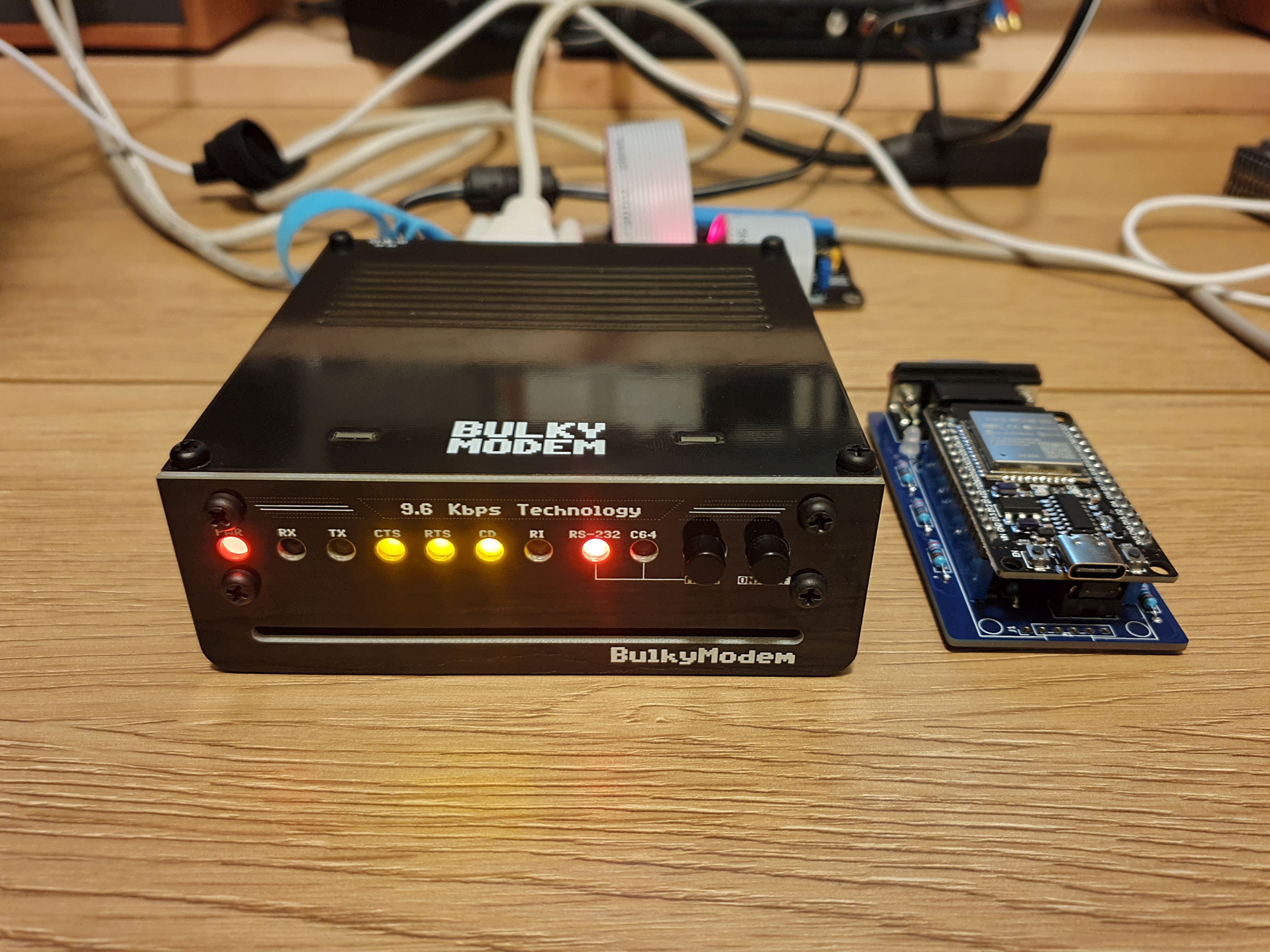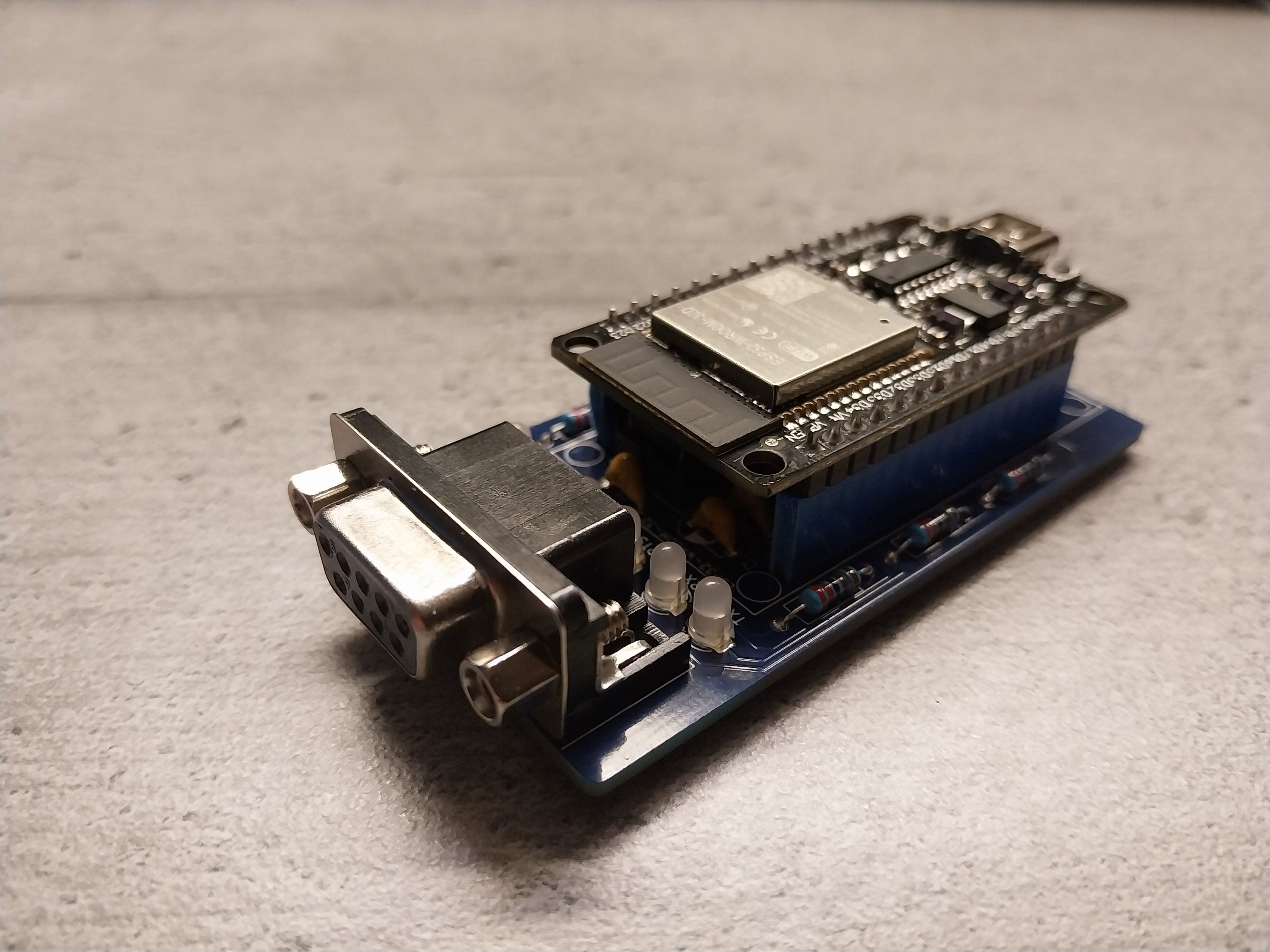Back in the old days I, like many others, had a modem. Wasn't old enough that it had an acoustic coupler on it, but old enough that it made exciting clicks when connecting up to things. Also had the standard shrieking noises when trying to to call someone while it was being used. The BulkyModem doesn't do all of those things, but it does allow me to have a go at dialling a BBS from my old PC again. It doesn't do that over an analog phone line because; A) Those no longer exist, and B) We're living in the far distant future and we now have Wi-FI!
There are many modems out there that do these, there's a bunch of them that are being hand-assembled and sold as Retro WiFi modems in most corners of the world - because everywhere that you find an aging nerd tinkering away on their old computer, theirs probably one that's already there or in the mail somewhere. So where does my little project fit into all of this? It fits a very specific spot on my desk.
Where does this one differentiate from the rest then? For that I need to say a bit about my goals when developing it. First off, I wanted to merge old technology with the new - that's not a shocker to anyone who has seen any of my other projects. The second is where this might become interesting to you, that's the part where I didn't want to build a modem that would only ever work over either RS-232 or attached to a Commodore 64/128 User Port. Instead you have a mode-button at the front that rewires things between the two modes, implemented in hardware!
That's madness, I hear you say. Well, it certainly is.
Which is probably the reason for why I started this project when these retro modems were a new thing, except I could never get all of that to work at the same time. It was never supposed to work while connected to different systems at the same time, that would be a whole different bag of crazy - I just wanted the mode-button to work as advertised. And two years later it mostly does. It just turns out that juggling chronic fatigue, RS-232 signal names and a screaming toddler at the same time means that you are bound to strike out a few times. The last stumbling block was that I had one ESP8266 development boards that worked perfectly, and five that mostly did nothing. In the end I had five that worked with the addition of a simple diode, which is probably the reason why many recommend not using those pins on these development boards. There's still the one that never worked, but for now that seems to align with my batting average for cheap development boards.
As for going all the way in order to not change any part of the firmware, I did add some optional features that may at some point require an update to the firmware. We'll burn that bridge if I ever get around to crossing it first, but for now let's just assume that those don't exist. You see, all of this started with an article, Build your own 9600 Baud C64 WiFi Modem For $10. It goes through all of the steps for building a simple version of this with a specially prepared version of the Zimodem-firmware that was made available when the article was written. For a new project that sounds more outdated than retro, so I'm going with the shiny new version instead.
For the technical details as well as information regarding the devices included in this specific github project, consult the table below to jump to that particular section. Note that in order to successfully use this along with a Commodore 64, you also need the User Port-adapter found in the adapters-section.
| Module | Description |
|---|---|
| BulkyModem | Main BulkyModem-module based on ESP8266. |
| BulkyModem-32 | Possible BulkyModem-variant based on ESP32. |
| BulkyModem-32 (Mini RS-232) | "Mini"-version of the BulkyModem-32 with an RS-232 interface. |
This is the main module of the project, if you came here looking to build an ESP8266-based retro modem then you've come to the right place. You have the option of going the cheaper route of just building things up on the basic module by itself, consisting only of the main module and nothing else. Alternatively, and this is probably the only reason to build a BulkyModem - and that's to build the whole thing as shown above. Note that the list below will include alternate versions of boards, so you need to decide which of them you'll need based on their description.
| Module | Required | Description | Documentation | Order |
|---|---|---|---|---|
| BulkyModem | Yes | Main module | Documentation, BOM, Setting it up, Getting started | PCBWay |
| BulkyModem Panel | Recommended | Adds a vertical surface for mounting switches and LEDs. | Documentation, BOM | PCBWay |
| 🔂 BulkyModem Panel B | Alternative | Similar to above, but uses an RGB LED as a power indicator. Lights up a different colour when in standby. | Documentation, BOM | PCBWay |
| BulkyModem Front faceplate (FP3) | Recommended | Decorative front panel, mounts on either of the front panels. Has a more futuristic design. | Documentation | PCBWay |
| 🔂 BulkyModem Front faceplate (FP2) | Alternative | Decorative front panel, mounts on either of the front panels. Has a more minimalistic design. | Documentation | PCBWay |
| BulkyModem Top/bottom faceplate (FA1) | Recommended | Decorative faceplate used on the top of the device, can also be used on the bottom in combination with front faceplate FP3. | Documentation | PCBWay |
NB! Make sure to follow the links for each of the modules, especially when you're looking into ordering the parts needed to complete the device that you want to build. Those modules are listed with their own link to a BOM, or at least what I would call one. Also keep in mind that to use this with a Commodore 64, you need the User Port-adapter that's found in the adapters-section.
Working on the ESP-32 version of the BulkyModem, that's the one called BulkyModem-32, I had quite a few questions of how some of the features were meant to function. So in order to start development in a more sensible place than what I'm known for, I set out to make a smaller "Mini"-version with the core functionality before trying to add anything else to it. The ESP32-version has more functionality available to it in the Zimodem-firmware, that you'll have available to you when hooking it up to your vintage computers over RS-232. The connection is a 5-wire setup, using RTS/CTS as hardware flow control.
| Module | Required | Description | Documentation | Order |
|---|---|---|---|---|
| BulkyModem-32 (Mini RS-232) | Yes | Main module | Documentation, BOM, Setting it up, Getting started | PCBWay |
Separate from the main modules are several adapters, designed for use with the BulkyModem in combination of various systems. The repository also includes a folder for schematics in PDF-format, these will be needed in order to track down any faults you encounter when building up and testing the adapters.
| Module | Required | Description | Documentation | Order |
|---|---|---|---|---|
| Commodore 64/128 UserPort | Recommended | Used to connect with Commodore 64/128 over the User Port | Documentation, BOM | PCBWay |
NB! The repository may contain pieces of modules and adapters not excplicitly listed here, if they're not listed then they're a work in progress. Some might be functional, others might blow up something or I simply haven't remembered to update the documentation.
Everything comes from something, in particular when it comes to most of my electronics projects. I mainly build things I would like to own, often doing a respin to fit my own particular style and preferences. The hardest parts of the designs will already have been provided for by people more knowledgable in things, at least at a scale that I can't hope to match. As mentioned in the introduction, all of this started with an article - Build your own 9600 Baud C64 WiFi Modem For $10.
The beating heart at the core of almost all of it, is the Zimodem-firmware that runs on an ESP8266. On the C64-side it does have the ability to run at speeds up to 9600 baud which is something that's met with sniggering today while people at the time would be looking for the butterfly nets. You see, the C64 didn't have an ACIA - that was removed in order to save on costs. The favoured choice was instead to attempt to emulate its function, on a computer running at roughly 1 Mhz. The solution to do 9600 baud in spite of all commonly accepted limitations, is now referred to as UP9600 - a technique first described in the article UP9600: How to Bit-Bang 9600 Baud RS-232 on the C64. The reason for listing it here is simply because it goes a long way into describing how serial on the Commodore 64 actually worked, both now and back then.