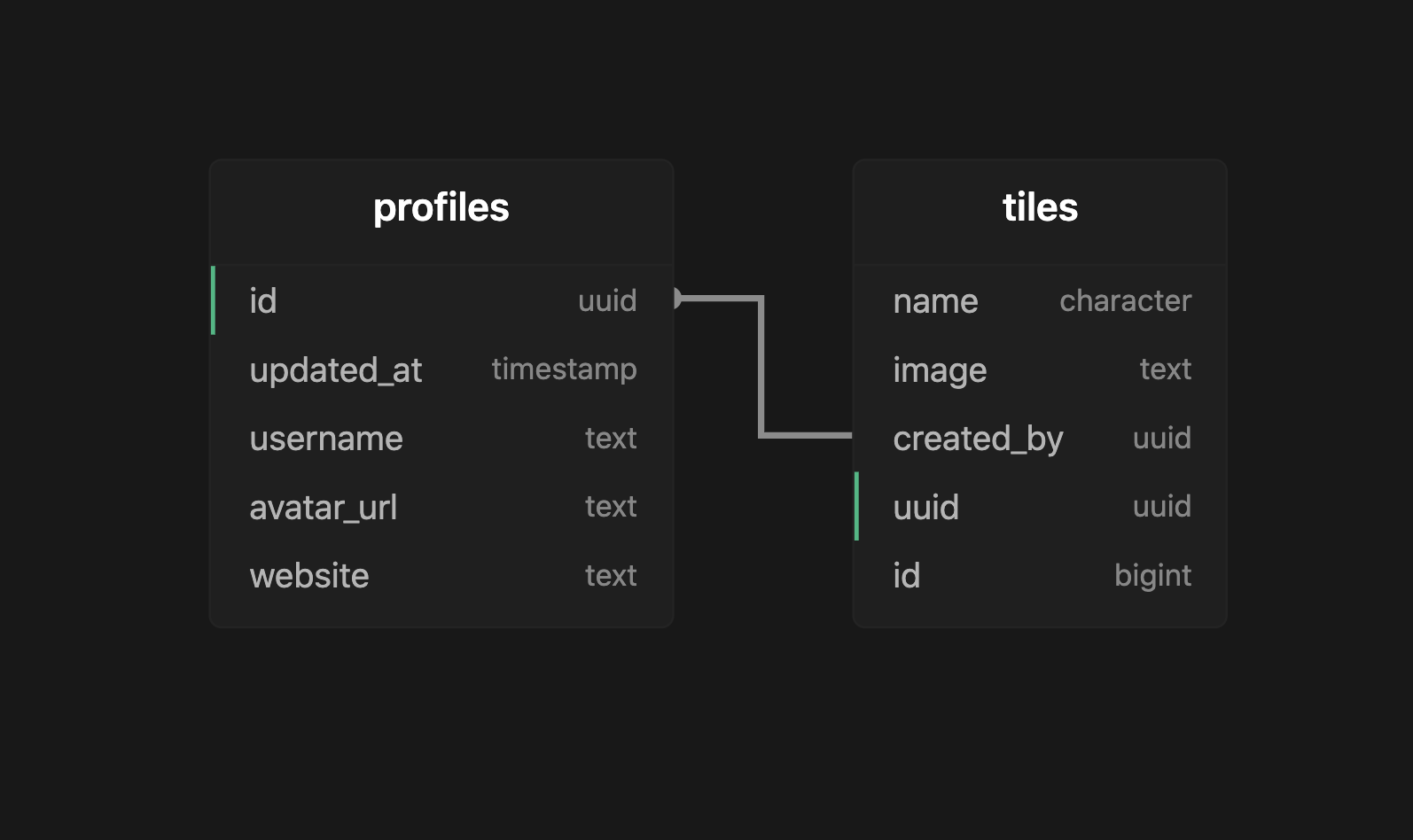An MVP for Full-stack Tech For Better project by FAC21 built with Supabase as backend and React as front-end.
Speak-Easy is a predictive text to voice application designed to help people communicate, enhancing their quality of life and independence.
- Project overview
- Developers
- Tech Stack
- Database schema
- Features
- Getting started
- Project Timeline
- Reflections and What Next
- Design & Development
- Deployment
-
Dependencies
- supabase
- react
- react-dom
- react-router-dom
- react-scripts
- react-speech-kit
- react-supabase
- uniqid
- web-vitals
What can you do?
-
You can sign up as a user typing your email address, clicking on the Magick Link and following the link provided in the email received from Supabase.
-
You can add an Avatar, your name and website on the Account page.
-
You can create sentences clicking the tiles on the board page and vocalize them clicking on the sentence container.
-
You can sign out clicking the button on the Account page.
This project was bootstrapped with Create React App.
- Navigate to repo
- Clone it with
git clone https://github.com/tech-for-better/Speak-Easy.gitandcdinto the project folder
That will run the app in the development mode.
Open http://localhost:3000 to view it in the browser.
The page will reload if you make edits.
You will also see any lint errors in the console.
-
Create a .env.local file in the root of the project and add the Environment variables provided by Supabase. They can be found in the Project documentation and on Supabase platform under Speak-Easy project, Settings, API.
-
To be able to maintain the data in the database you need to sign in the Supabase platform using Speak-Easy Github account. The credentials can be found in the Project documentation.
Project duration: 28 June to 4 August 2021 with a Showcase on 11 August.
- Design sprint: ideation to prototyping.
- Two 6-day build sprints:
- Dicovery and definition workshops on Miro board.
- The initial prototype can be viewed on Figma.
🔧 First Build Sprint \
-
First focused on building skeleton of the platform, connecting the database and rendering the data.
-
Setting up the Authentication provided by Supabase
-
Built functionalities as displaying the selected data and text to voice
-
Added the data in Supabase storage and populated the Tiles table.
🔨 Second Build Sprint
By the end of the second build sprint, we were able to :
- Take care of responcivnes and accesibility
- Add functionality as Search, Refresh and Horisontal Scroll
- Deploy the App on Netlify and add a custom domain
-
The remaining tiles need to be imported in the database table
tilesin theTable editorfrom the foldertilesin the bucketPublicat theStorage -
Fitures as predictivity and adding custom tiles can be created