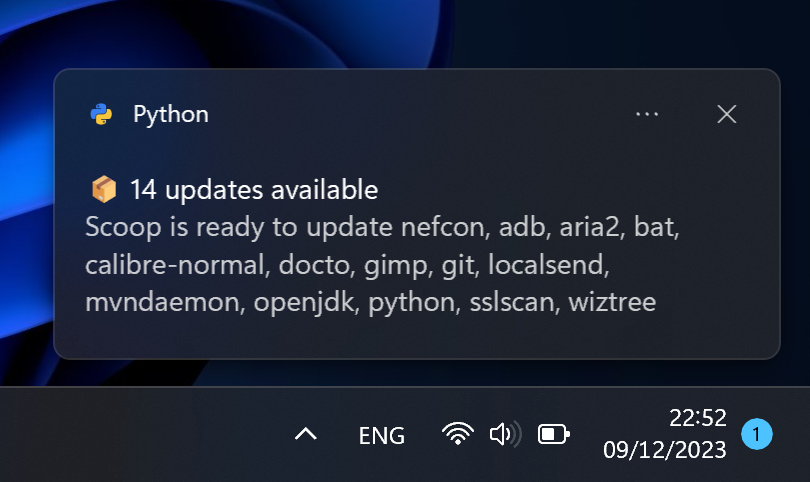Automatic update checker for apps installed with Scoop written in Python
First make sure you have Python installed, e.g. with scoop install python or with pyenv
Then install poetry, a package/dependency manager for Python:
scoop install poetry
Then clone this repository somewhere and navigate to it:
git clone https://github.com/tech189/scoop-notifier/
cd scoop-notifier
Install the necessary dependencies with Poetry:
poetry install
Finally, run the program with the newly set up environment. The following command sets up a scheduled update check every three hours (180 minutes):
poetry run python scoop_notifier\notifier.py --install 180
Now, every three hours Scoop will be updated and a notification will display if any of your apps have updates available.
Run the following in the same scoop-notifier folder you cloned originally to remove the scheduled update check:
poetry run python scoop_notifier\notifier.py --uninstall
Then you can delete the scoop-notifier folder.