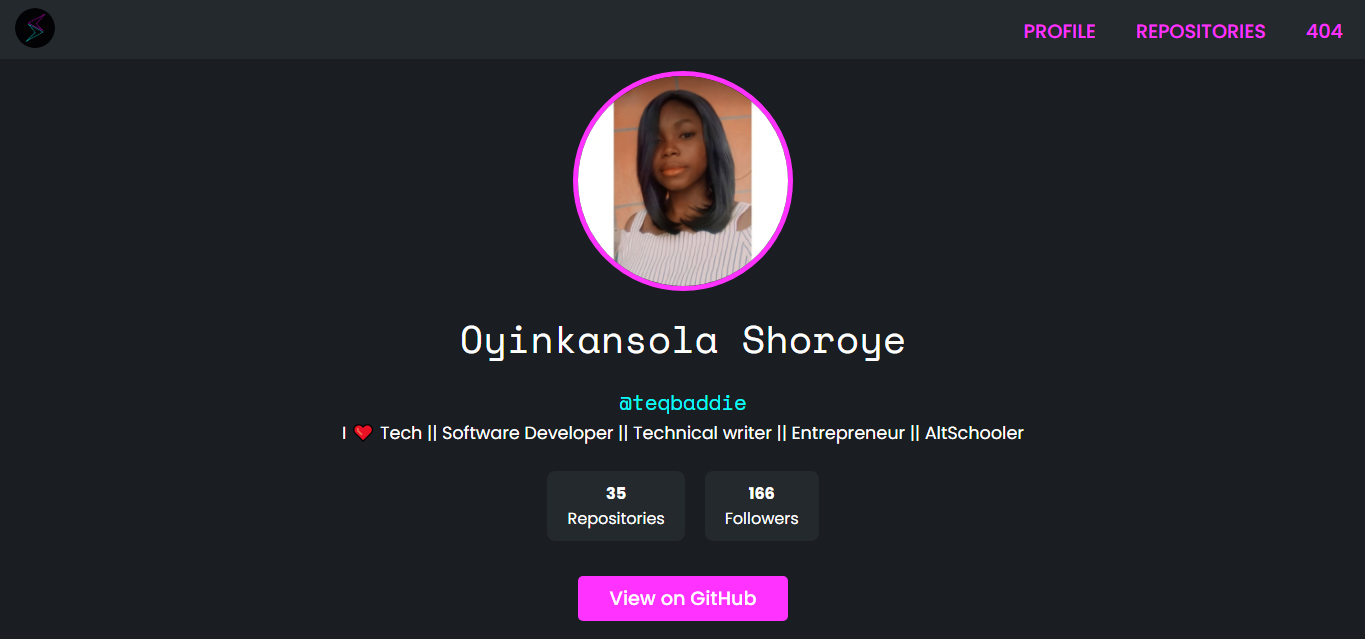Table of Contents
This project is a my last semester examination project from AltSchool Africa, School of Engineering, it is a Vue.js application that displays a list of all the GitHub repositories of a user. It uses the GitHub API to fetch the list of repositories and shows them with pagination. It also has a page that displays details of a single repo clicked from the list of repos. This project also implements a wildcard route to catch 404 pages.
It implements pagination, a single repo page, and a wildcard route to catch 404 pages. It is a simple project designed to demonstrate the use of the Vue.js framework.
Project Question No. 1 Create a new vue js application then using the GitHub API, fetch your GitHub repositories using this endpoint https://api.github.com/users/{{USERNAME}}/repos. show a page with a list of all your repositories on GitHub(the page should have some form of pagination). Then create another page showing data for a single repo clicked from the list of repos using nested routes. Make sure to implement a wildcard route to catch 404 pages. NB: Good UI and Designs are important.
Techbaddey Github Repositories is a Vue-based application, built with the following technologies:
The Github Repo App project has given me a good understanding of the Vue.js framework. I have learned the fundamentals of creating components, using props to pass data between components, and using vue-router to create nested routing. I have also had the opportunity to work with the GitHub API and to apply concepts such as pagination and wildcard routing.
To get a local copy up and running, follow the steps below.
The following technologies are required to run the application:
To get started, clone the repository and run the following commands:
- Clone the repository
git clone https://github.com/teqbaddie/MyDomot.git- Install dependencies
npm install- Run the application
npm run serveThis will start the application on http://localhost:8080.
This project was made possible by: