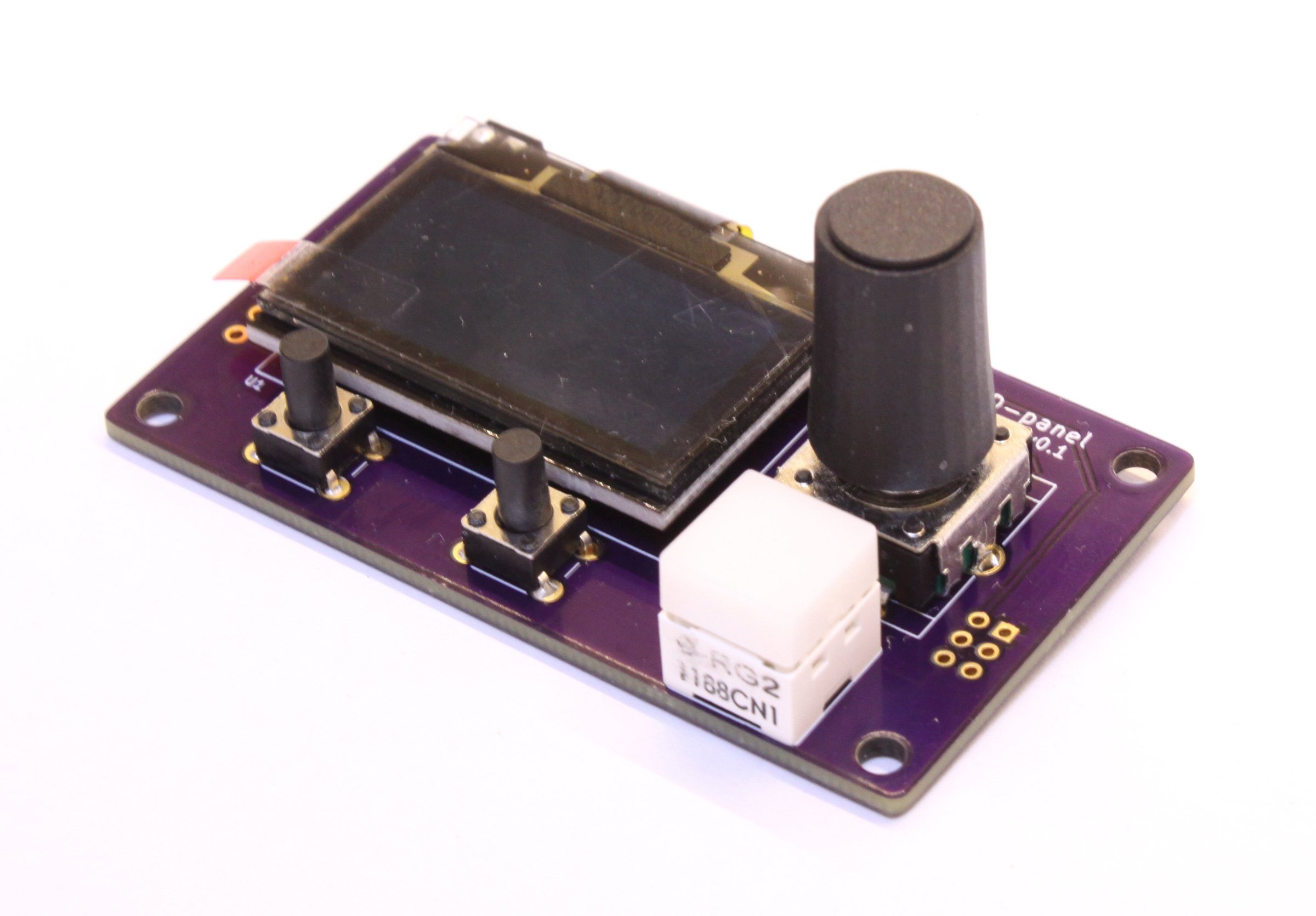This is a standalone library for LeoNerd's OLED Front Panel Module for Arduino projects.
This nice little module from designer Paul "LeoNerd" Evans comes with all the components needed for sophisticated Input/Output in your DIY projects by utilizing the I2C interface. This requires only 4 wires (VCC, GND, SCL, SDA) to connect it and to establish a communication with a decent speed.
This library is a simple wrapper for the I2C commands used to communicate with the device and which are described in detail in the datasheet of the module. It takes care of the handling of the I2C encoder, buttons, LEDs and buzzer, as well as the U8G2 library from Oliver Kraus for putting data onto the SH1106 OLED display.
To use this library in your Arduino project, simply place a link to this github repository into your platformio.ini's lib_deps, i.e.:
lib_deps = ...
https://github.com/technik-gegg/LeoNerd-OLED-Module-Library.git
...If you're going to compile for an STM32F1xx MCU using the Maple framework (board_build.core=maple), add the next two lines to your platformio.ini as well:
board_build.core = maple
build_flags = -D __LIBMAPLE__ # compile for Maple frameworkThe "basic" sample in the examples folder will show you how to use this library.
You have to create two object instances:
- one for the U8G2 library (or any other library which supports an SH1106 I2C OLED display)
- one for the LeoNerdEncoder library
I.e., by using these global instance variables:
#define ENCODER_ADDRESS 0x3D // use the default address
U8G2_SH1106_128X64_NONAME_F_HW_I2C display(U8G2_R2, /* reset=*/ U8X8_PIN_NONE);
LeoNerdEncoder encoder(ENCODER_ADDRESS);
In your main setup() routine add the begin() method of each to initialize them:
void setup() {
...
display.begin();
encoder.begin();
...
}In the master loop() of your program call the encoder.loop() first, then read out button states and encoder value and react accordingly.
ButtonState wheelBtn, mainBtn, leftBtn, rightBtn;
int16_t encoderPos;
void loop() {
...
encoder.loop();
encoderPos += encoder.getValue();
wheelBtn = encoder.getButton(WheelButton);
mainBtn = encoder.getButton(MainButton);
leftBtn = encoder.getButton(LeftButton);
rightBtn = encoder.getButton(RightButton);
if(mainBtn == Clicked) {
...
}
...
}For sending data to the display, use the well known methods of the U8G2 library, as explained here. The simplest one is:
...
int x = 4, y = 10;
display.firstPage();
do {
drawStr(x, y, text1);
drawStr(x, y+10, text2);
...
} while(display.nextPage());
...Beside reading the encoder and the button states, you have these additional methods for handling the buzzer, the LEDs and the I/O pins of the module.
void playFrequency(int frequency, int duration);
void muteTone(void);
void setLED(uint8_t which, bool state);
void toggleLED(uint8_t which);
void setGPIO(uint8_t which, bool state);
bool getGPIO(uint8_t which);The I2C bus of this device is not terminated! This means: If this module is the only I2C device on your bus, you have to terminate the bus by adding a 2.2K - 4.7K pull-up resistor to the SDA as well as the SCL line.
If you have another I2C device connected to your MCU which comes with such pull-ups already applied to SDA/SCL, you must not add another set of resistors.
2022-04-10
- changed interrupt pin type to pin_t for use with STM32 Core (uint8_t on Arduino, uint32_t on STM32 Core)
- moved all files into src folder and removed include folder (for easier debugging)
- changed signature of loop() and service() and added optional autoParse flag
- added parseEvents() method to be called from outside if loop() or service() have been called with autoParse = false
- changed all occurances of NULL with nullptr to avoid compiler ambiguities
- refactored library to reduce code and enhance readability; Added sendData() function for sending 1 or 2 bytes to the OLED Module and sendRequest() function for reading register values
- added USE_SW_TWI flag (needed for Arduino Core STM32) if you'd need to use software instead of hardware TWI/I2C. You'll need to include my SoftWire library and set up an instance of SoftWire, which then needs to be passed to the library in the begin() method.
2022-03-20
- added conditional compilation for STM32F1xx. Using a STM32F1 MCU under the Maple framework (board_build.core = maple), needs adding the definition -D __LIBMAPLE__ to make the library compile properly
- added queryOptions() method to read out the Options register
- added encoder wheel acceleration handling as used in GMagicians alternative firmware version
- updated basic example (added playing tune, decreased the memory footprint)
- added conditional compiling for ESP32 since Wire.end() is unknown to the framework