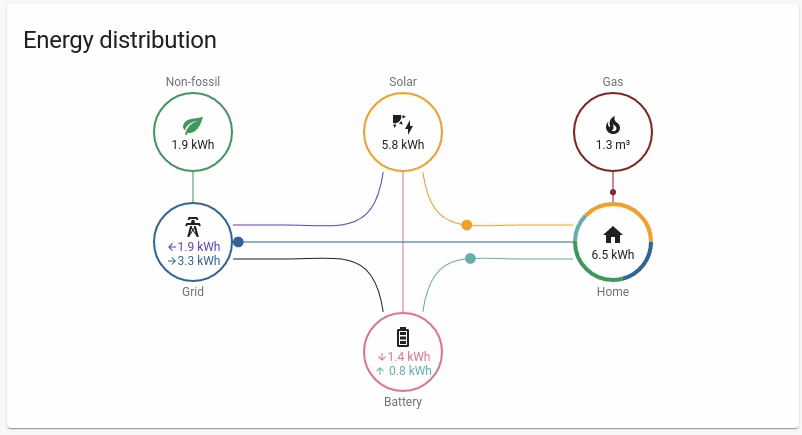Sungrow & SMA Solar Inverter addon for Home Assistant. This addon will connect directly to your Inverter using ModbusTCP/MobusWebTCP
This fork was created to test some fixes required to get the addon working again.
The Inverter must be accessible on the network using TCP.
SG30KTL, SG10KTL, SG12KTL, SG15KTL, SG20KTL, SG30KU, SG36KTL, SG36KU, SG40KTL, SG40KTL-M, SG50KTL-M, SG60KTL-M, SG60KU, SG30KTL-M, SG30KTL-M-V31, SG33KTL-M, SG36KTL-M, SG33K3J, SG49K5J, SG34KJ, LP_P34KSG, SG50KTL-M-20, SG60KTL, SG80KTL, SG80KTL-20, SG60KU-M, SG5KTL-MT, SG6KTL-MT, SG8KTL-M, SG10KTL-M, SG10KTL-MT, SG12KTL-M, SG15KTL-M, SG17KTL-M, SG20KTL-M, SG80KTL-M, SG111HV, SG125HV, SG125HV-20, SG30CX, SG33CX, SG36CX-US, SG40CX, SG50CX, SG60CX-US, SG110CX, SG250HX, SG250HX-US, SG100CX, SG100CX-JP, SG250HX-IN, SG25CX-SA, SG75CX, SG3.0RT, SG4.0RT, SG5.0RT, SG6.0RT, SG7.0RT, SG8.0RT, SG10RT, SG12RT, SG15RT, SG17RT, SG20RT
SG5K-D, SG8K-D
SH5K-20, SH3K6, SH4K6, SH5K-V13, SH5K-30, SH3K6-30, SH4K6-30, SH5.0RS, SH3.6RS, SH4.6RS, SH6.0RS, SH10RT, SH8.0RT, SH6.0RT, SH5.0RT
- Navigate in your Home Assistant frontend to Supervisor -> Add-on Store.
- Click the 3-dots menu at upper right ... -> Repositories and add https://github.com/roabyd/HassioAddons
- Install ModbusTCP2MQTT Addon
- Configure and Start it
Set to true if you have a smart meter installed, this will return power usage at the meter box, without it you can not calculate house power usage. Hybrid inverters will provide this by default (load_power_hybrid)
This tool should be able to access most registers exposed. Some registers only exposed to MQTT, you must create sensor manually. (Sorry i don't have time):
level: 1 - This is the most useful data for day to day
Level: 2 - This should be everything your inverter supports
Level: 3 - This will try every register, you will get lots of 0/65535 responses for registers not supported.
This is just a brief list of registers I have found useful
daily_power_yields - Total Power in kWh generated today total_power_yields - Total Power in kWh generated since inverter install total_running_time - Total Hours inverter has been powered on since install internal_temperature - Internal temperature of the Inverter total_active_power - Current power being generated by the inverter in Watts meter_power - (SG* Models)Power usage at the meter box, needs a smart meter installed. +ve means consuming from the grid, -ve means exporting to the grid load_power - Power being consumed in total load_power_hybrid - (SH* Models only) Power being consumed in total export_to_grid - How much being currently exported to the grid. For SG* Models this is calculated from meter_power if -ve value, returned as a positive value. (For Hybrid models export_power_hybrid is used) import_from_grid - How much being currently imported from grid. This is calculated from meter_power if +ve value (_for hybrid models export_power_hybrid [will be negative when importing from grid] is used) timestamp - Last time data was collected, based on Inverters clock by default
This add-on is based on SunGather