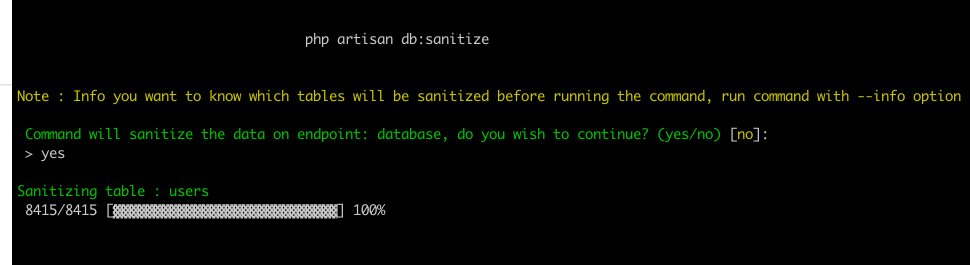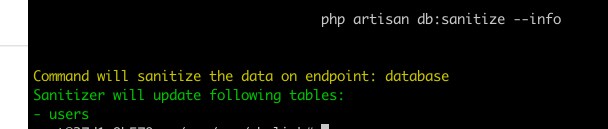Sanitize/fake database from a single artisan command
Laravel factories and database seeding is really great tool to populate dummy data. However, sometimes all you want is a real production-like data to work with. Because that mostly contains all workflows and different data sets created by different domain events.
You can get around that by exporting a production database and use that for development.. However, it is not a great idea to have real production information in your local development environment as it may contain customer's personal details, patient information etc. This package helps you to sanitize your production-like database with dummy values, so you don't have to worry about keeping important production information on your development/testing environments.
Installation :
composer require techsemicolon/laravel-database-sanitizerUsage :
You need to publish the vendor assets to get the sanitizer.php config file.
php artisan vendor:publish --provider=\Techsemicolon\Sanitizer\DatabaseSanitizerServiceProviderThis will have a new config file config/sanitizer.php. You can specify which models would need sanitization & models which need a complete truncate :
return [
/*
|--------------------------------------------------------------------------
| Models to Sanitize
|--------------------------------------------------------------------------
|
| Add all models which you would like to sanitize
|
*/
'sanitize_models' => [
User::class
],
/*
|--------------------------------------------------------------------------
| Models to Truncate
|--------------------------------------------------------------------------
|
| Add all models which you would like to truncate
|
*/
'truncate_models' => [
CustomLog::class
],
]Each model specified in above configuration's sanitize_models array needs to have a method called sanitize, which will return array of columns to sanitize with dummy values like below :
/**
* Sanitizer function for model
*/
public function sanitize()
{
return [
'first_name' => function($model, $faker){
return $faker->firstName;
},
'middle_name' => function($model, $faker){
return $faker->firstName;
},
'last_name' => function($model, $faker){
return $faker->lastName;
},
'phone' => '+1-123-123-1231'
];
}And then finaly run the command :
php artisan db:sanitizeThis will put dummy values in first_name, middle_name, last_name and phone columns for User Model. However, the fun part is that, dummy values for first_name, middle_name and last_name will be different and generated by Faker library as used in laravel factories.. The phone contains a static string value.
Also, the custom_logs table will be truncated as the model CustomLog is specified in configuration for truncate_models.
Flexibility :
You can also have conditional dummy value based on specific model like below :
/**
* Sanitizer function for model
*/
public function sanitize()
{
return [
'is_local' => function($model, $faker){
return $model->country == 'USA';
}
];
}If you would like to know which tables will be sanitized before actually running the command, you can pass --info option :
php artisan db:sanitize --infoIf you would like to sanitize some specific tables only, you can pass --tables= with comma separated mysql table names :
php artisan db:sanitize --tables=users,customersIf you would like to just run truncate operation and skip the models to sanitize, you can pass --truncate option :
php artisan db:sanitize --truncateLicense :
This psckage is open-sourced software licensed under the MIT license