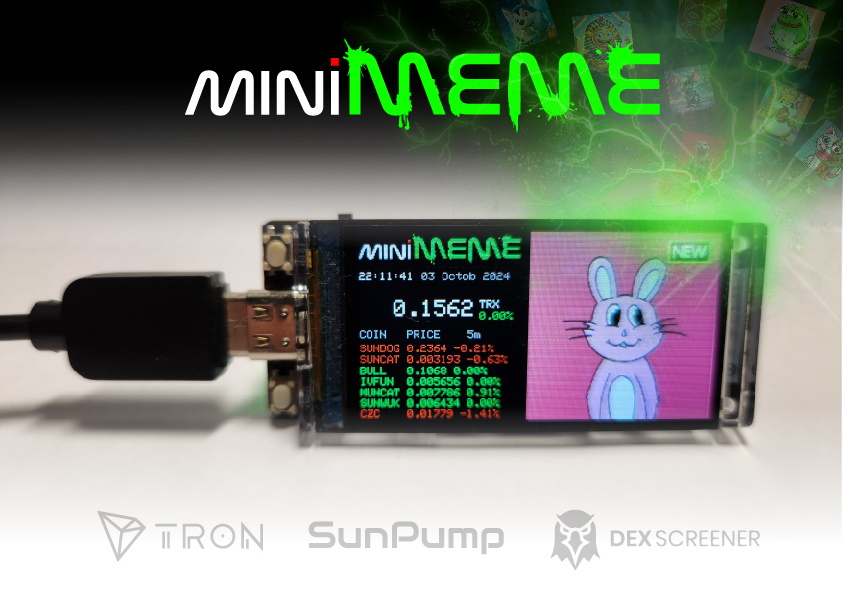The Memes on Sunpump.meme are small pieces of art and a snapshot of our time and culture! With miniMEME, you can display them on a small inexpensive device to turn your cupboard into a mini meme art gallery, showcasing the latest and greatest Tron memes.
Works with ESP32-S3 single board computers
Website: https://techtek.github.io/miniMEMEwebsite/
Project Website: https://techtek.github.io/miniMEMEwebsite/
introduction post Tron DAO Forum: https://forum.trondao.org/t/minimeme-a-tron-blockchain-powered-iot-platform/
Devpost entry: https://devpost.com/software/minimeme
Join the miniMEME, Tron IOT community on:
Telegram: https://t.me/+UQ2B4besKqw0NDY0
Discord: https://discord.gg/GyjvNMtJ5V
- Install the Arduino IDE and make sure your board is installed and working correctly by uploading any of the demo sketches from the demo folder.
- Download the miniMEME repository files and load the client folder "minimeme" into your arduino IDE software.
- Make sure you have downloaded and installed these versions of the specific libararies from the Arduino IDE library manager:
Tjpg_Decoder 1.1.0
NTPCLIENT 3.2.1
SD 1.3.0
Adafruit SPIFlash 5.0.0
wifimanager 2.0.17
TFT_eSPI 2.5.43
ArduinoJson 7.2.0
Use these specific versions and dont update the libraries or it might result in errors.
-
Change your wifi credentials at line 30
-
Upload to your board
-
miniMEME is starting and should connect to your wifi network and the local IP address of the device will be displayed on the screen at start
-
Everything is ready and you should be seeing the latest memes, you can view the device web interface and change settings by opening the shown local IP address in a web browser
The server that prepares the meme images for the miniMEME device is run by me and might not always be online you can check the server activity here: https://github.com/techtek/Downloads/commits/main/
If you want to run the server application, you can continue with the next steps to setup the miniMEME server side software.
Chrome extension: to download new memes and prepare them into small JPG images that the board can handle
- Install Google chrome
- Load the miniMEME extension into the browser
- Go to sunpump.meme and open the miniMEME extension and press the start button (if you have a old slow computer as server you will need to set a higher refresh time in the interface (*40 / 60 seconds)
- The extension will refresh the page with the set intervall of 60 seconds* and downloads the new memes to the Downloads folder (The downloaded images jpg, gif, png are converted to jpg and reduced in size and scale to be prepared for the small screen.)
Batch script: to upload the downloaded and preapred jpg meme files to github
- Install git for Windows
- Initiate git to use the Downloads folder
- Run the batch script to push the downloaded and prepared meme files to github the script will loop
(it is adviced to use the server side software in a Virtual Machine or freshly installed Windows server because the Chrome Extension is limited to only download to the Downloads folder without a 'save as dialog'. The Downloads folder is the only folder that can be used by chrome extensions, and it is important to keep that in mind and to use it only for miniMEME)