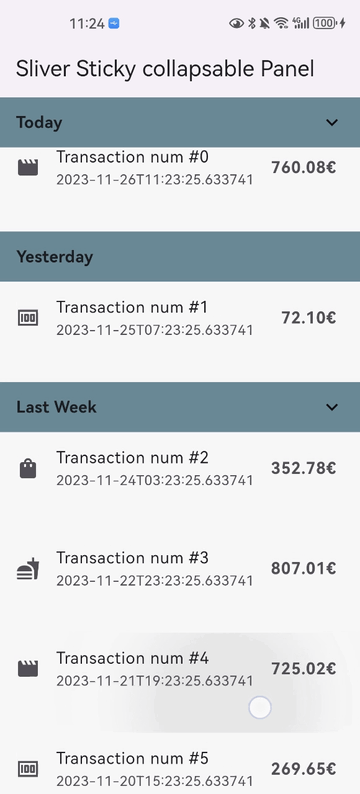A Sliver implementation of sticky collapsable panel, with a box header rebuild on status and a sliver child as panel content.
- Relying solely on the Flutter framework itself.
- Accept one box child as header and one sliver child as panel content.
- Header can overlap panel content (useful for sticky side header for example).
- Notify and rebuild the header when status changed (scroll outside the viewport for example).
- Support not sticky headers (with
sticky: falseparameter). - Support a controller which notifies the scroll offset of the current sticky header.
- Support click the header to collapse the panel, or disable collapse (with
disableCollapsable = trueparameter). - Support iOS style sticky header, just like iOS's system contact app (with
iOSStyleSticky = trueparameter). - Support add padding for sliver child (with
paddingBeforeCollapseparameter). - Support add padding after the header even the panel collapsed (with
paddingAfterCollapseparameter).
-
In the
pubspec.yamlof your flutter project, add the following dependency:dependencies: sliver_sticky_collapsable_panel: ^2.0.7
-
In your library add the following import:
import 'package:sliver_sticky_collapsable_panel/sliver_sticky_collapsable_panel.dart';
-
In your code, use the sliver like this:
CustomScrollView( controller: _scrollController, slivers: [ SliverStickyCollapsablePanel( scrollController: _scrollController, controller: StickyCollapsablePanelController(key:'key_1'), headerBuilder: (context, status) => SizedBox.fromSize(size: Size.fromHeight(48)), sliverPanel: SliverList.list(children: [...]), ), SliverStickyCollapsablePanel( scrollController: _scrollController, controller: StickyCollapsablePanelController(key:'key_2'), headerBuilder: (context, status) => SizedBox.fromSize(size: Size.fromHeight(48)), sliverPanel: SliverList.list(children: [...]), ), ..., ], );
-
For simple right side header arrow hint
^, you can build with widget in flutter framework likeAnimatedRotation:SliverStickyCollapsablePanel( scrollController: _scrollController, controller: StickyCollapsablePanelController(key:'key_1'), headerBuilder: (context, status) => Container( width: double.infinity, height: 48, child: Stack( children: [ Text("your title, or any other box widget you like"), Align( alignment: Alignment.centerRight, child: AnimatedRotation( duration: const Duration(milliseconds: 0), turns: status.isExpanded ? 0 : 0.5, child: const Icon(Icons.expand_more), ), ), ], ), ), sliverPanel: SliverList.list(children: [...]), ),
- You can disable collapse for any sliver you wanted, just add
disableCollapsable = true.CustomScrollView( controller: _scrollController, slivers: [ SliverStickyCollapsablePanel( scrollController: _scrollController, controller: StickyCollapsablePanelController(key:'key_1'), headerBuilder: (context, status) => SizedBox.fromSize(size: Size.fromHeight(48)), disableCollapsable = true sliverPanel: SliverList.list(children: [...]), ), ..., ], );
- You can enable iOS style sticky header, just like the system's contact app with just one parameter
iOSStyleSticky = true.CustomScrollView( controller: _scrollController, slivers: [ SliverStickyCollapsablePanel( scrollController: _scrollController, controller: StickyCollapsablePanelController(key:'key_1'), iOSStyleSticky: true, headerBuilder: (context, status) => SizedBox.fromSize(size: Size.fromHeight(48)), sliverPanel: SliverList.list(children: [...]), ), ..., ], );
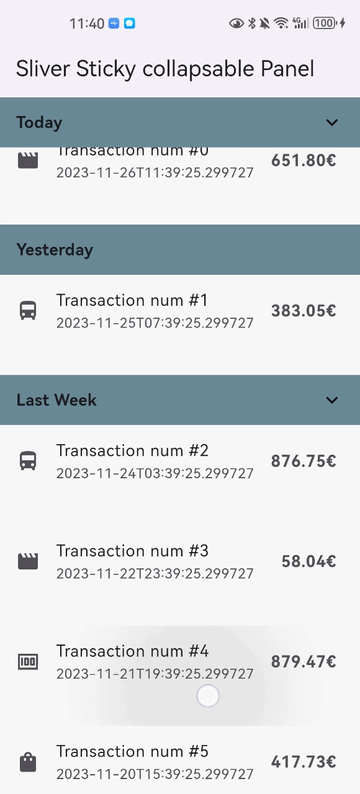
- You can add padding for sliver child (with
paddingBeforeCollapse), even if the panel is collapsed, the padding still work between headers withpaddingAfterCollapse.CustomScrollView( controller: _scrollController, slivers: [ SliverStickyCollapsablePanel( scrollController: _scrollController, controller: StickyCollapsablePanelController(key:'key_1'), paddingBeforeCollapse: const EdgeInsets.all(16), paddingAfterCollapse: const EdgeInsets.only(bottom: 10), headerBuilder: (context, status) => SizedBox.fromSize(size: Size.fromHeight(48)), sliverPanel: SliverList.list(children: [...]), ), ..., ], );
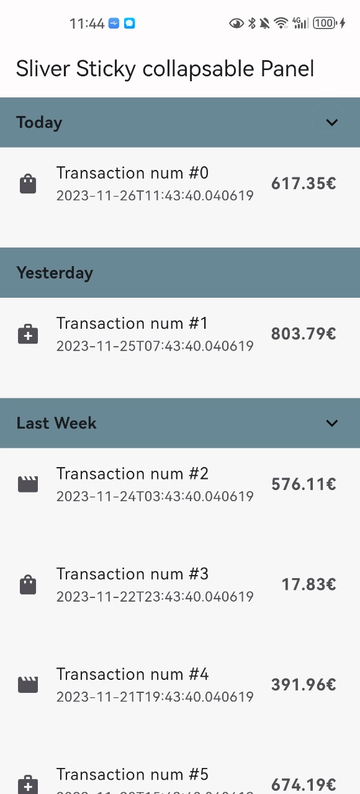
- You can use optional parameter
headerSizeto speed up the layout process- headerSize means width and height of your header,it should keep unchanged during scrolling
CustomScrollView( controller: _scrollController, slivers: [ SliverStickyCollapsablePanel( scrollController: _scrollController, controller: StickyCollapsablePanelController(key:'key_1'), iOSStyleSticky: true, headerBuilder: (context, status) => SizedBox.fromSize(size: Size.fromHeight(48)), headerSize: Size(MediaQuery.of(context).size.width, 48), sliverPanel: SliverList.list(children: [...]), ), ..., ], );
- headerSize means width and height of your header,it should keep unchanged during scrolling
- Thanks to letsar with it's flutter_sticky_header which provide solid foundation and inspire me for this project.