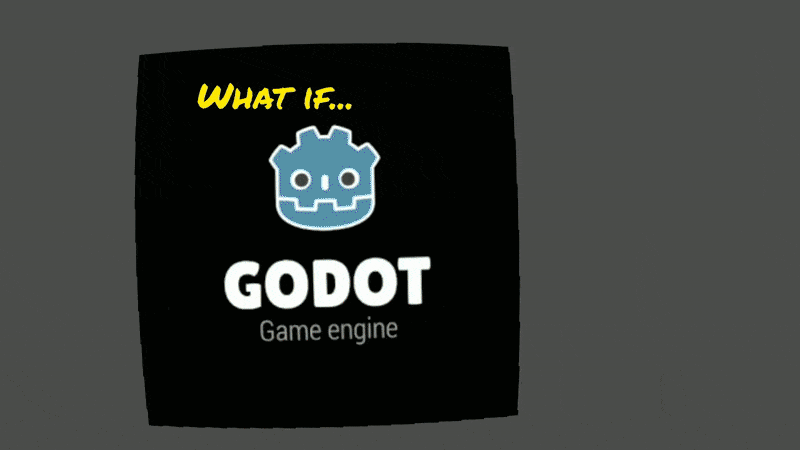A test of Godot, networking, XR-tools modifications and Pac-Man-style gameplay for learning purposes
PELLET-MAN: Can you get the top score?
Travel to the area with the long ladder and click the "new game" button with your trigger while highlighted to start a new "Pellet-man" game. You can also just jump/fly into the arena.
Keep track of your score and lives with your left hand wrist HUD
See how many levels you can earn!
See how long you can last physically jogging away from the ghosts instead of using your thumbstick or teleport!
Enter your playername at the LEADERBOARD that is located in the middle of the climbing area to have your score record to the leaderboard.
DEFAULT CONTROLS:
Move
Move character with left thumbstick or just use experimental "jog in place" movement in real life to move, once you get into the "real game" ;)
Turn in real life or with right thumb stick. You begin with snap turn.
Sprint
Sprint (toggle) by clicking left thumbstick
Bullet Time On and off by pressing the Y button on your right controller. On its own, if you do not end it yourself, bullet time only lasts for a second or two.
Jump
Jump by clicking right thumbstick. Try some "epic" jumps between platforms by activating bullet time while jumping!
Grapple
Grappling hook movement enabled on both hands, use left hand X button or right hand A button to fire grapples. Try out mixing bullet time with grappling!
Climb
Climb by using grab buttons. (To pull yourself up onto platforms, use a roughly lateral movement forward to back while grabbing and you should "pop up")
Glide
Glide when you are in the air or jump off of a ledge by extending your arms out like a bird.
Sword
Pull your sword out of its holster by positioning your hands around your shoulder areas and pressing the trigger key. Pressing the key again in the same area holsters the sword.
You can cut a lot of the blocks and rocks with your swords.
OK yeah, does a sword have any place in PelletMan? Not really but I have fun cutting blocks in bullet time so left it in.... hehe.
Pointer
A pointer comes out of your right hand only to interact with menus. Use right hand trigger to select menu options or keyboard buttons.
This is the only control at present that cannot be modified.
SWITCHING CONTROLS
You can adjust all of the controls except for the grabbing buttons and using your right hand as the pointer in the controls menu in the main game.
This includes switching hands, switching to teleport movement or changing turning to smooth turning.
QUIT:
Travel to the area with the long ladder and click the "QUIT" button to exit the entire game.
(If you're in Pellet-Man, you have to find your way to the exit and climb out first!)
INSTALLATION
Quest native - download APK and signature file to your hard drive, use sidequest's feature to install a local APK to your quest by selecting the files
PCVR/OpenXR - download the zip and unzip the directory anywhere. Run the .exe file. Your VR Software should boot up and start you in the game. In theory, should work with all VR headsets; tested with Quest / Virtual Desktop. You need a PCVR-ready PC.
If you use Virtual Desktop, make sure you have SteamVR set as your OpenXR runtime.
MULTI-PLAYER (Experimental, and see "Known Issues")
Once you get into the "real game" you can see a networking debug menu in the middle of the "playground" area near the leaderboard. You can hide it or bring it up again by pressing the left controller Y button.
If you have two headsets you can play local multiplayer by going to the top left drop down menu and choosing "ENet" and going to the top right menu and choosing one person "as server" and the other person as "Local Network."
In theory, both of you should then connect to the game together.
If you want to play with someone online, keep the network option in the top left corner at its default (WebRTC/MQTT) and in the top right corner both choose "as necessary." In theory one person should be assigned automatically as the server and the other as the client and connect.
There's only been very limited testing on this, and objects/ghosts do not sync, only the other player's avatars. So for now, think of it like you are in parallel universes with a bridge between you...
KNOWN ISSUES:
-Pellets, objects and ghosts do not sync in multiplayer (players are essentially in their own parallel universes; they can see eachother but not how the other impacts the world
-No VOIP
-A lot of jankiness
-Ghost movement could be improved to be closer to its "inspiration"
-Level system should increase your level each time you clear the board but right now it does not impact gameplay (example: ghosts and pacman remain the same speed)
-No controller oriented movement, only HMD movement.
-And many more since I'm just learning..
CREDITS Uses Godot OpenXR asset: https://github.com/GodotVR/godot_openxr
Uses modified tools from https://github.com/GodotVR/godot-xr-tools
Uses https://github.com/goatchurchprime/Godot_XR_networking
Ports experimental "Jog in place to move in game" functionality from OQ-Toolkit originally found here: https://github.com/NeoSpark314/godot_oculus_quest_toolkit/blob/master/OQ_Toolkit/OQ_ARVROrigin/scripts/Locomotion_WalkInPlace.gd
Ghost models from opengameart.org, by Phani29: https://opengameart.org/content/ghost-4
Textures from https://ambientcg.com/
Sounds and music used from OpenGameArt.org:
Little Robot Sound Factory, www.littlerobotsoundfactory.com, https://opengameart.org/content/sci-fi-sound-effects-library
OwlishMedia: https://opengameart.org/content/sound-effects-pack https://opengameart.org/content/8-bit-sound-effect-pack
CodeManu: https://opengameart.org/content/platformer-game-music-pack
Sword model from Sketchfab:https://skfb.ly/6WQ87, by Fermin Morales
Pac-Man-style level model from Sketchfab: https://skfb.ly/6XGYL by phamducphuc94
Arcade machine model from Sketchfab: https://skfb.ly/Q69Oby Daniel Bruck
Leaderboard service provided by SilentWolf: https://silentwolf.com/
Thanks to user GoatchurchPrime/JulianTodd for personally testing with me!
Thanks to all of the Godot XR Discord folks for tons of help to a total noob.