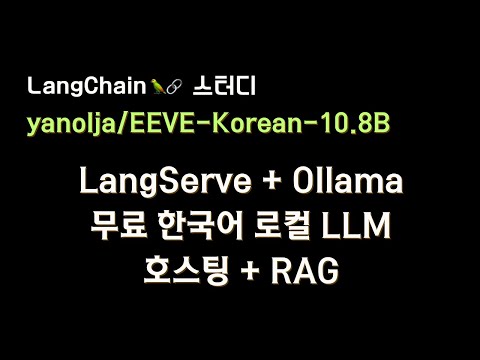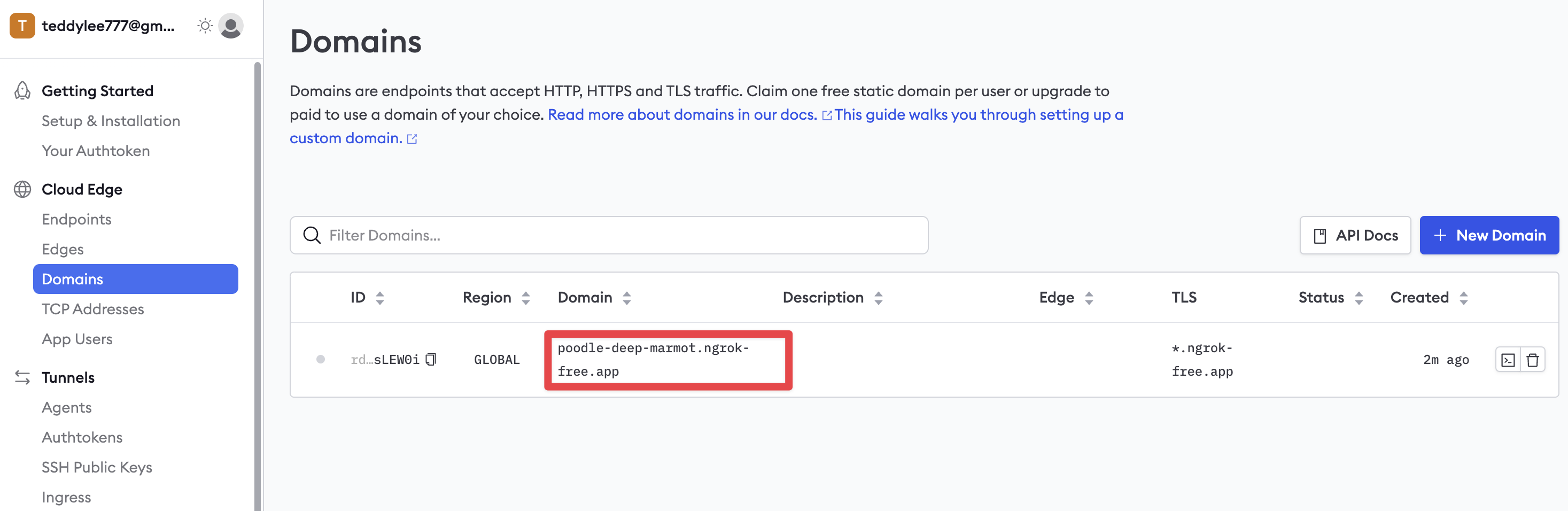2024-10-31: 변경 로그
- LangServe 0.3 버전 업데이트, LangChain 0.3 버전 업데이트, LangChain-Ollama 0.3 버전 업데이트
- LangChain-Ollama 0.3 버전 업데이트로 인하여 모델 로딩 방법이 변경되었습니다.
- Xionic 체인 제거(API 동작 불안정으로 인한 중단)
아래의 영상을 시청하시면서 따라서 진행하세요.
HuggingFace-Hub 설치
pip install huggingface-hub아래의 예시는 EEVE-Korean-Instruct-10.8B-v1.0
- HF: https://huggingface.co/yanolja/EEVE-Korean-Instruct-10.8B-v1.0
- GGUF: https://huggingface.co/heegyu/EEVE-Korean-Instruct-10.8B-v1.0-GGUF
GGUF 파일을 다운로드 받기 위하여 https://huggingface.co/heegyu/EEVE-Korean-Instruct-10.8B-v1.0-GGUF 에서 원하는 .gguf 모델을 다운로드 받습니다.
순서대로
HuggingFace Repo- .gguf 파일명
- local-dir 설정
- 심볼릭 링크 설정
huggingface-cli download \
heegyu/EEVE-Korean-Instruct-10.8B-v1.0-GGUF \
ggml-model-Q5_K_M.gguf \
--local-dir 본인의_컴퓨터_다운로드폴더_경로 \
--local-dir-use-symlinks FalseEEVE-Korean-Instruct-10.8B-v1.0 예시
FROM ggml-model-Q5_K_M.gguf
TEMPLATE """{{- if .System }}
<s>{{ .System }}</s>
{{- end }}
<s>Human:
{{ .Prompt }}</s>
<s>Assistant:
"""
SYSTEM """A chat between a curious user and an artificial intelligence assistant. The assistant gives helpful, detailed, and polite answers to the user's questions."""
PARAMETER stop <s>
PARAMETER stop </s>
openbuddy-llama2-13b 예시
FROM openbuddy-llama2-13b-v11.1.Q4_K_M.gguf
TEMPLATE """{{- if .System }}
<|im_start|>system {{ .System }}<|im_end|>
{{- end }}
<|im_start|>user
{{ .Prompt }}<|im_end|>
<|im_start|>assistant
"""
SYSTEM """"""
PARAMETER stop <|im_start|>
PARAMETER stop <|im_end|>
ollama create EEVE-Korean-10.8B -f EEVE-Korean-Instruct-10.8B-v1.0-GGUF/ModelfileOllama 모델 목록
ollama listOllama 모델 실행
ollama run EEVE-Korean-10.8B:latestapp 폴더 진입 후
python server.pyngrok http localhost:8000NGROK 도메인 등록 링크: https://dashboard.ngrok.com/cloud-edge/domains
고정 도메인이 있는 경우
ngrok http --domain=poodle-deep-marmot.ngrok-free.app 8000Github Repo: https://github.com/tlkh/asitop
pip install asitop패스워드 설정
sudo asitop실행
asitop소스코드를 활용하실 때는 반드시 출처를 표기해 주시기 바랍니다.
MIT License
Copyright (c) 2024, 테디노트
Permission is hereby granted, free of charge, to any person obtaining a copy of this software and associated documentation files (the "Software"), to deal in the Software without restriction, including without limitation the rights to use, copy, modify, merge, publish, distribute, sublicense, and/or sell copies of the Software, and to permit persons to whom the Software is furnished to do so, subject to the following conditions:
The above copyright notice and this permission notice shall be included in all copies or substantial portions of