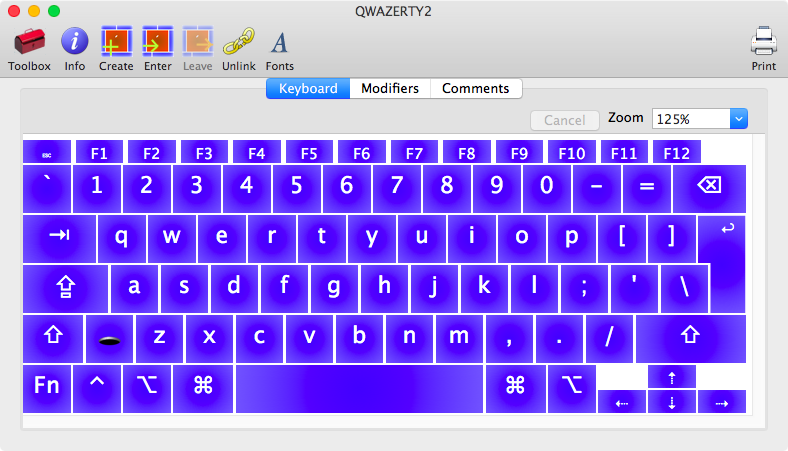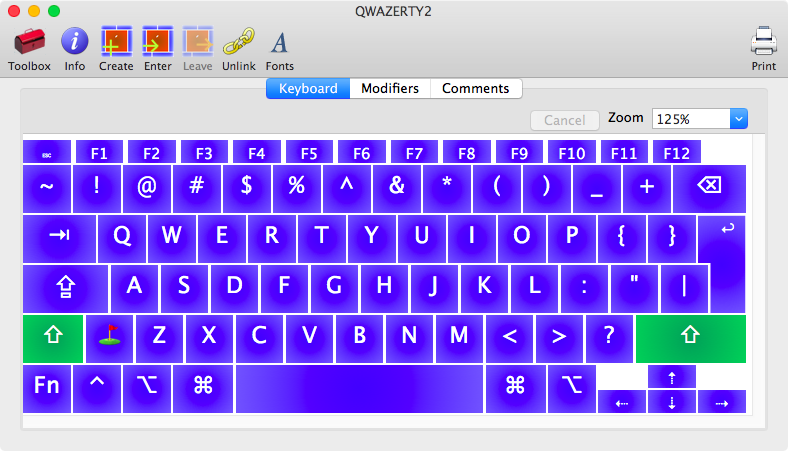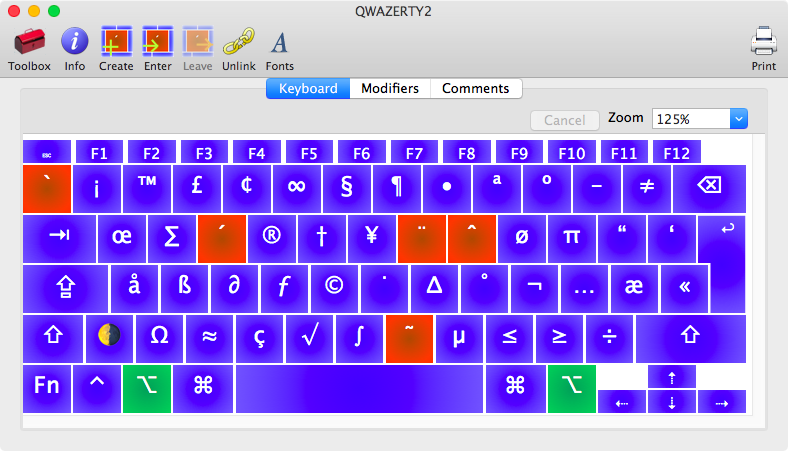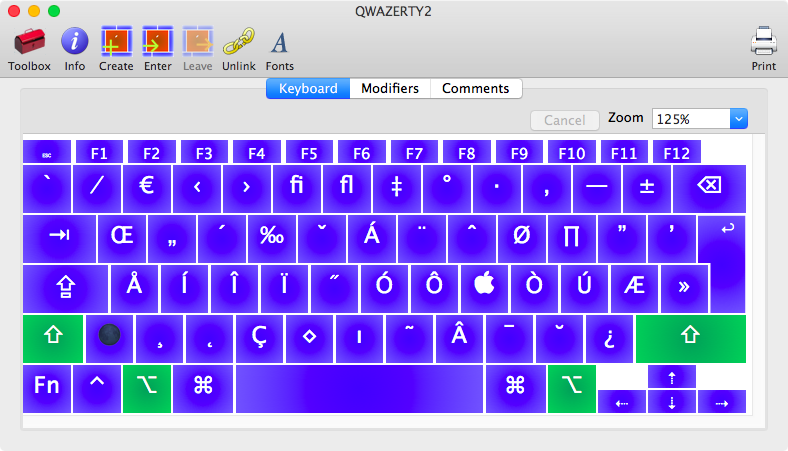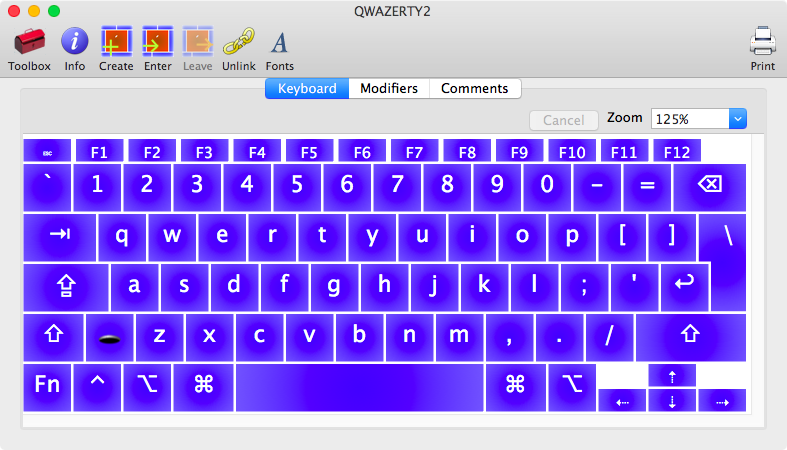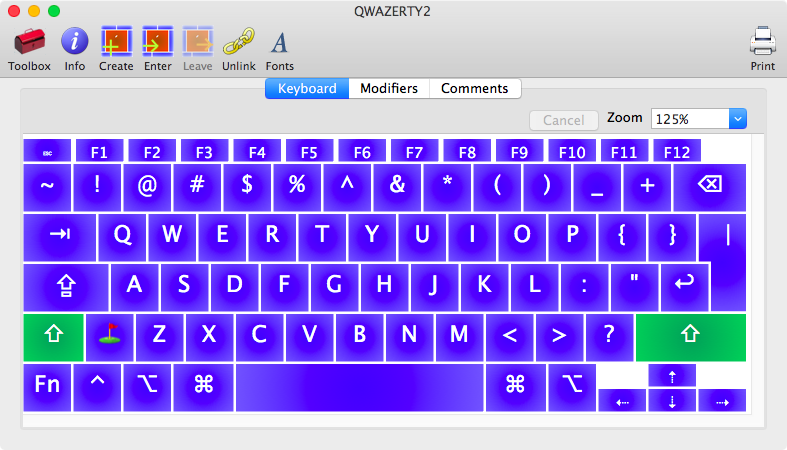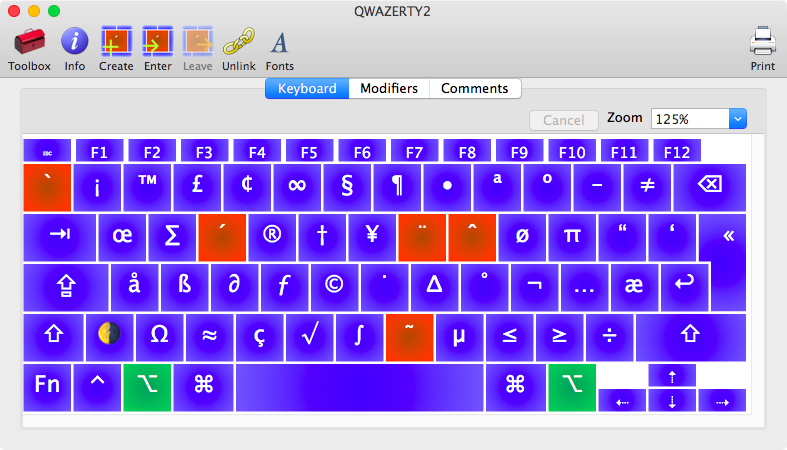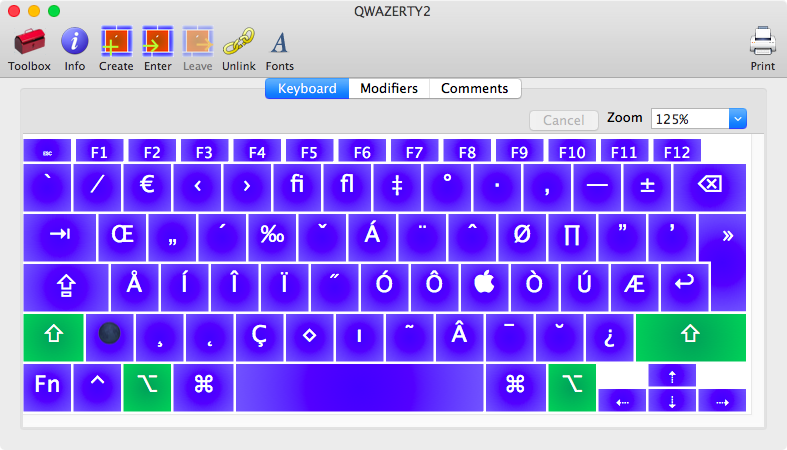QWAZERTY
A keyboard layout for French AZERTY keyboards (or any ISO keyboard). It is intended to make ISO keyboards more comfortable to use for Americans (and those who are accustomed to ANSI QWERTY keyboards).
Based on the U.S. QWERTY layout, it reproduces all keys in QWERTY. Notably, the “grave accent”/“tilde” key is restored to its normal position at the top left of the keyboard (Apple’s U.S. layout for ISO keyboards moves it next to the left “Shift” key).
Additionally, the key next to the left “Shift” key, which doesn’t exist on ANSI keyboards, is changed to input a set of emoji glyphs. It provides four emojis in total (one for each of the following modifiers: normal, Shift, Option, Option-Shift). These emojis can be used for faster shortcuts. The single-key normal mode emoji can, for example, be bound to a frequent action, enabling access to functionality with a single button press.
Two versions of the layout exist. Both make the following changes to Apple’s built-in U.S. QWERTY layout:
- Move the “grave accent”/“tilde” key to the left of the “1” numeral key.
- Turn the key next to the left “Shift” into an “emoji” key.
In addition to those modifications, the QWAZERTY.bundle version swaps the “\”
and “Enter” keys. This may not work in all applications. To ensure the swap
works in all contexts, see the Karabiner section.
The Emoji Key
ISO keyboards have one more key than ANSI keyboards. QWAZERTY uses this “extra” key as a special emoji key. The emojis aren’t meant to be used for real, but rather as a convenient identifier to rebind the key to any desired function.
Here are the emojis and corresponding key sequences:
| Output | Key Sequence | Unicode |
|---|---|---|
| 🕳 | <Emoji> |
U+1F573 |
| ⛳ | Shift–<Emoji> |
U+26F3 |
| 🌗 | Option–<Emoji> |
U+1F317 |
| 🌑 | Shift–Option–<Emoji> |
U+1F311 |
Example Usage
Here is an extract from my .vimrc which adds bindings to run Ruby tests when
the special emoji key is pressed:
nnoremap 🕳 :call RunCurrentSpecFile()
nnoremap ⛳ :call RunNearestSpec()
Screenshots
QWAZERTY-normal enter key.bundle
QWAZERTY.bundle
Install
Copy either QWAZERTY-normal enter key.bundle or QWAZERTY.bundle to
~/Library/Keyboard Layouts.
Open the Keyboard panel in System Preferences. Click the “+” button. In the “English” section, find and add the “QWAZERTY” layout. QWAZERTY then becomes available as an input source.
Karabiner
Two additional changes to the standard keyboard layout are provided via configuration through Karabiner-Elements. This enables:
- Swapping the “Enter” and “\” keys
- Swapping the left “Shift” key and “emoji” key
The QWAZERTY.bundle version does the first swap, but it doesn’t work in all
applications. For a complete solution, use QWAZERTY-normal enter key.bundle in
combination with the Karabiner config.
By making these two swaps, the positions of the keys are closer to their counterparts on ANSI keyboards. This enables less reaching in the pinkie fingers and the reuse of ANSI muscle memory.
The config can be installed by copying the hashes in "simple_modifications"
from karabiner.part.json into the corresponding spot in your
~/.config/karabiner/karabiner.json.
License
To the extent possible under law, Teddy Wing has waived all copyright and related or neighboring rights to QWAZERTY.