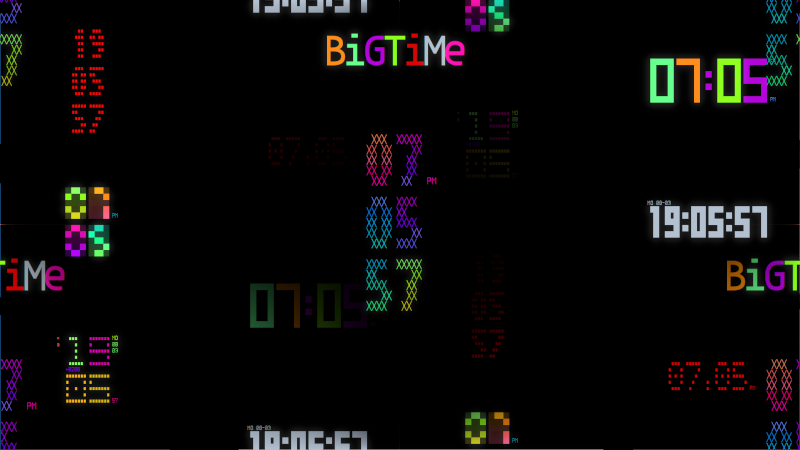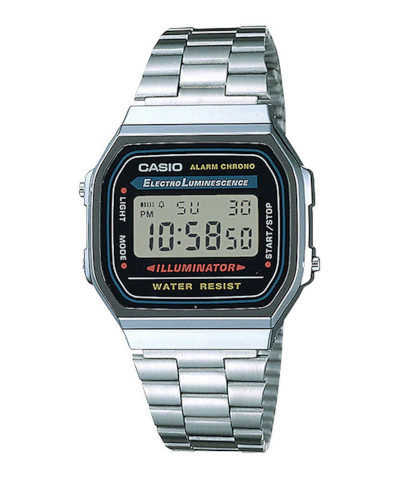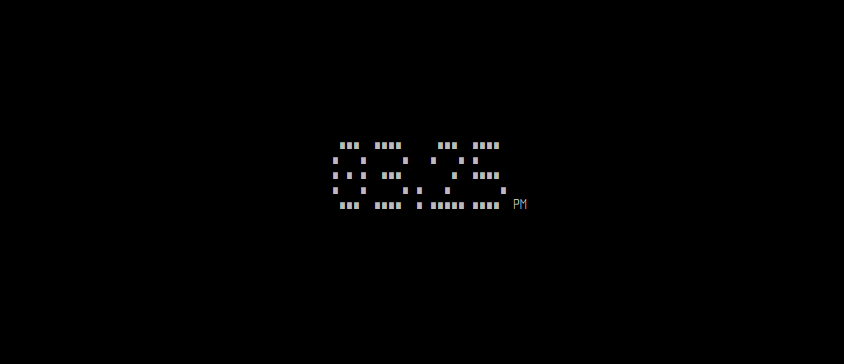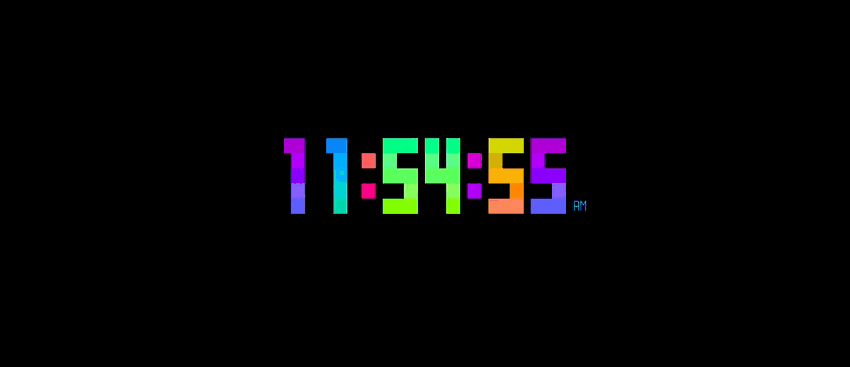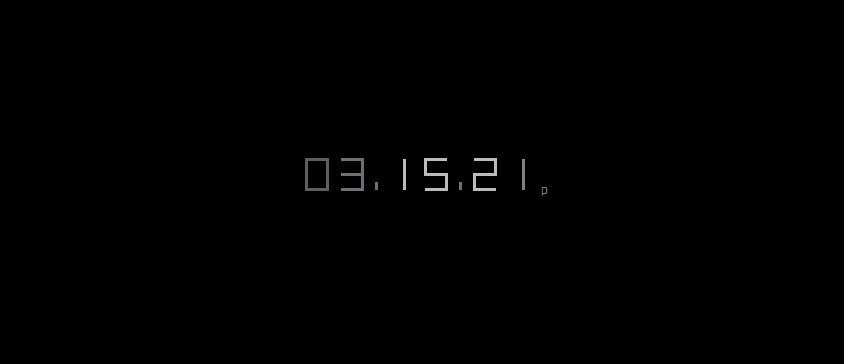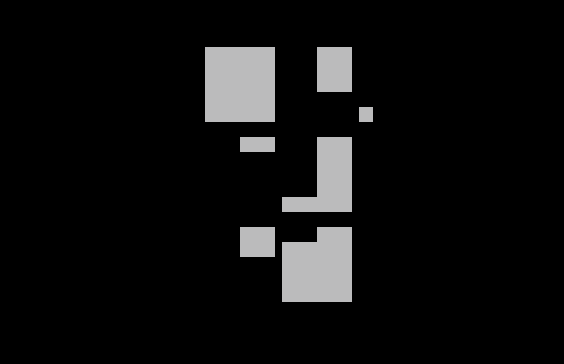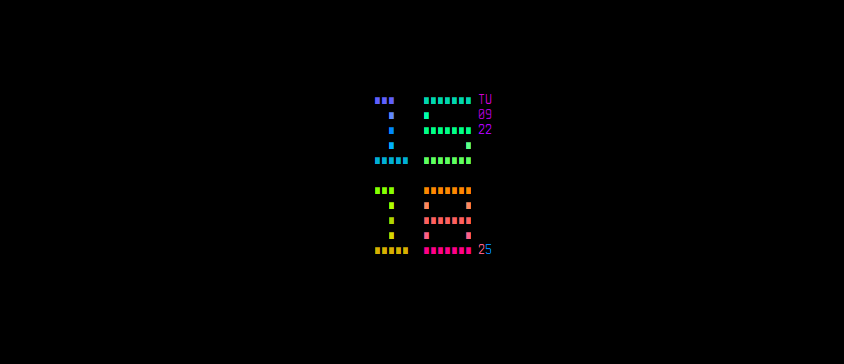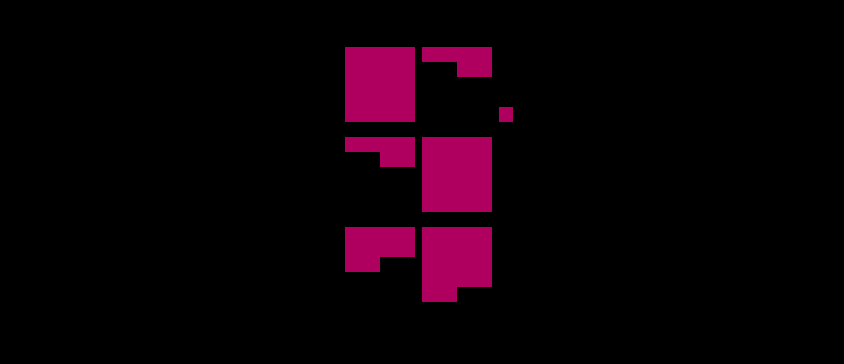bigtime is a customizable clock for the terminal, written in bash.
depends on: bash, coreutils, libpulse, libnotify, ncurses
Tested on these terminals:
st, xterm, urxvt, sakura and alacritty (font used: TerminessTTF Nerd Font Mono).
- INSPIRATION
- EXAMPLES
- INSTALLATION
- USAGE
- KEY BINDINGS
- ALARM
- TIMER
- TIMEZONE
- DIGITS FILE
- UNINSTALL
- CREDITS
Here are some examples along with their associated commands
bigtime
bigtime --file simple --big-seconds --rainbow
bigtime --file basic --random
bigtime --file block
bigtime --file digital --date -f --rainbow --small-seconds --vertical
bigtime --file block2 --foreground 125
bigtime -S --file flip --foreground 214
bigtime -nSv --file flip
You can find bigtime in the Arch User Repository.
git clone https://github.com/teegre/bigtime.git
make install
bigtime [OPTION [VALUE] ... OPTION [VALUE]]
OPTIONS:
- -s, --small-seconds - show seconds (normal size).
- -S, --big-seconds - show seconds (big size).
- -d, --date - show date.
- -f - display time in 24h format.
- -z, --timezone - show timezone (i.e. +0200).
- -F, --foreground 0..N - set foreground color.
- -B, --background 0..N - set background color.
- -r, --rainbow - rainbow effect (override -n and -F options).
- -n, --random - random colors effect (override -r and -F options).
- -C, --list-colors - print available colors and exit.
- -b, --blink - blinking separators.
- -N, --no-separator - do not display separators (horizontal layout only).
- -a, --alarm TIME - set daily alarm (TIME format: [H]H:MM[AM|am|PM|pm])
- -t, --timer DURATION - set timer (DURATION format: [H]H:MM).
- -i, --signal - activate hourly time signal.
- -v, --vertical - display clock vertically.
- --file FILENAME - use a custom digits file (filename only).
- -w, --preview - (with --file) display a preview of the selected file and exit.
- -l, --list-files - print available digits files and exit.
- -e, --edit FILENAME - create and/or edit a custom digits file (filename only).
- -q, --quiet - disable sound, alarm, timer and hourly time signal.
- -h, --help - print this help message and exit.
- -V, --version - print program's version and exit.
Indicator are displayed on the left hand side of the clock:
*- hourly time signal activated.a- daily alarm activated.t- timer activated.>a- alarm display mode.a>- alarm setting mode.a- alarm is ringing (blinking).z- alarm snooze mode.>t- timer display mode.t>- timer setting mode.t- timer is ringing (blinking).
These are the default indicators but they can be changed (see DIGITS FILE section).
- a - toggle daily alarm; set/confirm new alarm; disable snooze mode.
- f - toggle 24h format; toggle AM/PM (alarm setting mode).
- i - toggle hourly time signal.
- j - select next digit (setting mode).
- k - select previous digit (setting mode).
- q - exit program.
- R - refresh screen.
- t - toggle timer; set/confirm new timer.
- space - toggle display mode; stop; cancel (setting mode).
To set a daily alarm starting at 7:00 AM:
bigtime --alarm "7:00 AM"
To test the alarm (actually don't set an alarm):
bigtime --alarm "now"
Press space to stop the alarm.
SET ALARM
∎ ∎∎∎ ∎∎∎ ∎∎∎ ∎∎∎ ∎∎∎ M
∎∎ ∎ ∎ ∎ ∎ ∎ ∎ ∎ ∎ ∎ ∎
∎ ∎ ∎ ∎ ∎ ∎ ∎ ∎ ∎ ∎ ∎ ∎∎∎∎
∎ ∎ ∎ ∎ ∎ ∎ ∎ ∎ ∎ ∎
∎∎∎ ∎∎∎∎∎ ∎ ∎∎∎ ∎∎∎ ∎∎∎ ∎ AM
12:52p
Press a to set a new alarm.
To modify an existing alarm, press space and a.
Enter the desired time.
Press j or k to select next/previous digit.
The last two digits are snooze duration in minutes (from 5 to 15)
Note: as opposed to alarm setting, when snooze duration is modified,
changes are applied immediately.
Press f to toggle AM/PM if necessary.
When done, press a to activate alarm.
Or press space to cancel.
To set a 3 minutes timer:
bigtime --timer 0:03
Press t to set a new timer.
To modify an existing timer, press space (twice if an alarm is set) and t.
Enter the desired duration (from 1 minute to 23 hours and 59 minutes).
Press j or k to select next/previous digit.
When done, press t to confirm.
Or press space to cancel.
To display the time for a different timezone, i.e.:
TZ=Europe/Paris bigtime
In a nutshell, a digits file is a text file with the .digits extension
that contains instructions on how to draw digits on the screen.
Digits are sequences of 0s and 1s and are defined as semicolon separated lists.
Bigtime needs some clue about digits geometry (height and width in characters).
Some other optional parameters are available, like layout, colors and indicators.
If these parameters are omitted or left blank, default values are used or values
specified via the command line options.
- height=integer - height of a digit, in characters. [mandatory]
- width=integer - width of a digit, in characters. [mandatory]
- sep_width=integer - width of a separator, in characters. [optional]
height=5
width=5
sep_width=3
- layout=horizontal|vertical
The layout optional parameter can be used to force the clock to display in a particular layout.
- colors=list|rainbow|random
- background=integer
- foreground=integer
colors parameter can be either a semicolon separated list of 11 colors (so that every digit/separator is
assigned a color), rainbow (equivalent of --rainbow), or random (equivalent of --random).
Integer value is a color number as shown by --list-colors option.
Note: colors command line options supersede these parameters.
- seconds=big|small
Equivalent to --big-seconds and --small-seconds options.
- am_indicator=string
- pm_indicator=string
- signal_indicator=char
- alarm_indicator=char
- snooze_indicator=char
- timer_indicator=char
- 0-9=list
- separator=list
- blank=list
As stated before, a digit is defined by a semicolon separated list.
For example:
0=11111;11011;11011;11011;11111
...
9=11111;11011;11111;00011;11111
separator=000;010;000;010;000
blank=000;000;000;000;000
- char=char - character to display as filled space (1).
- space=char - character to display as empty space (0).
By default, when bigtime parses a file, 0s are replaced with whitespaces and 1s with "∎".
But one can define characters as shown below:
char=@
space=-
Given the characters defined earlier, this (0):
11111
11011
11011
11011
11111
Becomes this:
@@@@@
@@-@@
@@-@@
@@-@@
@@@@@
So far, so good...
You can find more examples in "/etc/bigtime/digits" directory
Custom digits files must be stored in bigtime configuration directory:
$HOME/.config/bigtime
You can use the --edit option to create a new file from a template and edit it.
Note: Whenever bigtime encounters a mistake in a digits file,
it will throw an error and a useful description.
Are you sure?
make uninstall
- Sound effects made with the excellent sfxr
- Icons for notifications are taken from Material Design Icons
- Last but not least: Pure Bash Bible