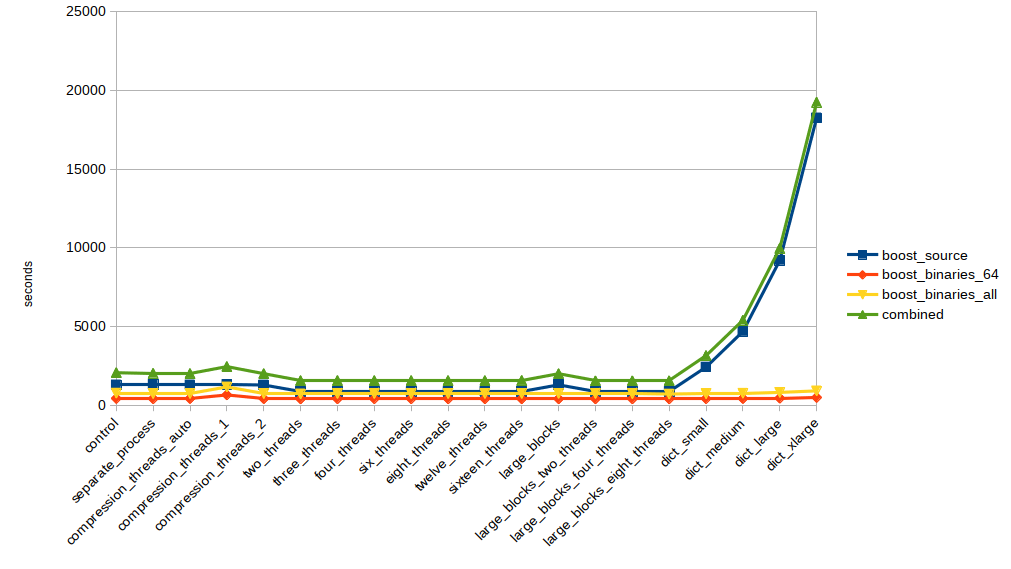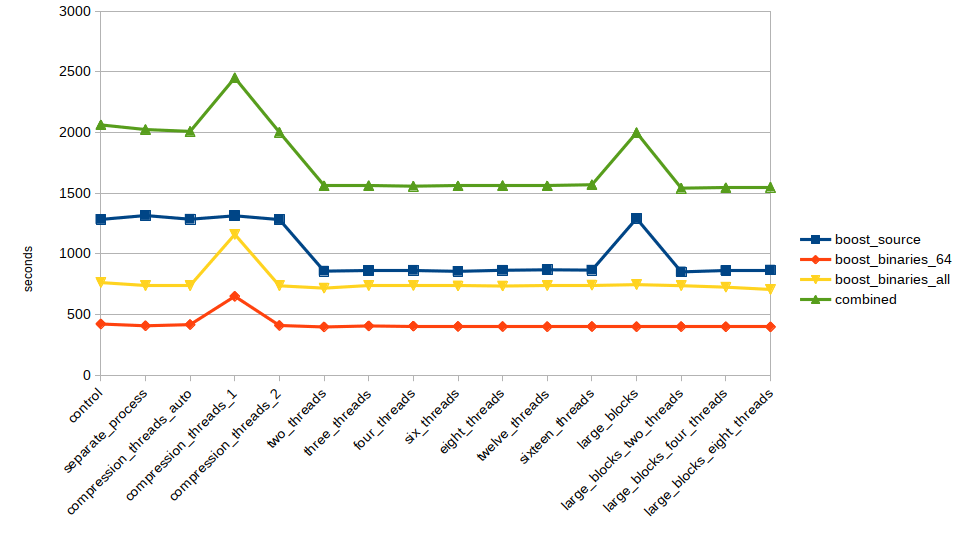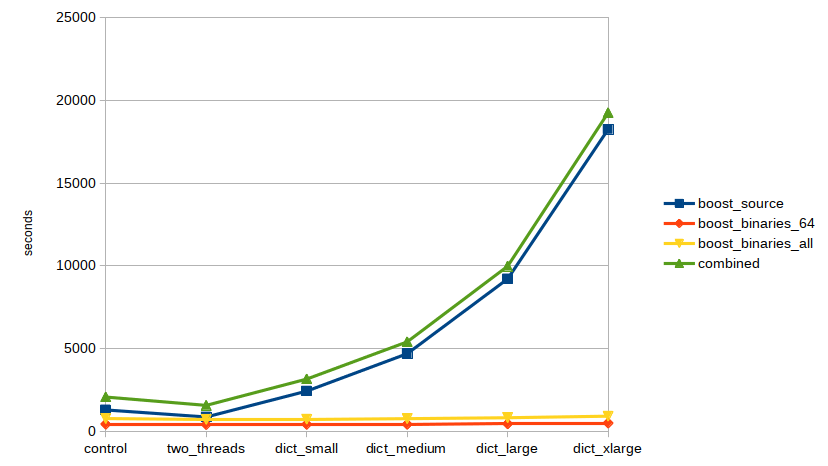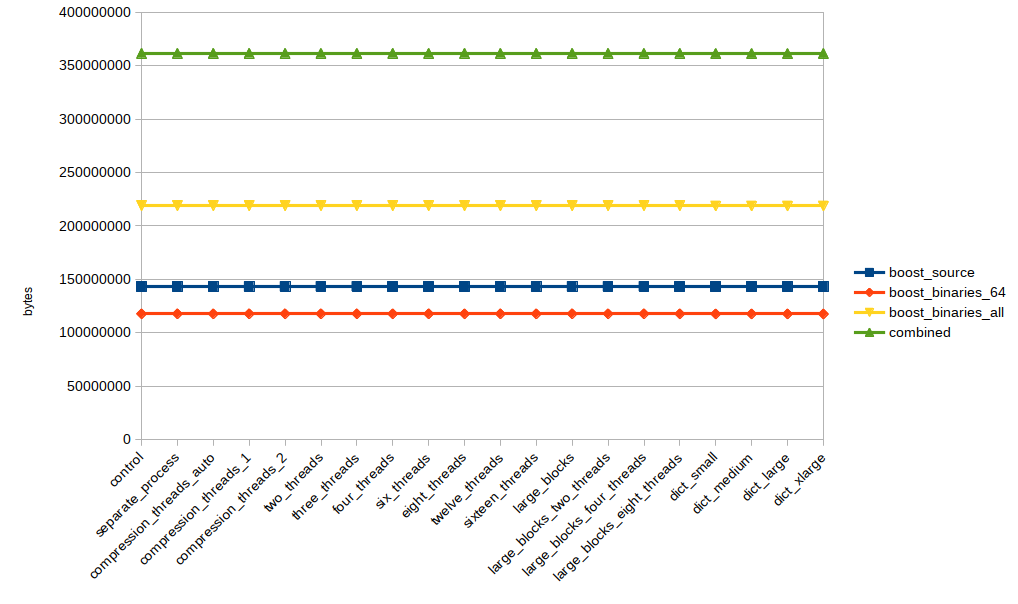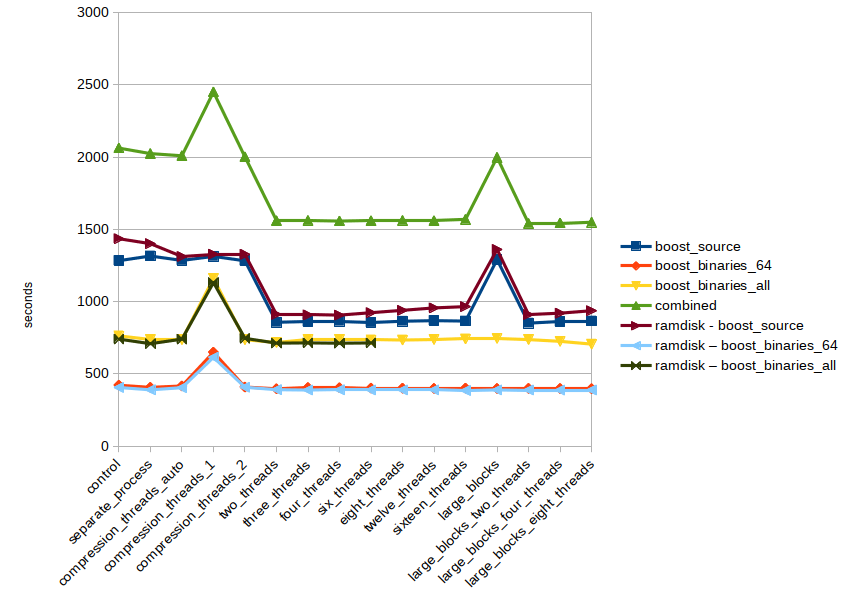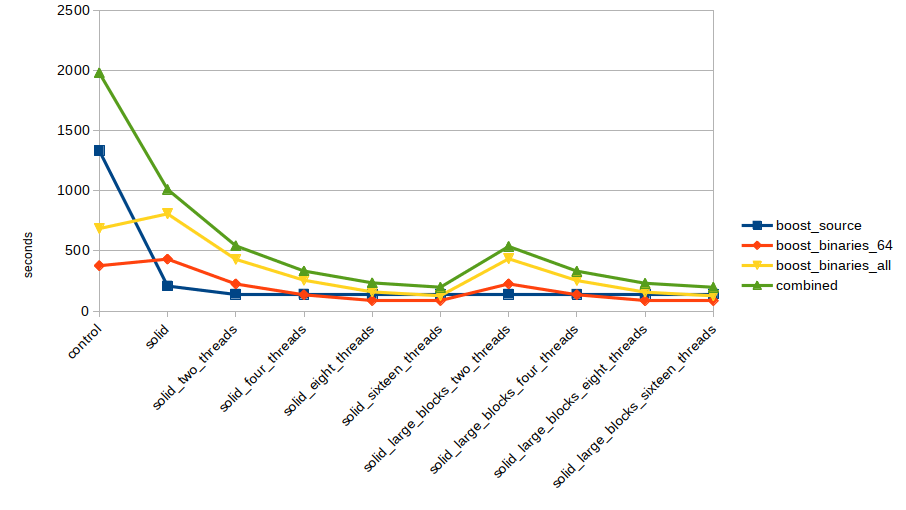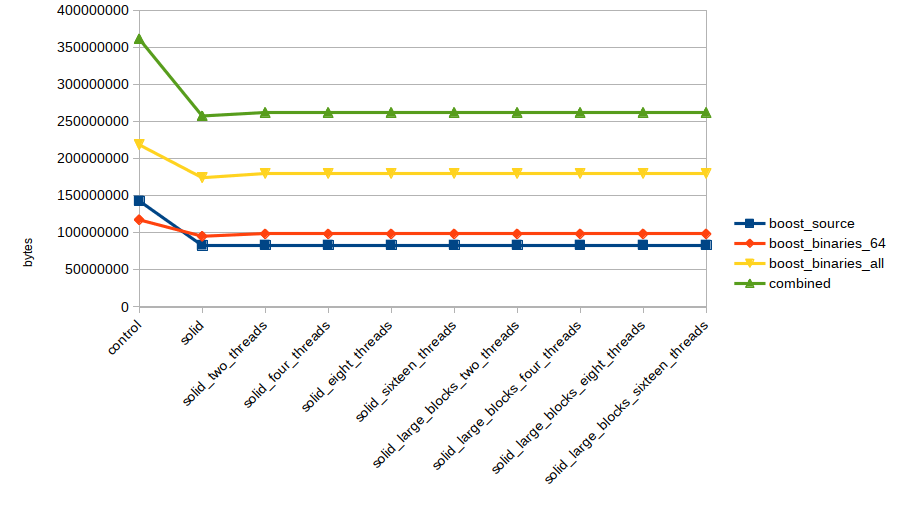Initially written 2019-01-01.
I have been packaging boost windows binaries for distribution (1, 2, 3) for many years now. As long as I can remember, the longest part of the process (longer than actually building the libraries!) is packaging them up as Inno Setup installers. I've got a pretty good system now where I do a lot of the installer compiles in parallel, but it has always annoyed me that the inno setup compression seems to not be going very fast. I feel like file compression should be easily parallelizable, but apparently it isn't.
Anyway, I put together this repo to find some answers.
The first test I ran was on a Microsoft Azure "F16" (or F16 v2?) virtual machine. This has 16 Cores, 32GB of RAM, and a 128GB local storage (SSD?).
Looking at the documentation, I found a handful of variables that I wanted to test:
I used this initial template
; This is a template for an installer
[Setup]
AppName=Installer-Test
AppVerName=1.0-${Config}
AppPublisher=Boost Org
DefaultDirName=C:\local\test_1.0-${Config}
DefaultGroupName=none
DirExistsWarning=no
DisableStartupPrompt=yes
DisableProgramGroupPage=yes
DisableReadyMemo=yes
DisableReadyPage=yes
Compression=lzma2/ultra64
${SetupVariables}
OutputDir=.
OutputBaseFilename=test_1.0-${Config}
Uninstallable=no
PrivilegesRequired=lowest
VersionInfoTextVersion=test_1.0-${Config}
VersionInfoVersion=1.0
[Files]
Source: "${SourceDir}/*"; DestDir: "{app}"; Flags: ignoreversion recursesubdirs ignoreversion
[Messages]
SelectDirLabel3=Installed Test Files
Important to note here, the default setup uses Compression=lzma2/ultra64,
so all the tests are running with that baseline.
To test these, I setup the following tests to fill the ${SetupVariables} section:
- control - no changes
- separate_process - "LZMAUseSeparateProcess=yes"
- compression_threads_auto - "CompressionThreads=auto"
- compression_threads_1 - "CompressionThreads=1"
- compression_threads_2 - "CompressionThreads=2"
- two_threads - "LZMAUseSeparateProcess=yes", "LZMANumBlockThreads=2"
- three_threads - "LZMAUseSeparateProcess=yes", "LZMANumBlockThreads=3"
- four_threads - "LZMAUseSeparateProcess=yes", "LZMANumBlockThreads=4"
- six_threads - "LZMAUseSeparateProcess=yes", "LZMANumBlockThreads=6"
- eight_threads - "LZMAUseSeparateProcess=yes", "LZMANumBlockThreads=8"
- twelve_threads - "LZMAUseSeparateProcess=yes", "LZMANumBlockThreads=12"
- sixteen_threads - "LZMAUseSeparateProcess=yes", "LZMANumBlockThreads=16"
- large_blocks - "LZMAUseSeparateProcess=yes", "LZMABlockSize=262144"
- large_blocks_two_threads - "LZMAUseSeparateProcess=yes", "LZMABlockSize=262144", "LZMANumBlockThreads=2"
- large_blocks_four_threads - "LZMAUseSeparateProcess=yes", "LZMABlockSize=262144", "LZMANumBlockThreads=4"
- large_blocks_eight_threads - "LZMAUseSeparateProcess=yes", "LZMABlockSize=262144", "LZMANumBlockThreads=8"
- dict_small - "LZMAUseSeparateProcess=yes", "LZMADictionarySize=131070"
- dict_medium - "LZMAUseSeparateProcess=yes", "LZMADictionarySize=262140"
- dict_large - "LZMAUseSeparateProcess=yes", "LZMADictionarySize=524280"
- dict_xlarge - "LZMAUseSeparateProcess=yes", "LZMADictionarySize=1048576"
To test across various different types of files, I created four tests sets:
boost_source- the source files from the boost 1.69.0 release, this is about 60,000 files and 550MB extracted.boost_binaries_all- msvc-14.1 (Visual Studio 2015) boost binaries (32&64 bit), this is 626 files and 3.5GBboost_binaries_64- only the 64-bit version of the above, 313 files 1.95GB.combined- combination of the source and 32&64 bit binaries, 60,000 files 4.11 GB
All this setup can be found in initial_test_set.json.
After running the tests (they took about two days to complete!), I was able to see how long each run took:
Unfortunately, those results were swamped by the incredible amount of time things took with the modified dictionaries. Without those, we see some good data:
Looking at this, it seems that adding a second thread (in the two_threads
test) drops the time significantly, but any more don't help. So it sounds
like LZMANumBlockThreads=2 will be something I'll want to use.
I was very disappointed that it doesn't seem like the LZMA compressor can
work with more than two block threads. According to the documentation, with
the default LZMA ultra64 compression, the LZMADictionarySize should be
65535. Then the block size should be four times that or 262,140. If that is
in KB, then each block should be around 260MB. I could see this not impacting
the boost_source test, but expect it would have impacted the others.
Interestingly, the additional thread didn't have an impact on archives with a
few, larger files. Aside from forcing CompressionThreads to 1, they didn't
move.
Apparently modifying the dictionary size has a huge impact on the compile runtime:
Don't modify the dictionary size.
Since all these settings are impacting the output file, I wanted to check the difference in size between them:
Those lines don't look very exciting.
Looking at the percentage change of each file compared to the control is a bit more interesting:
The modified dictionary size tests have a, very small, change. If you feel like a tripling of the compile time for a 0.1% size improvement is worth it, you must have a very specialized use case.
I was worried that the (pretty fast, ssd?) drive speed of the Azure F16 machine might have been having an impact on these speeds. Since they weren't getting faster, was it disk I/O bound? To try to eliminate this possibility, I setup a ramdisk on the machine. I used the ImDisk toolkit to create a 12GB ramdisk (leaving 20GB of ram free) and ran the tests again from that drive.
Here's a graph with the initial results and the ramdisk results as well:
That did absolutely nothing. I was shocked, I would have expected some improvement for something that was dealing with so many/large files. At this point, I think I have to ask if the NTFS/Kernel overhead is limiting file I/O, but that is another investigation. However, the more likely scenario is that this is limited by the couple of threads doing the compression being CPU/??? limited.
I added a new python script, disk_check.py which simply loops through all
the files in a given drive, does a CRC32 on them (the lightest-weight thing I
could think of that uses all the bytes of a file) and returns the time it
took. F: is the ramdisk, D: is the traditional drive.
F:\inno-test>python disk_check.py boost_combined
Checking: boost_combined
Elapsed: 0:00:19.062858
D:\inno-test>python disk_check.py boost_combined
Checking: boost_combined
Elapsed: 0:04:32.586937
It doesn't seem like either the filesystem or kernel is the bottleneck. That means it is the compressor that is limiting things.
Update - 2019-01-03
After I did the initial tests, I came across a
stack overflow post
that mentioned the SolidCompression=yes setting.
I'm curious to see if that has an impact on more LZMANumBlockThreads.
It turns out it has a huge impact!
This is the kind of multi-threaded compression I was expecting to see! As I increase threads, for sufficiently large corpuses and with enough CPUs, the time goes down.
As an added bonus, turning on the solid setting had a great impact on compression:
Why is this not the default???? It turns out there are some drawbacks, from the documentation:
The disadvantage to using solid compression is that because all files are compressed into a single compressed stream, Setup can no longer randomly access the files. This can decrease performance. If a certain file isn't going to be extracted on the user's system, it has to decompress the data for that file anyway (into memory) before it can decompress the next file. And if, for example, there was an error while extracting a particular file and the user clicks Retry, it can't just seek to the beginning of that file's compressed data; since all files are stored in one stream, it has seek to the very beginning. If disk spanning was enabled, the user would have to re-insert disk 1.
Actually, this doesn't bother me at all. 1) I don't have any dynamic nature to my installation. The user installs all the files every time 2) I'll gladly pay the penalty of the user having to re-start the decompression for a file that is 30-50% smaller and compressed much faster!
It looks like I'm going to be adding SolidCompression=yes to my builds,
along with an increase in the LZMANumBlockThreads. I'm thinking 6 or 8, for
my builds, I have a ton of cores (I've been playing with running on the
Azure F72 instance, 72 Cores, 144GB RAM!), but I also have ten different
installers that I kick off in parallel.