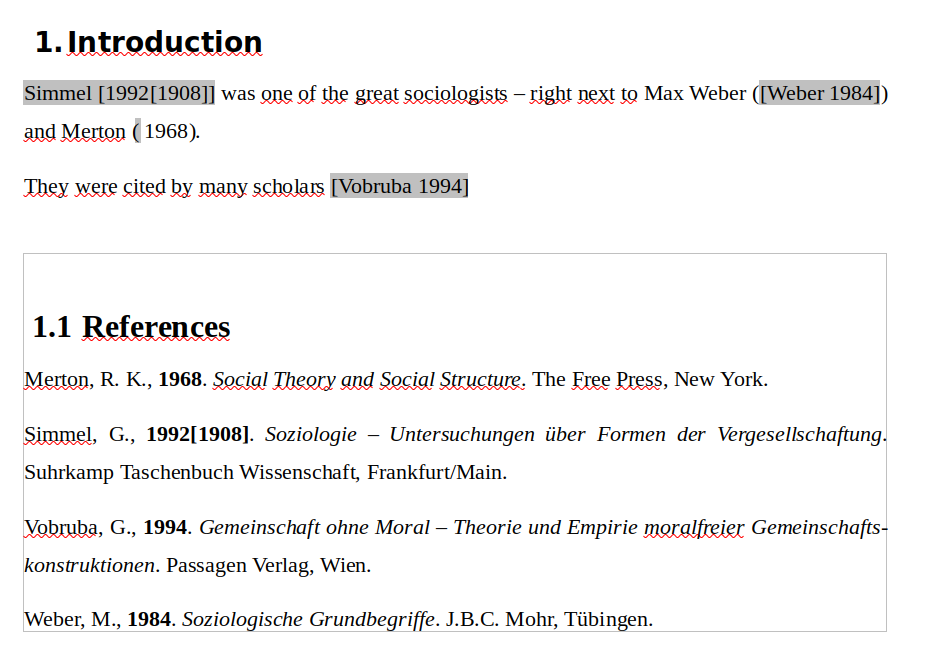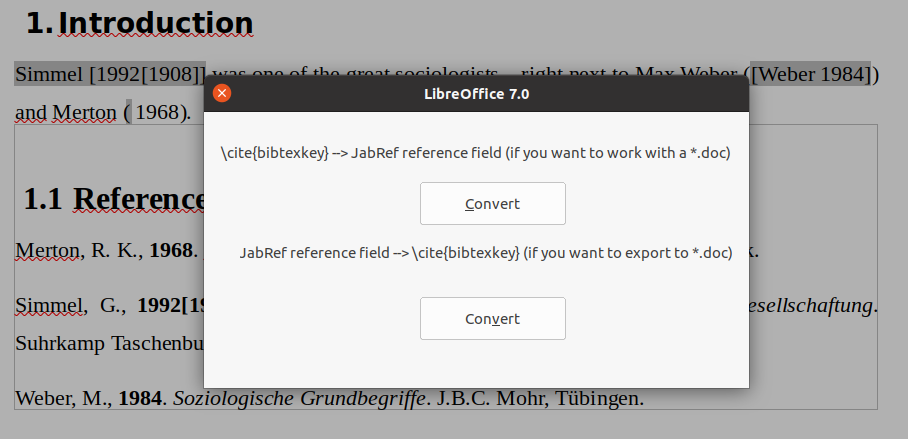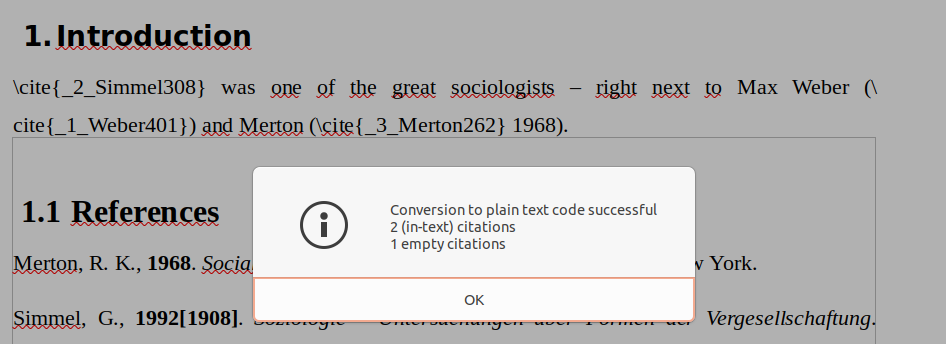JabRef_LibreOffice_Converter
A LibreOffice extension that converts JabRef references to plain text code and vice versa so that you can use your references with MS Office and other software.
HowTo
- Donwload & install the extension in LibreOffice (JabRefConverter.oxt)
- Restart Libreoffice
- Open your manuscript
- Click on the JabRef icon
- Convert
What it does
- Convert references created by JabRef into plain text code with a certain pattern: \cite{_1_Bibtexkey}
- now you can use every text processor
- Convert the text pattern to a JabRef reference
- you can create a proper reference list regardless which word processor was used before
- Special feature:
- You can add references by using the \cite{key} function of JabRef (Press: CTRL+K in JabRef).
- It will be converted to a proper citation
- This way you can work with your manuscript even without a connection to LibreOffice.
Pictures
And convert back to JabRef Reference

... you just need to refresh the database from within JabRef now.