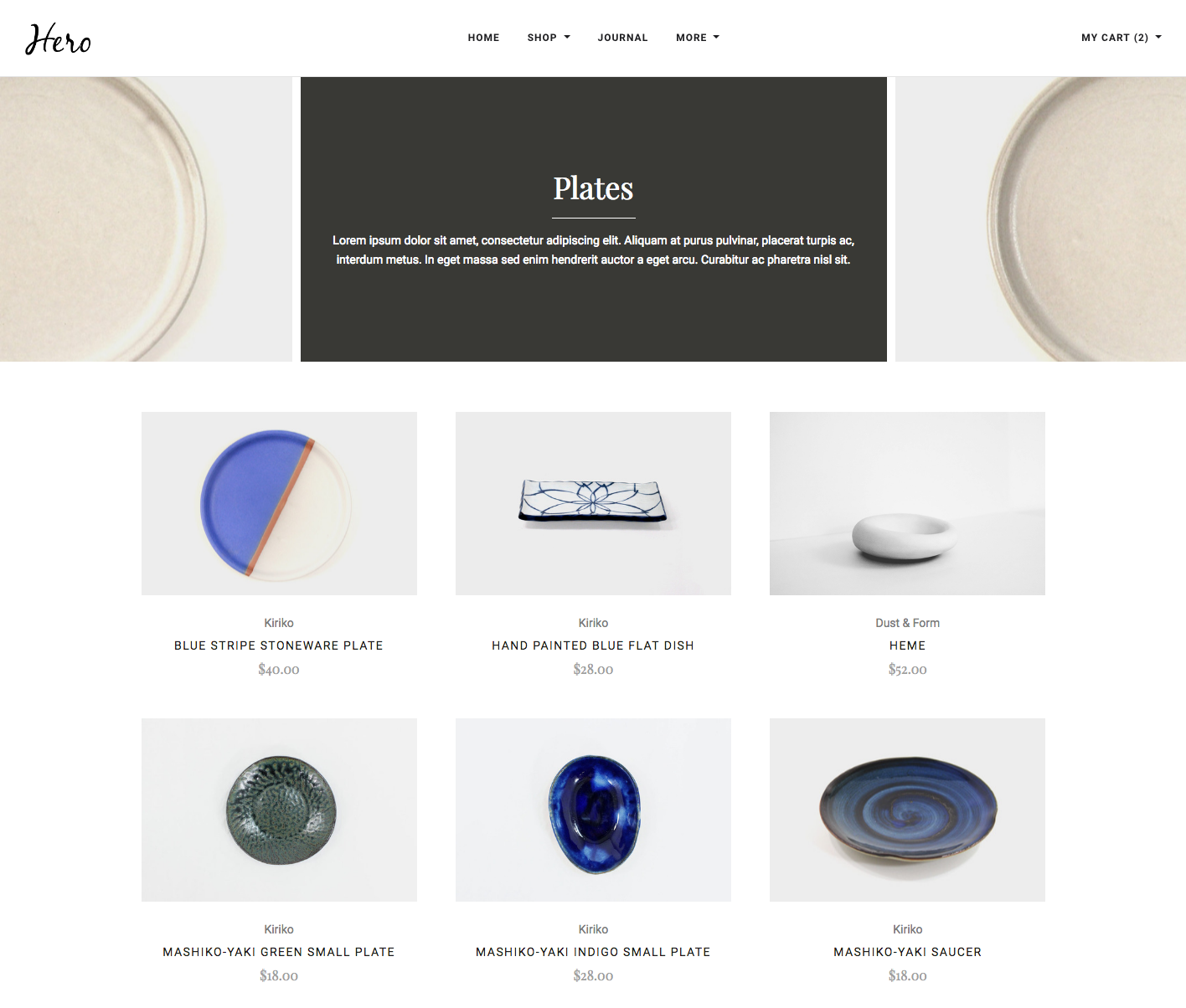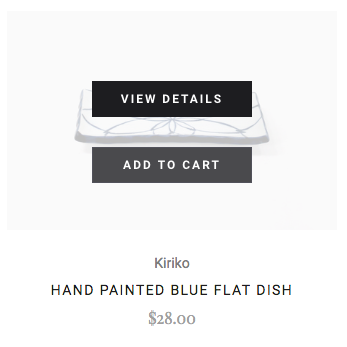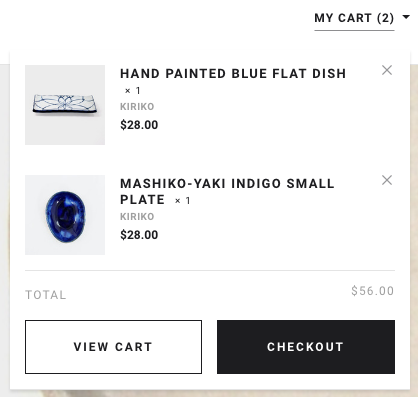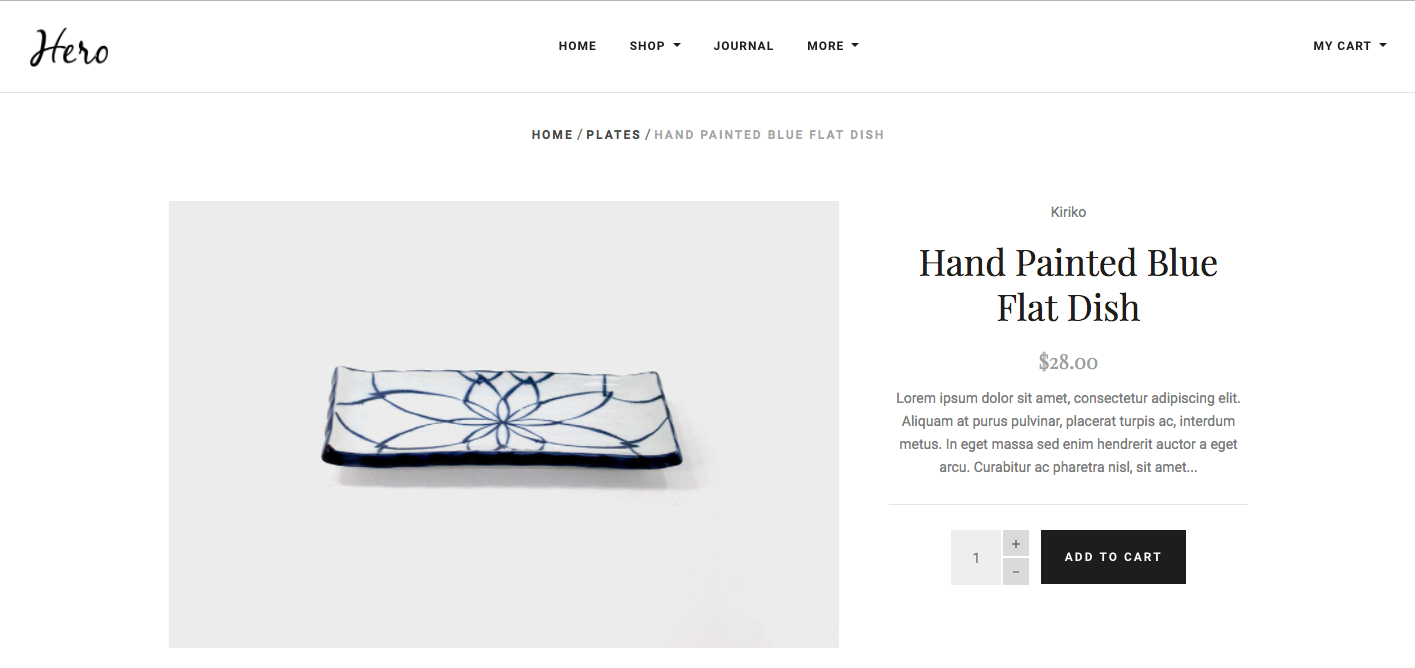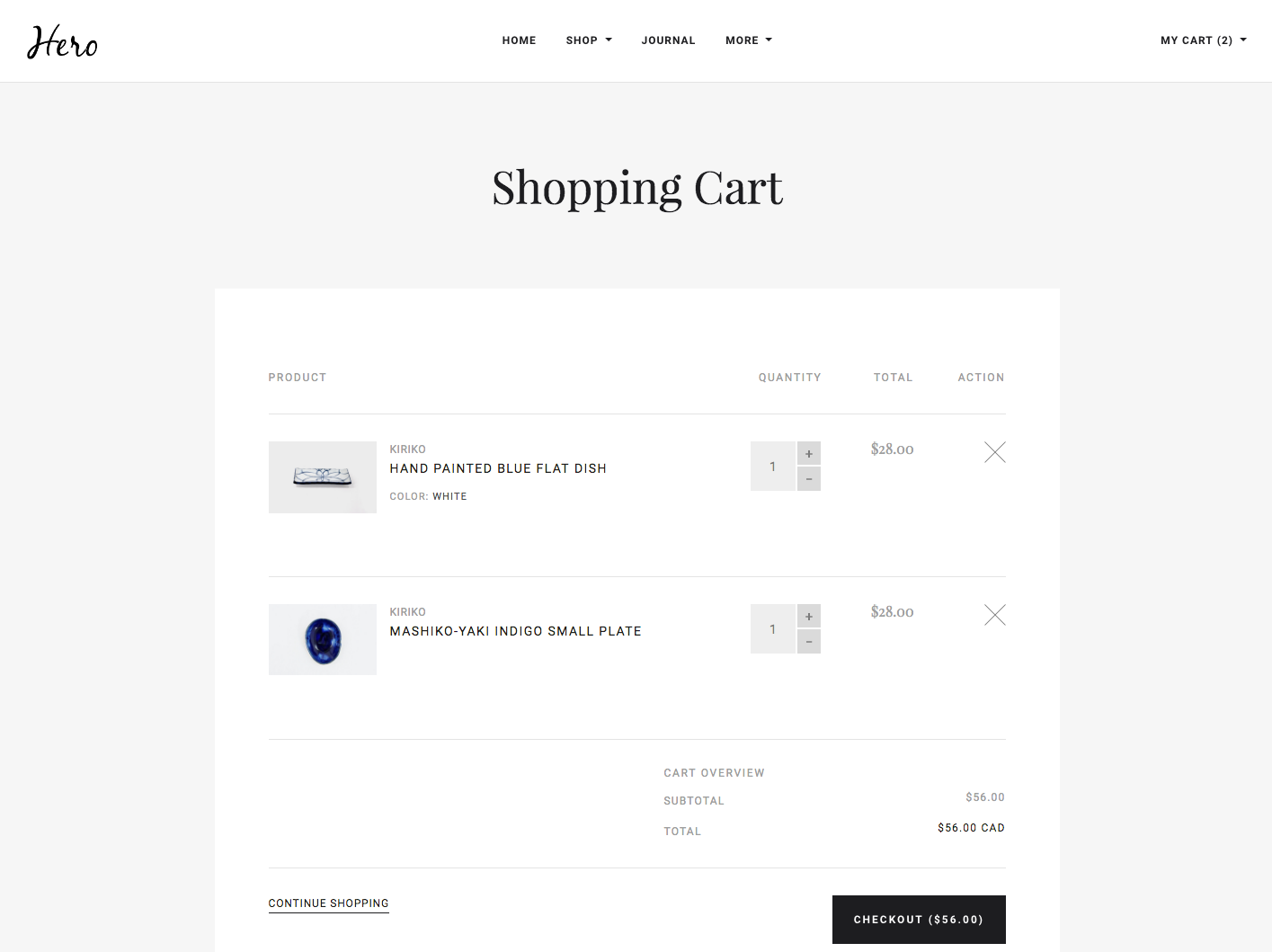Create a single-page app which renders a mock storefront that matches the provided screenshots, using the
supplied JSON and media files. The products.json.
- The storefront consists of three main screens: a category list page, a product details page, and a cart page. More details are provided below.
- Clicking the Add to Cart button on a product tile or on the product detail page should add the item to the cart dynamically.
- Attempting to add a duplicate item to the cart should instead increment the quantity for that item.
- It should be possible to change quantities and remove items on the cart page.
- Cart totals should update appropriately.
- Clicking the My Cart link should display the Cart Popup.
- Hovering over one of the product tiles should display an overlay prompting the user to Add to Cart or View Details, as below:
- You should be able to remove items from the cart using the popup.
- The View Cart button should take you to the cart page.
- The Checkout button does not need to do anything.
- When the popup is displayed, clicking anywhere outside it on the page should dismiss the popup.
- Clicking the My Cart link should display the Cart Popup.
- The quantity buttons should work as expected.
- Clicking Add to Cart should work as expected.
- Clicking the My Cart link should display the Cart Popup.
- The quantity buttons should work as expected, including updating the total for each line item and the cart total.
- The remove buttons should work as expected.
- The Continue Shopping link should return to the homepage.
- The Checkout button does not need to do anything.
Once installed, you should install the dependencies by running
npm install
To serve the application, run
npm start
To run the test suite, run
npm test