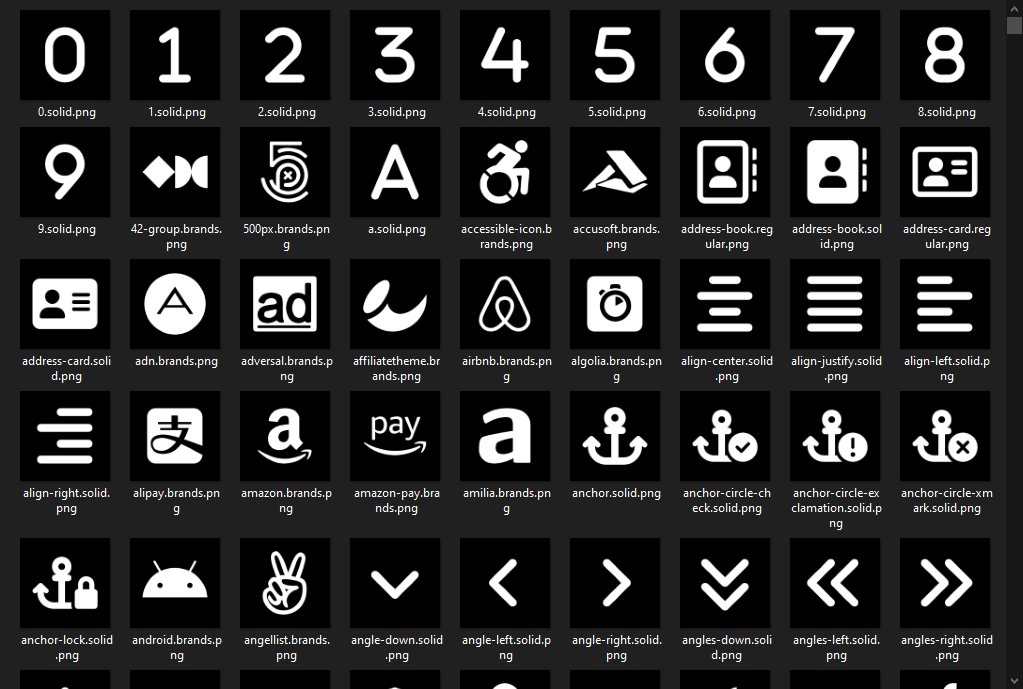I got tired of using old v4 Font Awesome icons on my Stream Deck, so I wrote this NodeJS script to generate the latest ones.
There is an automatic GitHub Action that generates the latest icons (white-on-black) every push and uploads it as an artifact. You can find the latest runs here.
By default, this will generate a folder named streamdeck-fontawesome-256 with every free icon drawn in White on Black background.
The script takes a variety of parameter inputs that let you customize how the icons are generated, and which ones to generate.
$ npm installthen
$ node generate-icons.js -h
Options:
-h, --help Show help [boolean]
-n, --icon-name icon name [string]
-A, --all generate all icons [boolean]
-s, --icon-style icon style
[string] [choices: "regular", "solid", "brands"]
-b, --background-color background color (hex)
[string] [required] [default: "000000"]
-i, --icon-color icon color (hex)
[string] [required] [default: "FFFFFF"]
-z, --icon-size icon size [number] [default: 256]
-o, --output-path output folder for icons, or output filename when used
with --icon-name. defaults to
./streamdeck-fontawesome-{icon-size} or
./{icon-name}.{icon-style}.png when used with
--icon-name [string]
--force force output to overwrite any existing files [boolean]
Generate all white-on-black icons
$ node generate-icons.js --all
Generating 0.solid.png...
Generating 1.solid.png...
Generating 2.solid.png...
Generating 3.solid.png...
Generating 4.solid.png...
Generating 5.solid.png...
Generating 6.solid.png...
Generating 7.solid.png...
Generating 8.solid.png...
...Generate a purple Twitch icon
$ node generate-icons.js --icon-name twitch --icon-color 9146FF -o twitch.purple.png
Generating twitch.purple.png...Generate two styles of circle-play icons
$ node generate-icons.js -n circle-play -s solid
Generating circle-play.solid.png...
$ node generate-icons.js -n circle-play -s regular
Generating circle-play.regular.png...