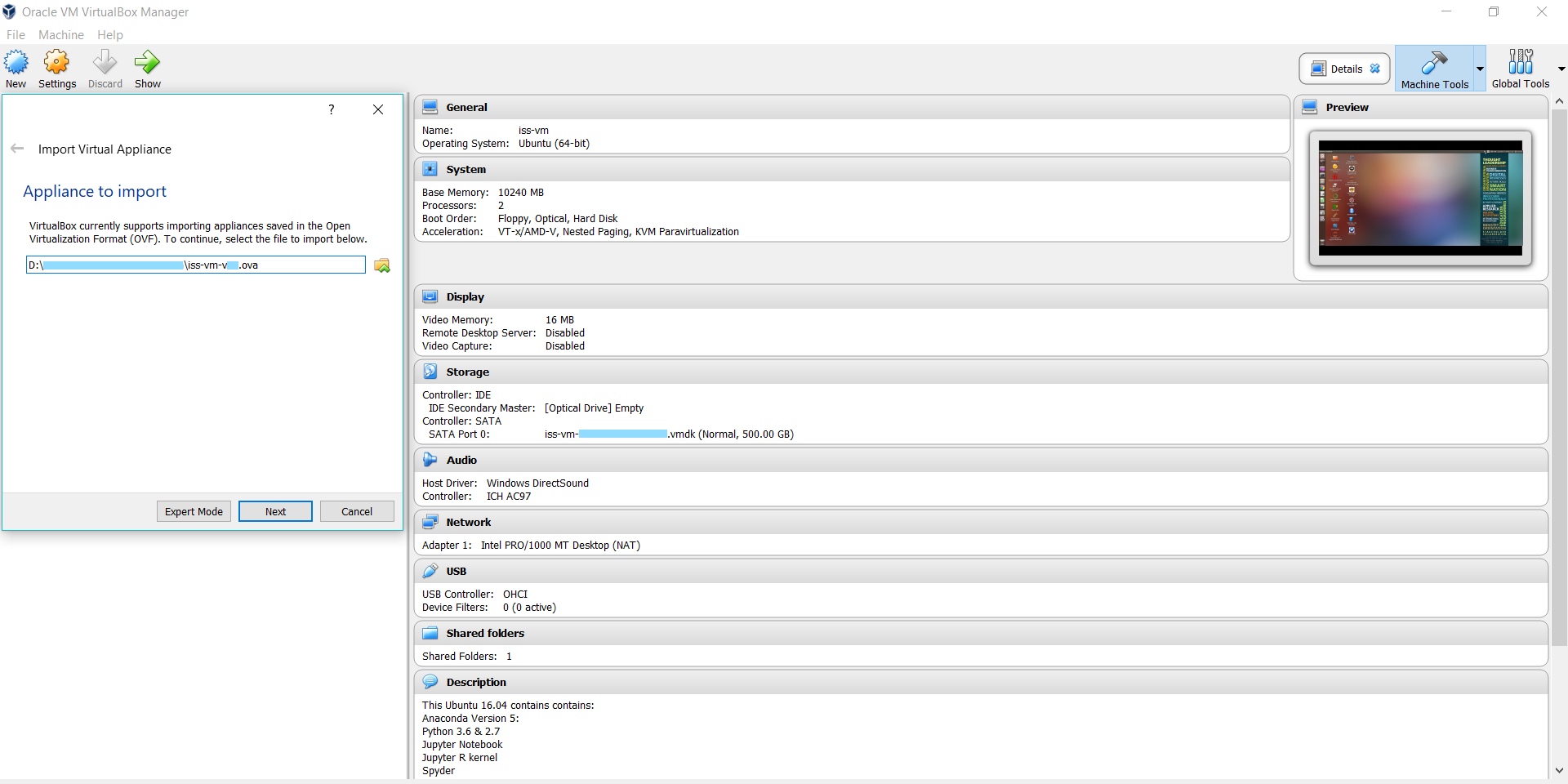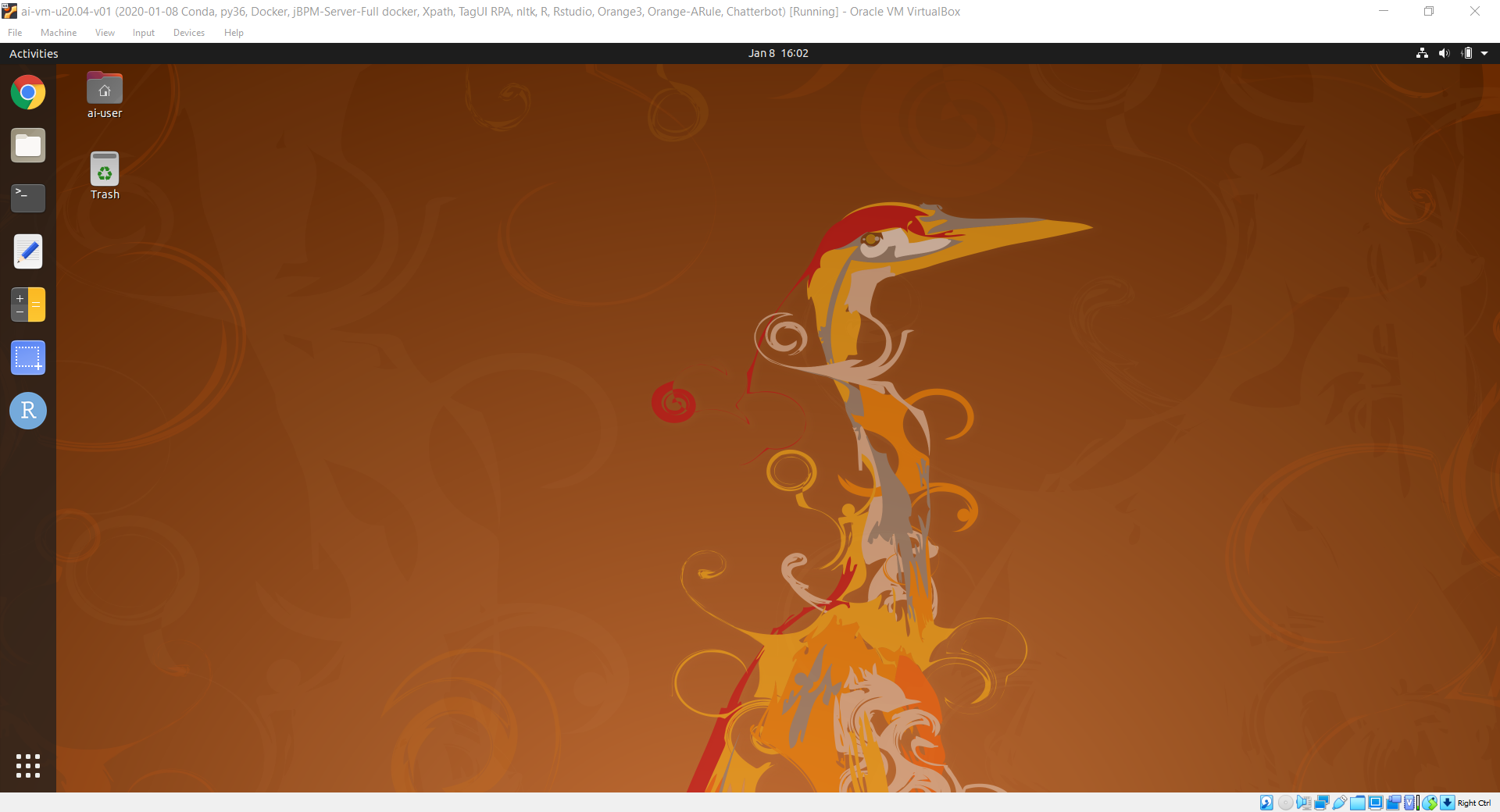-
.1. Download and install Virtualbox software: https://www.virtualbox.org/wiki/Downloads
-
.2. Download and ai-vm virtual machine (ai-vm-vNN.ova Appliance image file) from:
https://drive.google.com/drive/folders/1vdl-QMyRy6YkqzHDOAHKz2N8jFCMbfaj?usp=sharing ( 12 GB in file size )
-
.3. Put the .ova file(s) in one hard disk folder.
-
[Note] Please check/ensure the 'virtualization' option is enabled in your computer's BIOS/hardware (Google it if not sure)
-
.4. Start Virtualbox software
-
.5. Click File -> Import Appliance
- .6. Click Start to use ai-vm
user id: ai-user
password: ai-user
-
.1. Download and install Virtualbox software: https://www.virtualbox.org/wiki/Downloads
-
.2. Download and iss-vm virtual machine (an Appliance) from:
http://bit.ly/iss-vm-v20a ( part 1 about 11 GB in file size )
http://bit.ly/iss-vm-v20b ( part 2 about 11 GB in file size )
http://bit.ly/iss-vm-v20c ( part 3 about 10 GB in file size )
-
.3. Put all three zip files in same folder; select the first file iss-vm-vNN.zip.001; use tools like 7-zip to uncompress. https://www.7-zip.org/download.html
-
[Note] Please check/ensure the 'virtualization' option is enabled in your computer's BIOS/hardware (Google it if not sure)
-
.4. Start Virtualbox software
-
.5. Click File -> Import Appliance
- .6. Click Start to use iss-vm
user id: iss-user
password: iss-user
- .7. Data science software are on the desktop
- Anaconda-Linux-x86_64
- casperjs (and phantomjs) on ubuntu
- CLIPS (Rule Based Expert System)
- DeepMind PySC2 - StarCraft II Learning Environment
- Docker
- durable-rules
- Eclipse IDE
- Git (Git Bash)
- Google APIs Client Library for Python: google-api-python-client
- Google Cloud SDK: gcloud & datalab
- JBoss KIE 7.12
- Jupyter Notebook
- Jupyter R kernel
- keras
- Maven
- MongoDB Node.js npm
- MySQL
- nltk & nltk data : nltk.download('popular')
- Orange
- Orange3-Associate
- pip
- pip install face_recognition
- Python 2.7 in conda environment: iss-env-py2
- Python 3.6 in conda environment: iss-env-py3
- R 3.6.1 in conda environment: iss-env-py3
- pytorch
- R 3.6.1
- R Rattle
- R Studio
- Redis
- Robotic Operating System (ROS) Kinetic
- ROS Kinetic
- scikit-learn
- Sikuli: visual recognition to automate desktop applications
- Solver (Nonlinear Programming / Genetic Algorithms) for LibreOffice
- spaCy
- Spyder
- TagUI
- TagUI-Python
- tensorflow
- Weka
- wmctrl
- xdotool
linux machine name : iss-vm
linux user id : iss-user
linux user password : iss-user
anaconda python 3 environment : iss-env-py3
anaconda python 2 environment : iss-env-py2
MySQL user id : iss-user
MySQL user password : iss-user
MySQL root user id : root
MySQL root user password : iss-user
VirtualBox shared folder in guest (iss-vm linux) operating system: /media/sf_vm_shared_folder
VirtualBox shared folder in host operating system: E:\0020_vm_disk\vm_shared_folder
To display linux/ubuntu keyboard shortcuts: Long hold of SUPER Key (WINDOWS Key)
Copyright © 2018 - 2020 GU Zhan (Sam)
SOME RIGHTS RESERVED
This iss-vm is free for personal usage; Please write to us for commercial usage enquiry.
Author: GU Zhan (Sam)