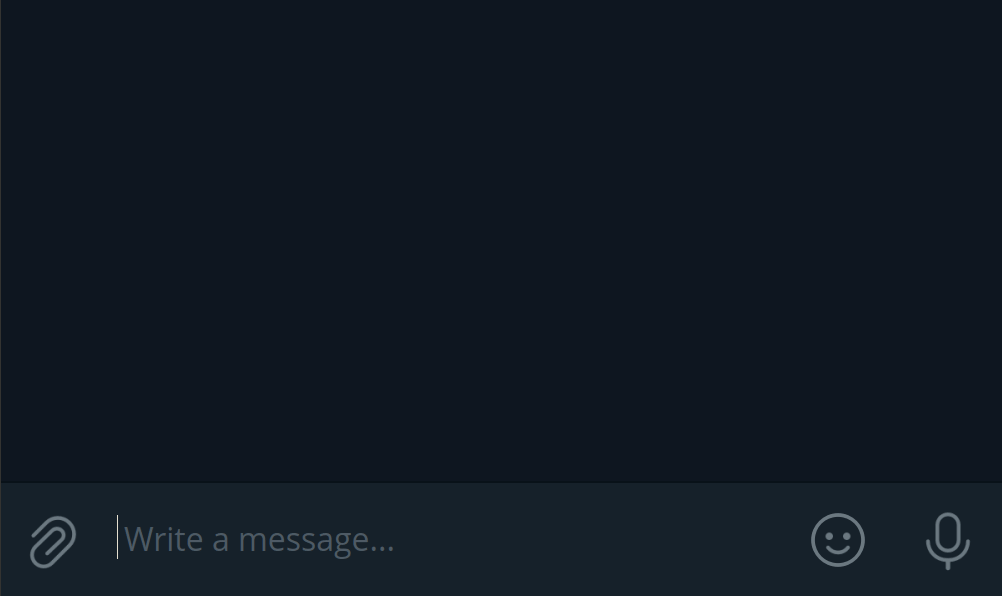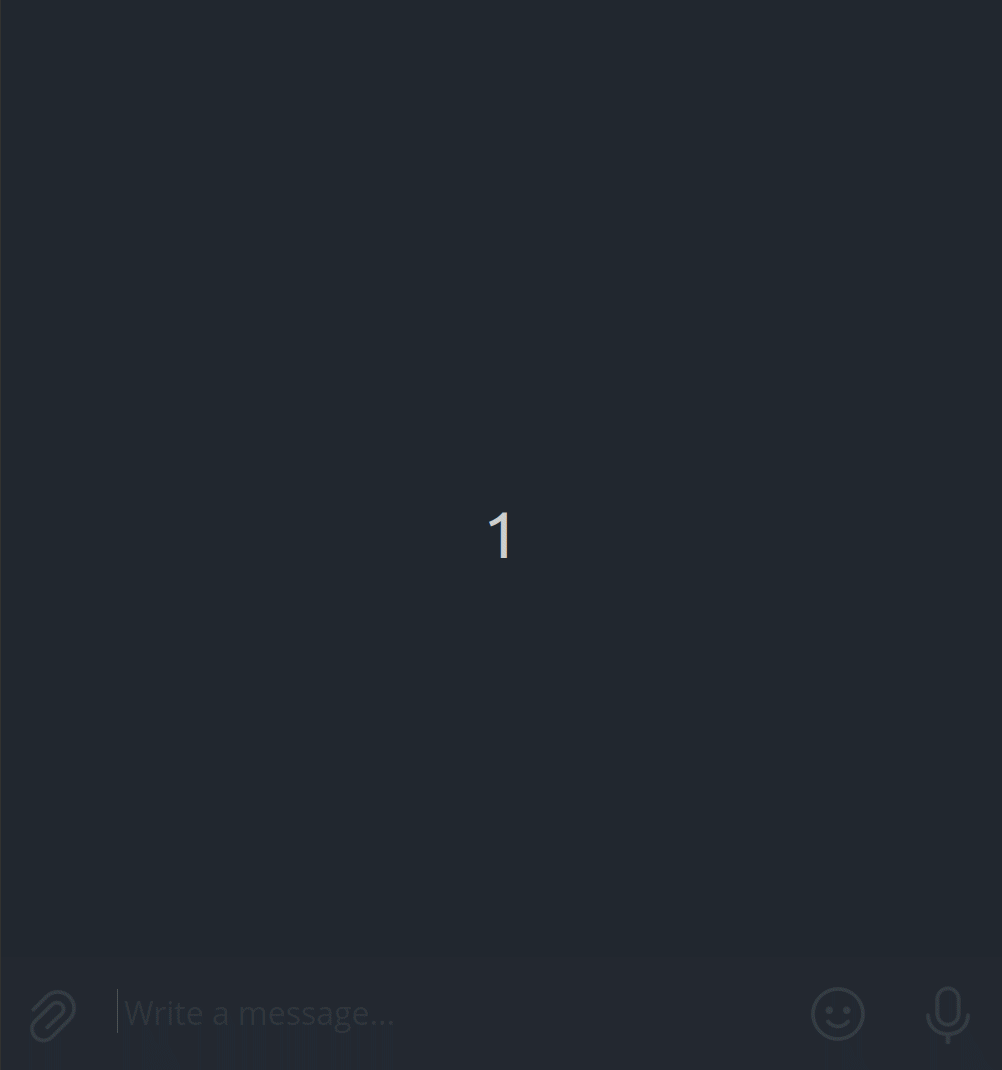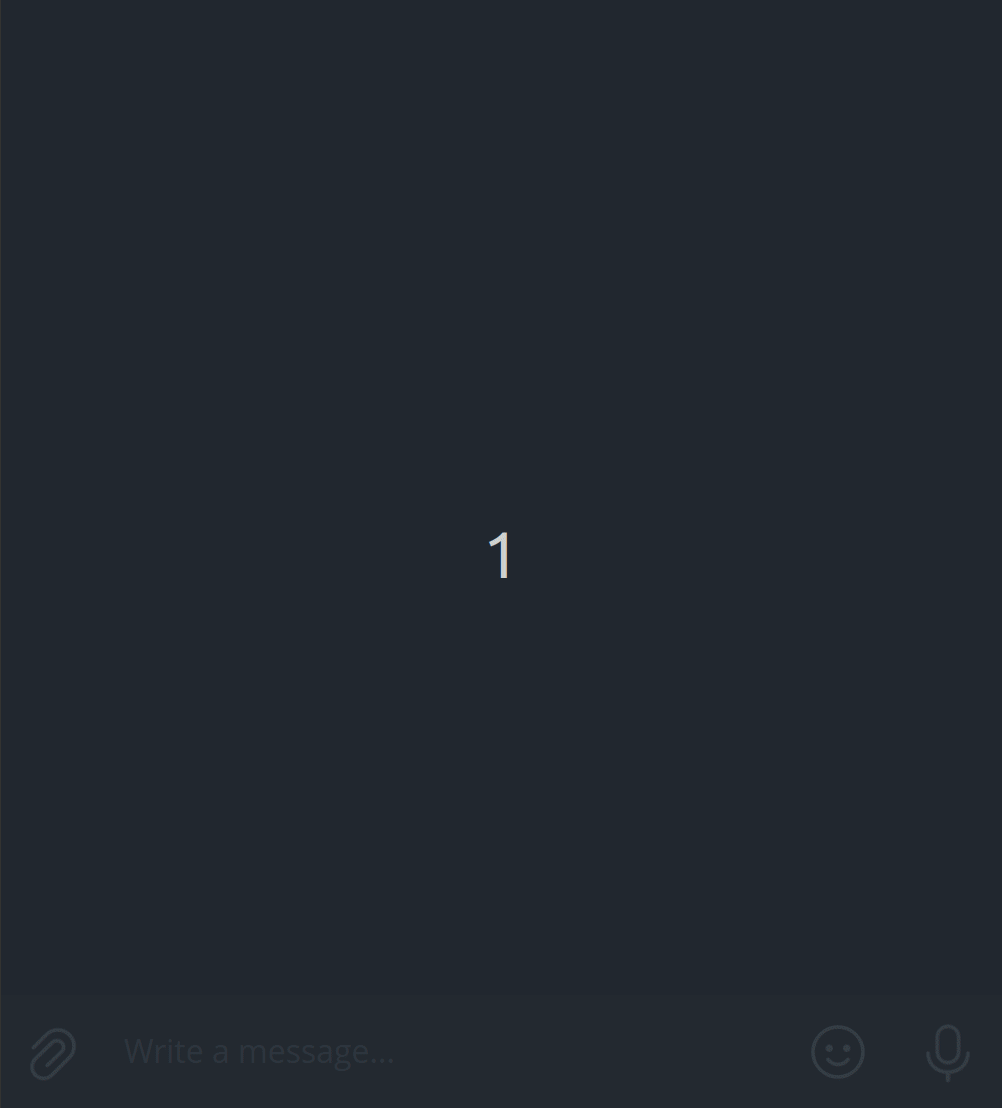Warning
This repository is a snapshot of
teloxide/teloxiderepository, made just before a rebase. We've made the rebase to remove big files from the history, to make the repository smaller and faster to clone. This snapshot is left for historical purposes and to make old commit links work.To file issues, make PRs, or view current developments, go to the
teloxide/teloxiderepository.
teloxide

-green.svg)

A full-featured framework that empowers you to easily build Telegram bots using Rust. It handles all the difficult stuff so you can focus only on your business logic.
Highlights
- Declarative design.
teloxideis based upondptree, a functional chain of responsibility pattern that allows you to express pipelines of message processing in a highly declarative and extensible style.
-
Feature-rich. You can use both long polling and webhooks, configure an underlying HTTPS client, set a custom URL of a Telegram API server, do graceful shutdown, and much more.
-
Simple dialogues. Our dialogues subsystem is simple and easy-to-use, and, furthermore, is agnostic of how/where dialogues are stored. For example, you can just replace a one line to achieve persistence. Out-of-the-box storages include Redis, RocksDB and Sqlite.
- Strongly typed commands. Define bot commands as an
enumand teloxide will parse them automatically — just like JSON structures inserde-jsonand command-line arguments instructopt.
Setting up your environment
- Download Rust.
- Create a new bot using @Botfather to get a token in the format
123456789:blablabla. - Initialise the
TELOXIDE_TOKENenvironmental variable to your token:
# Unix-like
$ export TELOXIDE_TOKEN=<Your token here>
# Windows command line
$ set TELOXIDE_TOKEN=<Your token here>
# Windows PowerShell
$ $env:TELOXIDE_TOKEN=<Your token here>- Make sure that your Rust compiler is up to date (
teloxidecurrently requires rustc at least version 1.64):
# If you're using stable
$ rustup update stable
$ rustup override set stable
# If you're using nightly
$ rustup update nightly
$ rustup override set nightly- Run
cargo new my_bot, enter the directory and put these lines into yourCargo.toml:
[dependencies]
teloxide = { version = "0.11", features = ["macros"] }
log = "0.4"
pretty_env_logger = "0.4"
tokio = { version = "1.8", features = ["rt-multi-thread", "macros"] }API overview
The dices bot
This bot replies with a die throw to each received message:
use teloxide::prelude::*;
#[tokio::main]
async fn main() {
pretty_env_logger::init();
log::info!("Starting throw dice bot...");
let bot = Bot::from_env();
teloxide::repl(bot, |bot: Bot, msg: Message| async move {
bot.send_dice(msg.chat.id).await?;
Ok(())
})
.await;
}Commands
Commands are strongly typed and defined declaratively, similar to how we define CLI using structopt and JSON structures in serde-json. The following bot accepts these commands:
/username <your username>/usernameandage <your username> <your age>/help
use teloxide::{prelude::*, utils::command::BotCommands};
#[tokio::main]
async fn main() {
pretty_env_logger::init();
log::info!("Starting command bot...");
let bot = Bot::from_env();
Command::repl(bot, answer).await;
}
#[derive(BotCommands, Clone)]
#[command(rename_rule = "lowercase", description = "These commands are supported:")]
enum Command {
#[command(description = "display this text.")]
Help,
#[command(description = "handle a username.")]
Username(String),
#[command(description = "handle a username and an age.", parse_with = "split")]
UsernameAndAge { username: String, age: u8 },
}
async fn answer(bot: Bot, msg: Message, cmd: Command) -> ResponseResult<()> {
match cmd {
Command::Help => bot.send_message(msg.chat.id, Command::descriptions().to_string()).await?,
Command::Username(username) => {
bot.send_message(msg.chat.id, format!("Your username is @{username}.")).await?
}
Command::UsernameAndAge { username, age } => {
bot.send_message(msg.chat.id, format!("Your username is @{username} and age is {age}."))
.await?
}
};
Ok(())
}Dialogues management
A dialogue is typically described by an enumeration where each variant is one possible state of the dialogue. There are also state handler functions, which may turn a dialogue from one state to another, thereby forming an FSM.
Below is a bot that asks you three questions and then sends the answers back to you:
use teloxide::{dispatching::dialogue::InMemStorage, prelude::*};
type MyDialogue = Dialogue<State, InMemStorage<State>>;
type HandlerResult = Result<(), Box<dyn std::error::Error + Send + Sync>>;
#[derive(Clone, Default)]
pub enum State {
#[default]
Start,
ReceiveFullName,
ReceiveAge {
full_name: String,
},
ReceiveLocation {
full_name: String,
age: u8,
},
}
#[tokio::main]
async fn main() {
pretty_env_logger::init();
log::info!("Starting dialogue bot...");
let bot = Bot::from_env();
Dispatcher::builder(
bot,
Update::filter_message()
.enter_dialogue::<Message, InMemStorage<State>, State>()
.branch(dptree::case![State::Start].endpoint(start))
.branch(dptree::case![State::ReceiveFullName].endpoint(receive_full_name))
.branch(dptree::case![State::ReceiveAge { full_name }].endpoint(receive_age))
.branch(
dptree::case![State::ReceiveLocation { full_name, age }].endpoint(receive_location),
),
)
.dependencies(dptree::deps![InMemStorage::<State>::new()])
.enable_ctrlc_handler()
.build()
.dispatch()
.await;
}
async fn start(bot: Bot, dialogue: MyDialogue, msg: Message) -> HandlerResult {
bot.send_message(msg.chat.id, "Let's start! What's your full name?").await?;
dialogue.update(State::ReceiveFullName).await?;
Ok(())
}
async fn receive_full_name(bot: Bot, dialogue: MyDialogue, msg: Message) -> HandlerResult {
match msg.text() {
Some(text) => {
bot.send_message(msg.chat.id, "How old are you?").await?;
dialogue.update(State::ReceiveAge { full_name: text.into() }).await?;
}
None => {
bot.send_message(msg.chat.id, "Send me plain text.").await?;
}
}
Ok(())
}
async fn receive_age(
bot: Bot,
dialogue: MyDialogue,
full_name: String, // Available from `State::ReceiveAge`.
msg: Message,
) -> HandlerResult {
match msg.text().map(|text| text.parse::<u8>()) {
Some(Ok(age)) => {
bot.send_message(msg.chat.id, "What's your location?").await?;
dialogue.update(State::ReceiveLocation { full_name, age }).await?;
}
_ => {
bot.send_message(msg.chat.id, "Send me a number.").await?;
}
}
Ok(())
}
async fn receive_location(
bot: Bot,
dialogue: MyDialogue,
(full_name, age): (String, u8), // Available from `State::ReceiveLocation`.
msg: Message,
) -> HandlerResult {
match msg.text() {
Some(location) => {
let report = format!("Full name: {full_name}\nAge: {age}\nLocation: {location}");
bot.send_message(msg.chat.id, report).await?;
dialogue.exit().await?;
}
None => {
bot.send_message(msg.chat.id, "Send me plain text.").await?;
}
}
Ok(())
}FAQ
Q: Where I can ask questions?
A:
- Issues is a good place for well-formed questions about the library design, enhancements, and bug reports.
- GitHub Discussions is a place where you can ask us for help in a less formal manner.
- If you need quick help in real-time, you should ask a question in our official Telegram group.
Q: Do you support the Telegram API for clients?
A: No, only the bots API.
Q: Can I use webhooks?
A: You can! teloxide has a built-in support for webhooks in dispatching::update_listeners::webhooks module. See how it's used in examples/ngrok_ping_pong_bot and examples/heroku_ping_pong_bot.
Q: Can I handle both callback queries and messages within a single dialogue?
A: Yes, see examples/purchase.rs.
Community bots
Feel free to propose your own bot to our collection!
raine/tgreddit— A bot that sends the top posts of your favorite subreddits to Telegram.magnickolas/remindee-bot— Telegram bot for managing reminders.WaffleLapkin/crate_upd_bot— A bot that notifies about crate updates.mattrighetti/GroupActivityBot— Telegram bot that keeps track of user activity in groups.alenpaul2001/AurSearchBot— Telegram bot for searching in Arch User Repository (AUR).ArtHome12/vzmuinebot— Telegram bot for food menu navigate.studiedlist/EddieBot— Chatting bot with several entertainment features.modos189/tg_blackbox_bot— Anonymous feedback for your Telegram project.0xNima/spacecraft— Yet another telegram bot to downloading Twitter spaces.0xNima/Twideo— Simple Telegram Bot for downloading videos from Twitter via their links.mattrighetti/libgen-bot-rs— Telegram bot to interface with libgen.zamazan4ik/npaperbot-telegram— Telegram bot for searching via C++ proposals.
Show bots using `teloxide` older than v0.6.0
mxseev/logram— Utility that takes logs from anywhere and sends them to Telegram.alexkonovalov/PedigreeBot— A Telegram bot for building family trees.Hermitter/tepe— A CLI to command a bot to send messages and files over Telegram.myblackbeard/basketball-betting-bot— The bot lets you bet on NBA games against your buddies.dracarys18/grpmr-rs— Modular Telegram Group Manager Bot written in Rust.ArtHome12/cognito_bot— The bot is designed to anonymize messages to a group.crapstone/hsctt— A bot that converts HTTP status codes into text.
See 700+ other public repositories using teloxide >>
Contributing
See CONRIBUTING.md.