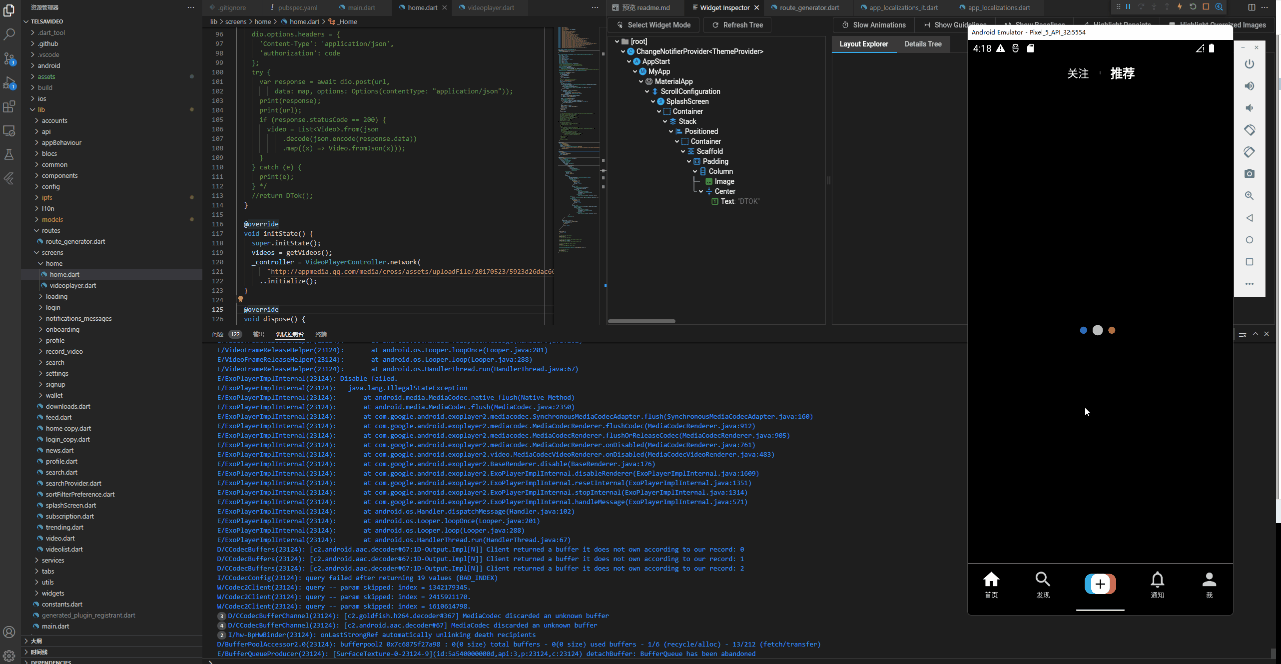DTIK Admin | Website | Blog | Telegram | Twitter | Documentation | Donate
DTok is a community powered video sharing app platform where users vote on videos to reward creators, curators, influences and viewers in cryptocurrency, like a decentralized Tiktok.
this project is continuously updated,Open source is not easy, please give it a Star★ (
☺️ click ★Star in the upper right corner, easy, one second 🤣)! I will continue to update the code according to everyone's attention and personal time!
- Front-end app: https://www.pgyer.com/dtok
- Backend admin panel: http://47.95.209.198:8181/
-
Clone repository
git clone https://github.com/telsacoin/telsavideo.git
-
Get packages
fluter pub get
-
Start your app
flutter run
-
Use the API
\minio.exe server d:\minio\data --console-address ":9001"
-
Build apk
flutter build apk --target-platform android-arm,android-arm64,android-x64 --split-per-abi --no-shrink
- Linux
- Windows
- Android
- IOS
- Video module
- Recommended modules
- Message module
- upload module
- Personal module
While adding an app on your Firebase Project, cross-check your android application's package name (e.g com.example.application) which you will find on AndroidManifest.xml or, build.gradle (app level) file. If the package name is wrong adding SHA1 or SHA512 won't be helpful.
Follow the Firebase SDK Instructions properly. Add the required lines of code which they are recommending you to add.
Don't forget to add the SHA1 or SHA512 to your project which you can easily generate using the following command using the terminal of Android Studio.
cd android
gradlew signingReport
Use the command flutter clean on the terminal before running the application.Following the Firebase SDK Instructions properly will save you lots of time.
flutter pub run build_runner buildhttps://www.cnblogs.com/dalianpai/p/12347272.html
buttom
background-color: #e33100!important;
box-shadow: 0 15px 18px -6px rgb(227 49 0 / 65%)flutter pub run flutter_launcher_icons:mainflutter clean && flutter pub get && flutter pub cache repair && flutter build apk --target-platform android-arm,android-arm64,android-x64 --split-per-abi --no-shrink../../../development/flutter/packages/flutter/lib/src/material/scaffold.dart:1963:24: Context: Found this candidate, but the arguments don't match.
311 line
final ScaffoldState scaffold = Scaffold.of(context);
static ScaffoldState of(BuildContext context) {
flutter pub depssource ~/.bash_profile
adb uninstall "com.telsa.dtok"https://github.com/marketplace/actions/flutter-action
./gradlew wrapper --gradle-version 7flutter clean \
&& rm ios/Podfile.lock pubspec.lock \
&& rm -rf ios/Pods ios/Runner.xcworkspace- Go to ios/Pods/Local Podspecs directory in your project
- Check every json file to find highest required ios version. Mine was "ios": "10.0" in some of them
- Go back to ios/ directory
- Open Podfile file
- Uncomment # platform :ios, '9.0' and replace 9.0 with version from 2. step, for example 10.0.
- platform :ios, '9.0' > platform :ios, '10.0'
- Run pod install and the error should be gone
flutter pub upgrade --major-versionscurl -s "https://get.sdkman.io" | bash
sdk install java 11.0.18-amzn
If you want to contribute to the project, please read this page.