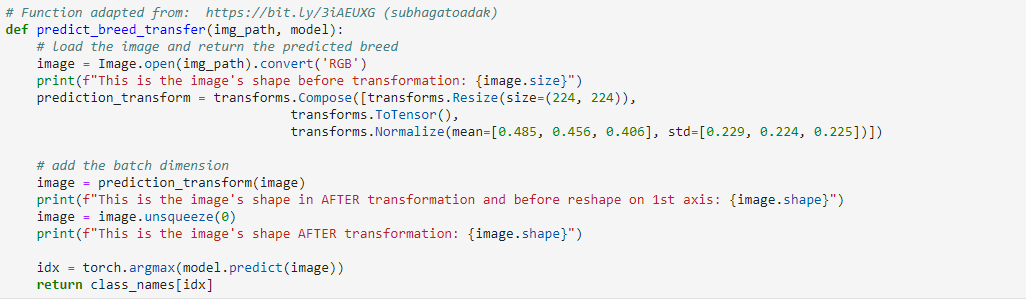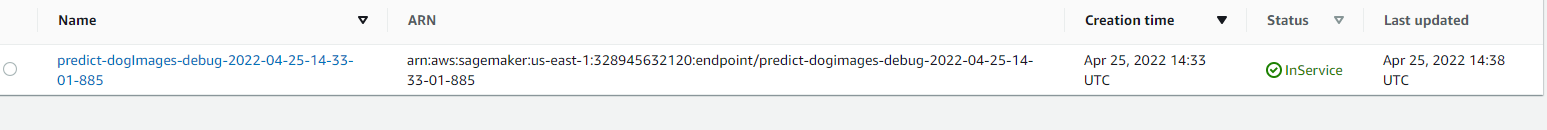We will use AWS Sagemaker to train a pretrained model that can perform image classification by using the Sagemaker profiling, debugger, hyperparameter tuning and other good ML engineering practices. Our dataset is a the provided dog breed classication data set.
Enter AWS through the gateway in the course and open SageMaker Studio. Download the starter files provided to use Download the dataset available from here: dog breeds
The provided dataset is the dogbreed classification dataset which can be found in the classroom. The project is designed to be dataset independent so if there is a dataset that is more interesting or relevant to your work, you are welcome to use it to complete the project.
We upload the data to an S3 bucket through the AWS Gateway so that SageMaker has access to the data.
- Hyperparameters
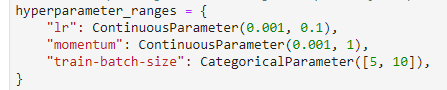
- Screenshot of two completed training jobs
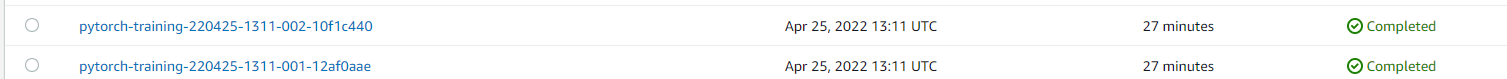
- Logs metrics during the training process
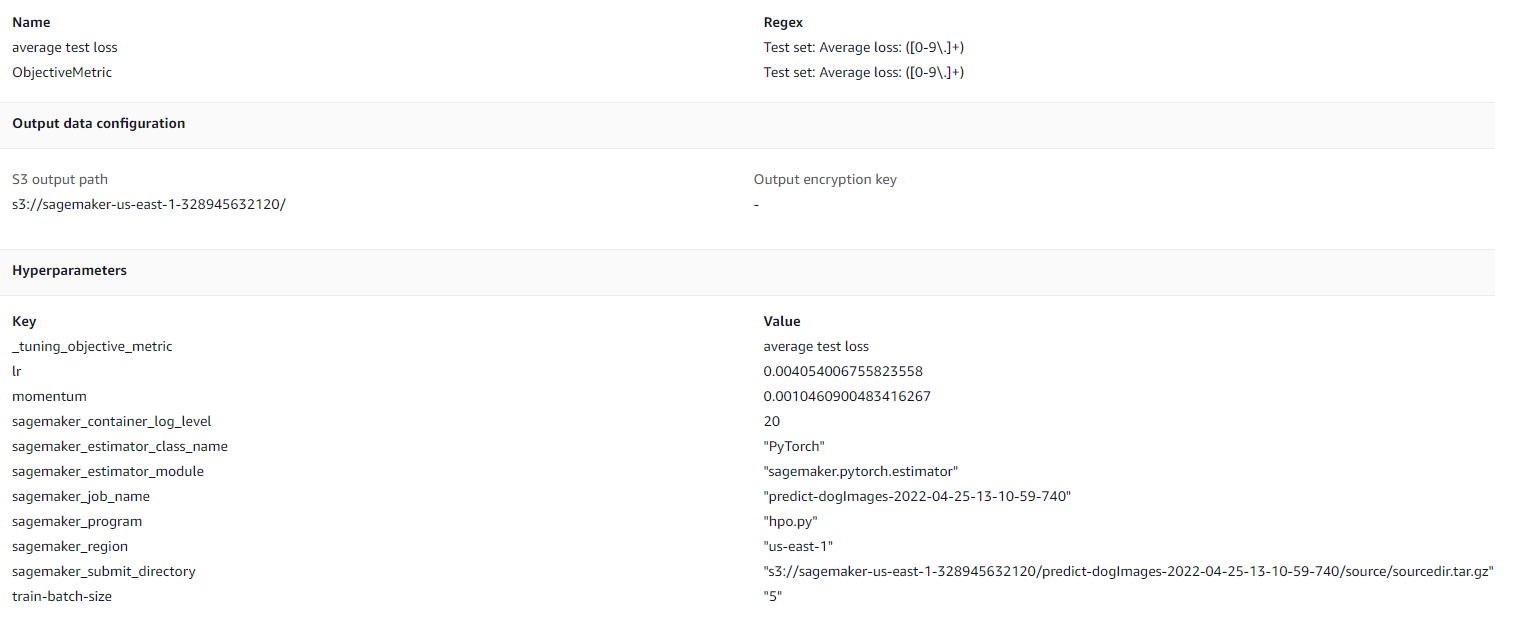
- Retrieve the best best hyperparameters from all your training jobs
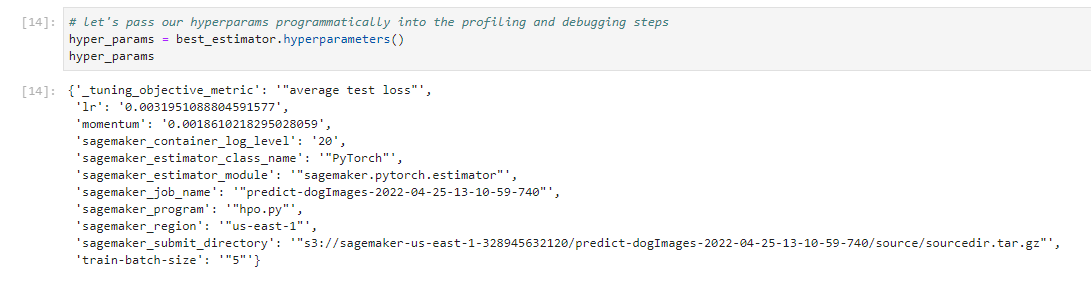
Model debugging and profiling were performed in Sagemaker through the entry script train_model.py
See the jupyter notebook for insights the profiling/debugging steps revealed about the model
Overview of the deployed model and instructions on how to query the endpoint with a sample input.