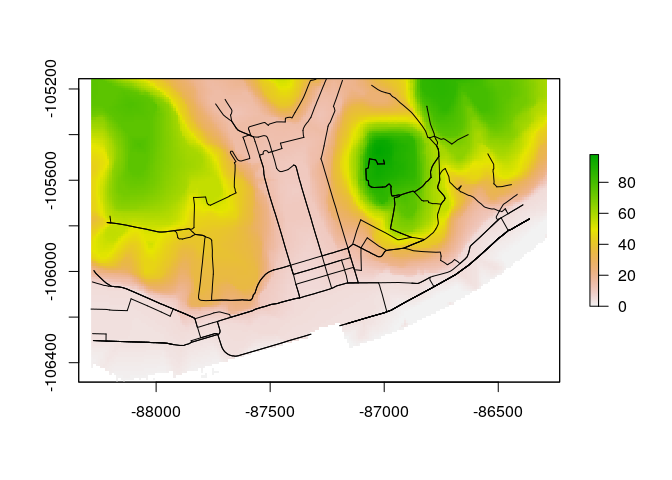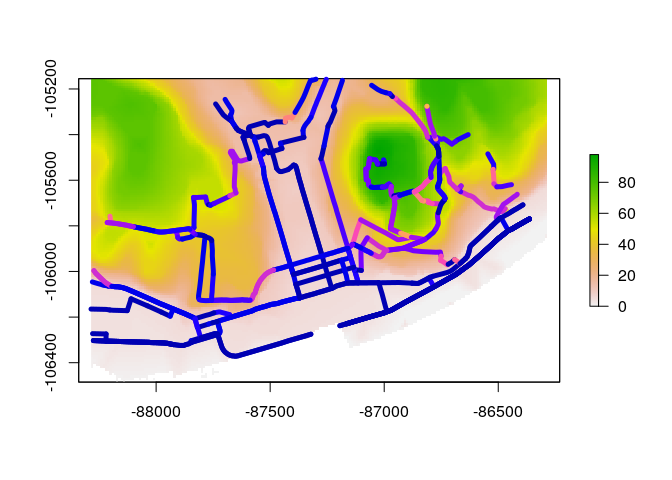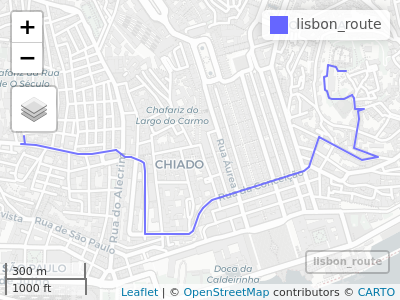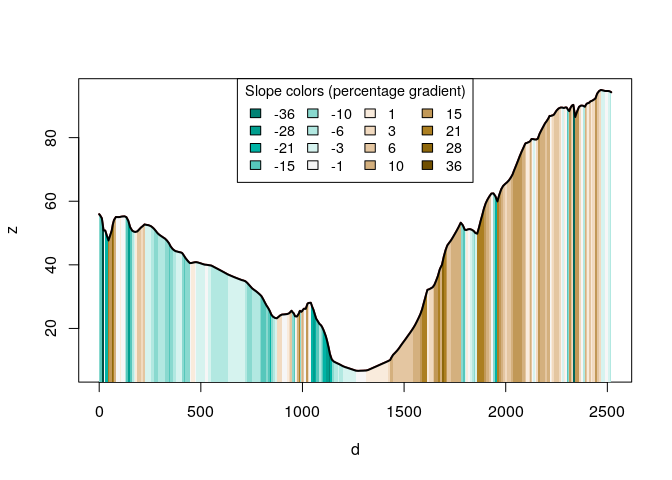slopes
The goal of slopes is to enable fast, accurate and user friendly calculation longitudinal steepness of linear features such as roads and rivers, based on commonly available input datasets such as road geometries and digital elevation model (DEM) datasets.
Installation
Install the development version from GitHub with:
# install.packages("remotes")
remotes::install_github("itsleeds/slopes")Usage
Load the package in the usual way:
library(slopes)We will also load the sf library:
library(sf)
#> Linking to GEOS 3.8.0, GDAL 3.0.4, PROJ 7.0.0The minimum data requirements for using the package are elevation points, either as a vector, a matrix or as a digital elevation model (DEM) encoded as a raster dataset. Typically you will also have a geographic object representing the roads or similar features. These two types of input data are represented in the code output and plot below.
# A raster dataset included in the package:
class(dem_lisbon_raster) # digital elevation model
#> [1] "RasterLayer"
#> attr(,"package")
#> [1] "raster"
summary(raster::values(dem_lisbon_raster)) # heights range from 0 to ~100m
#> Min. 1st Qu. Median Mean 3rd Qu. Max. NA's
#> 0.000 8.598 30.233 33.733 55.691 97.906 4241
raster::plot(dem_lisbon_raster)
# A vector dataset included in the package:
class(lisbon_road_segments)
#> [1] "sf" "tbl_df" "tbl" "data.frame"
plot(sf::st_geometry(lisbon_road_segments), add = TRUE)Calculate the average gradient of each road segment as follows:
lisbon_road_segments$slope = slope_raster(lisbon_road_segments, e = dem_lisbon_raster)
#> [1] TRUE
summary(lisbon_road_segments$slope)
#> Min. 1st Qu. Median Mean 3rd Qu. Max.
#> 0.00000 0.01246 0.03534 0.05462 0.08251 0.27583This created a new column, slope that represents the average, distance
weighted slope associated with each road segment. The units represent
the percentage incline, that is the change in elevation divided by
distance. The summary of the result tells us that the average gradient
of slopes in the example data is just over 5%. This result is equivalent
to that returned by ESRI’s Slope_3d() in the 3D Analyst
extension,
with a correlation between the ArcMap implementation and our
implementation of more than 0.95 on our test datast (we find higher
correlations on larger datasets):
cor(
lisbon_road_segments$slope, # slopes calculates by the slopes package
lisbon_road_segments$Avg_Slope # slopes calculated by ArcMap's 3D Analyst extension
)
#> [1] 0.9770436We can now visualise the slopes calculated by the slopes package as
follows:
raster::plot(dem_lisbon_raster)
plot(lisbon_road_segments["slope"], add = TRUE, lwd = 5)# mapview::mapview(lisbon_road_segments["slope"], map.types = "Esri.WorldStreetMap")Imagine that we want to go from Santa Catarina to the East of the map to the Castelo de Sao Jorge to the West of the map:
mapview::mapview(lisbon_route)We can convert the lisbon_route object into a 3d linestring object as
follows:
lisbon_route_3d = slope_3d(lisbon_route, dem_lisbon_raster)
#> [1] TRUEWe can now visualise the elevation profile of the route as follows:
plot_slope(lisbon_route_3d)Performance
For this benchmark we will download the following small (< 100 kB)
.tif file:
u = "https://github.com/ITSLeeds/slopes/releases/download/0.0.0/dem_lisbon.tif"
if(!file.exists("dem_lisbon.tif")) download.file(u, "dem_lisbon.tif")A benchmark can reveal how many route gradients can be calculated per second:
e = dem_lisbon_raster
r = lisbon_road_segments
et = terra::rast("dem_lisbon.tif")
res = bench::mark(check = FALSE,
slope_raster = slope_raster(r, e, terra = FALSE),
slope_terra1 = slope_raster(r, e, terra = TRUE),
slope_terra2 = slope_raster(r, et, terra = TRUE)
)
#> Warning: Some expressions had a GC in every iteration; so filtering is disabled.
res
#> # A tibble: 3 x 6
#> expression min median `itr/sec` mem_alloc `gc/sec`
#> <bch:expr> <bch:tm> <bch:tm> <dbl> <bch:byt> <dbl>
#> 1 slope_raster 47.6ms 58.1ms 16.5 32.7MB 25.7
#> 2 slope_terra1 55.6ms 61ms 16.5 32.7MB 23.9
#> 3 slope_terra2 44.4ms 53.8ms 11.7 29.4MB 15.6That is approximately
round(res$`itr/sec` * nrow(r))
#> [1] 4474 4480 3175routes per second using the raster and terra (the default if
installed, using RasterLayer and native SpatRaster objects) packages
to extract elevation estimates from the raster datasets, respectively.
The message: use the terra package to read-in DEM data for slope
extraction if speed is important.
To go faster, you can chose the simple method to gain some speed at
the expense of accuracy:
e = dem_lisbon_raster
r = lisbon_road_segments
res = bench::mark(check = FALSE,
bilinear1 = slope_raster(r, e, terra = TRUE),
bilinear2 = slope_raster(r, et, terra = TRUE),
simple1 = slope_raster(r, e, method = "simple", terra = TRUE),
simple2 = slope_raster(r, et, method = "simple", terra = TRUE)
)
#> Warning: Some expressions had a GC in every iteration; so filtering is disabled.
# ?bench::mark
res
#> # A tibble: 4 x 6
#> expression min median `itr/sec` mem_alloc `gc/sec`
#> <bch:expr> <bch:tm> <bch:tm> <dbl> <bch:byt> <dbl>
#> 1 bilinear1 45.8ms 52.9ms 18.9 32.7MB 18.9
#> 2 bilinear2 45.5ms 47.4ms 19.9 29.4MB 19.9
#> 3 simple1 39.4ms 46.9ms 21.7 29.3MB 21.7
#> 4 simple2 38.2ms 51.1ms 20.6 29.4MB 18.8The equivalent benchmark with the raster package is as follows:
e = dem_lisbon_raster
r = lisbon_road_segments
res = bench::mark(check = FALSE,
bilinear = slope_raster(r, e, terra = FALSE),
simple = slope_raster(r, e, method = "simple", terra = FALSE)
)
#> Warning: Some expressions had a GC in every iteration; so filtering is disabled.
# ?bench::mark
res
#> # A tibble: 2 x 6
#> expression min median `itr/sec` mem_alloc `gc/sec`
#> <bch:expr> <bch:tm> <bch:tm> <dbl> <bch:byt> <dbl>
#> 1 bilinear 48.8ms 55.9ms 16.8 32.7MB 20.5
#> 2 simple 43.9ms 49.5ms 13.3 29.3MB 11.4