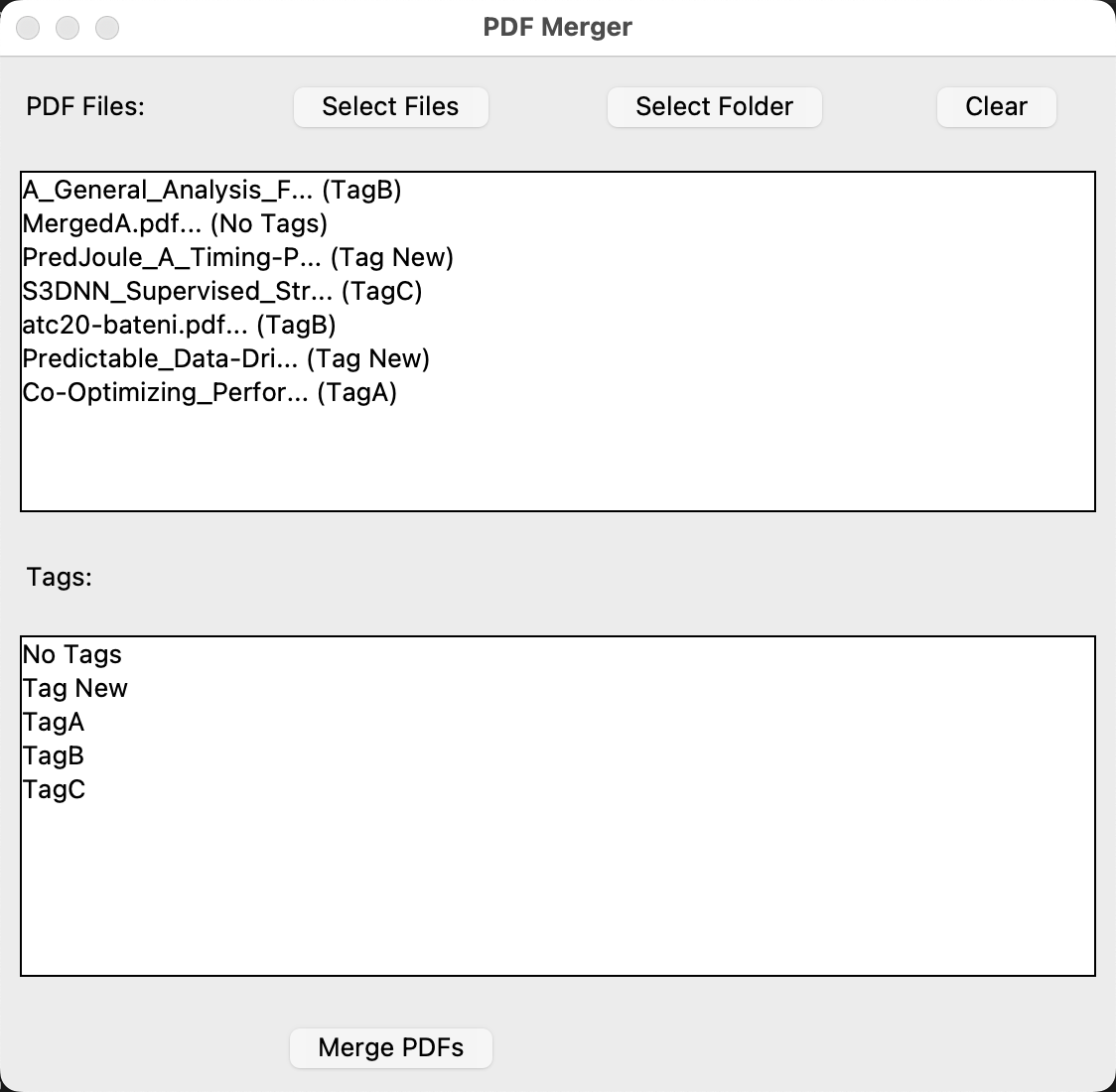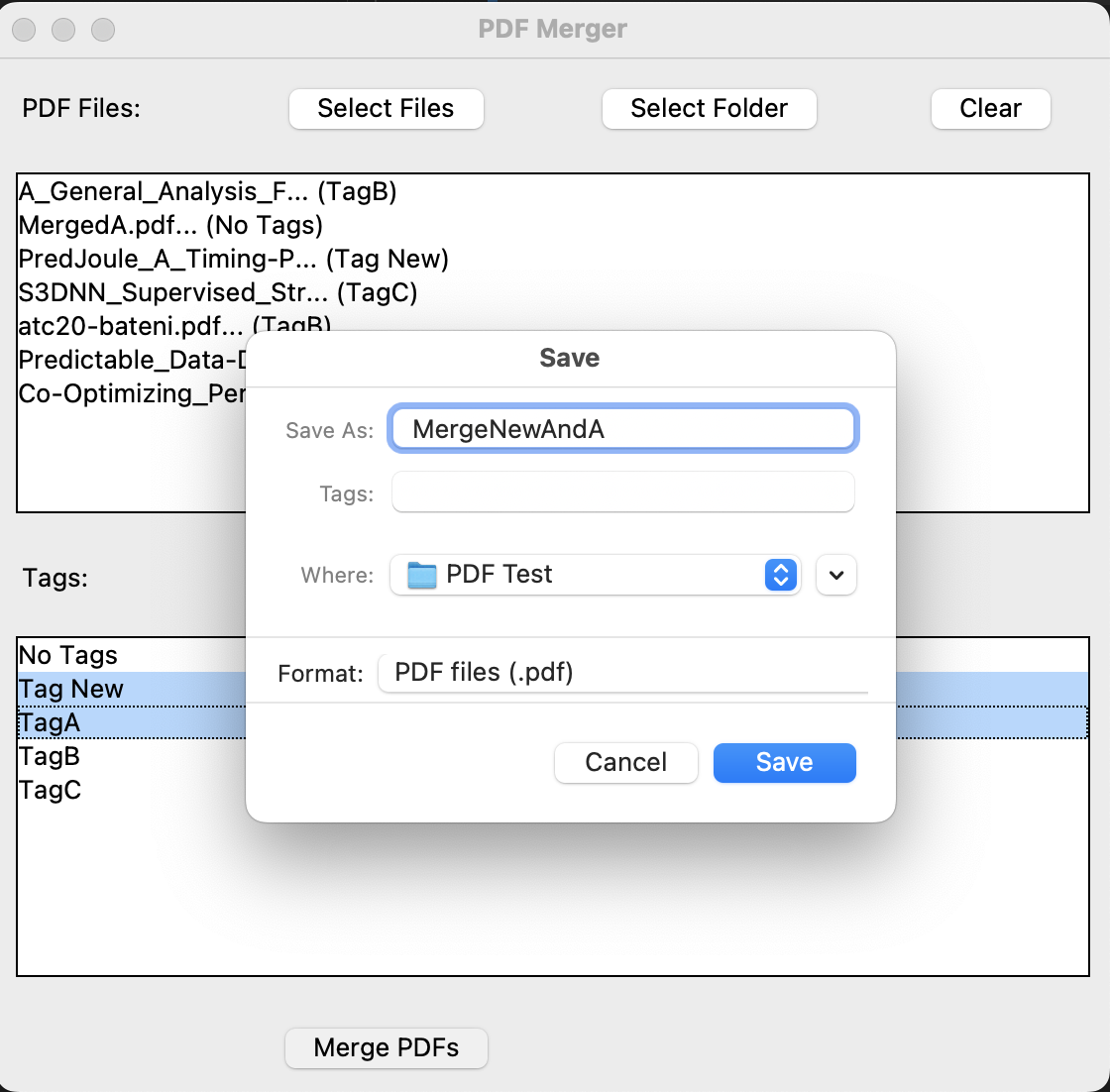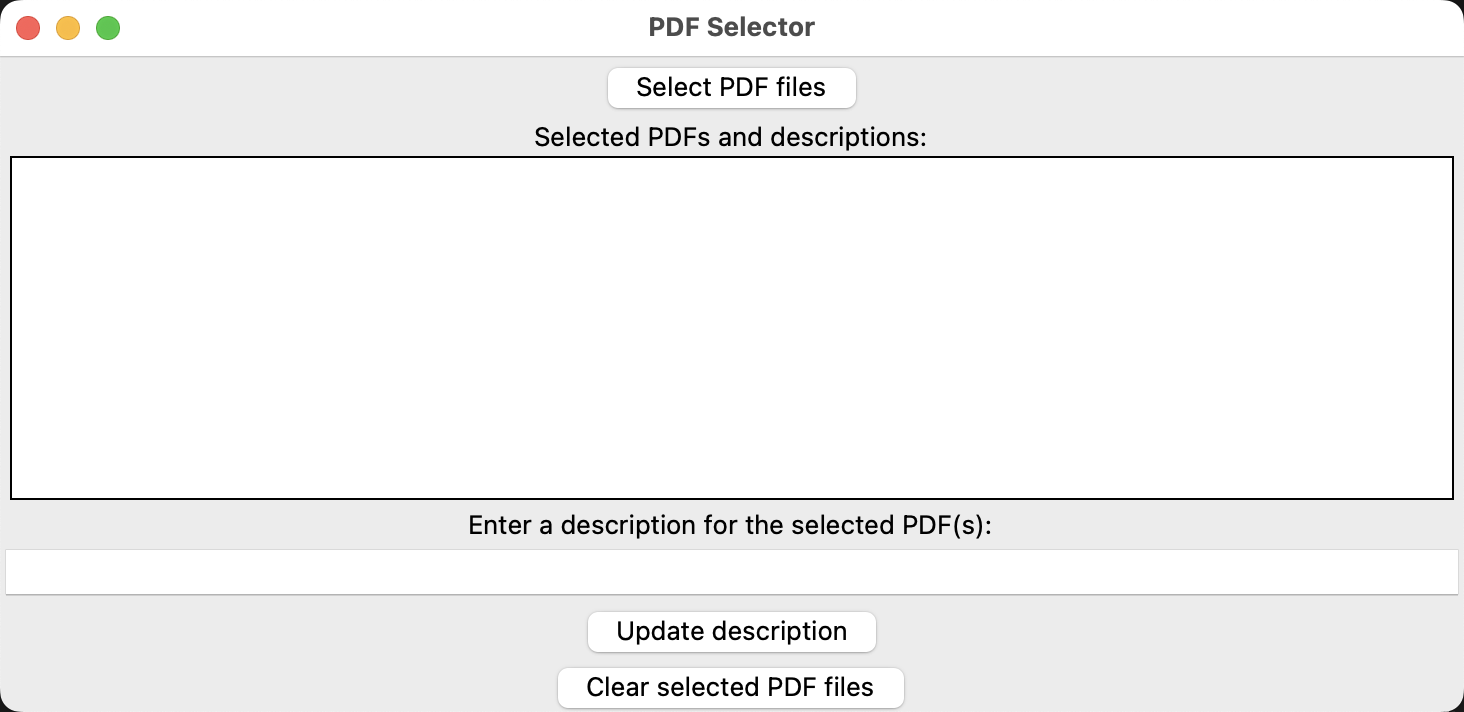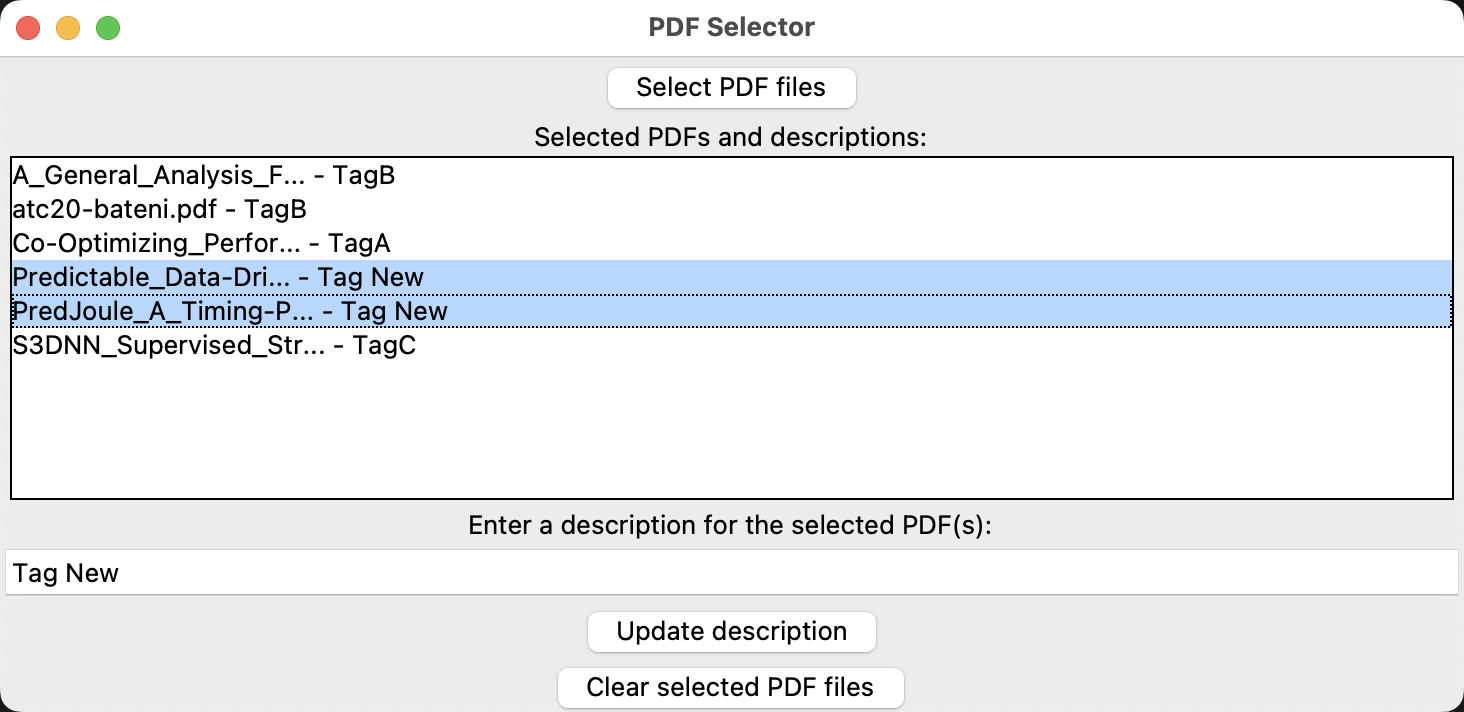The whole software is generated by GPT-4
I only write this README.
An UI interface to select PDF files based on options and merging them to a single PDF file by python3
> python
Python 3.9.7 (default, Sep 3 2021, 12:37:55)
[Clang 12.0.5 (clang-1205.0.22.9)] on darwin
Type "help", "copyright", "credits" or "license" for more information.
>>> Means your python version is 3.9.7.
Python3 Version: Python 3.9.7
pip install -r requirements.txtor If you can not make sure the python version of your global pip
python3 -m pip install -r requirement.txt
- Select pdf files or a folder full of pdf files
- Select options from options list(You can change it in code) (Optional)
- Automatically merge the PDF files matching options you selected. (No option selected: merge all files you selected)
python main.pyGive descriptive tags to different pdf files This tool is for users to assign tags to PDF files so that you can merge the files with the same tag. Tags are not a must to merge files.
python tag.py-
Make sure you are using python3.x
-
ModuleNotFoundError: No module named '_tkinter'
It's because when you install python3, you didn't choose with tk. See more about how to install tk
For Mac OS
brew install python-tk
For Ubuntu
sudo apt-get install python-tk python3-tk tk-dev
For Windows: Reinsall your python3 and make sure choose tk-tools(just check everything related to tk lib)