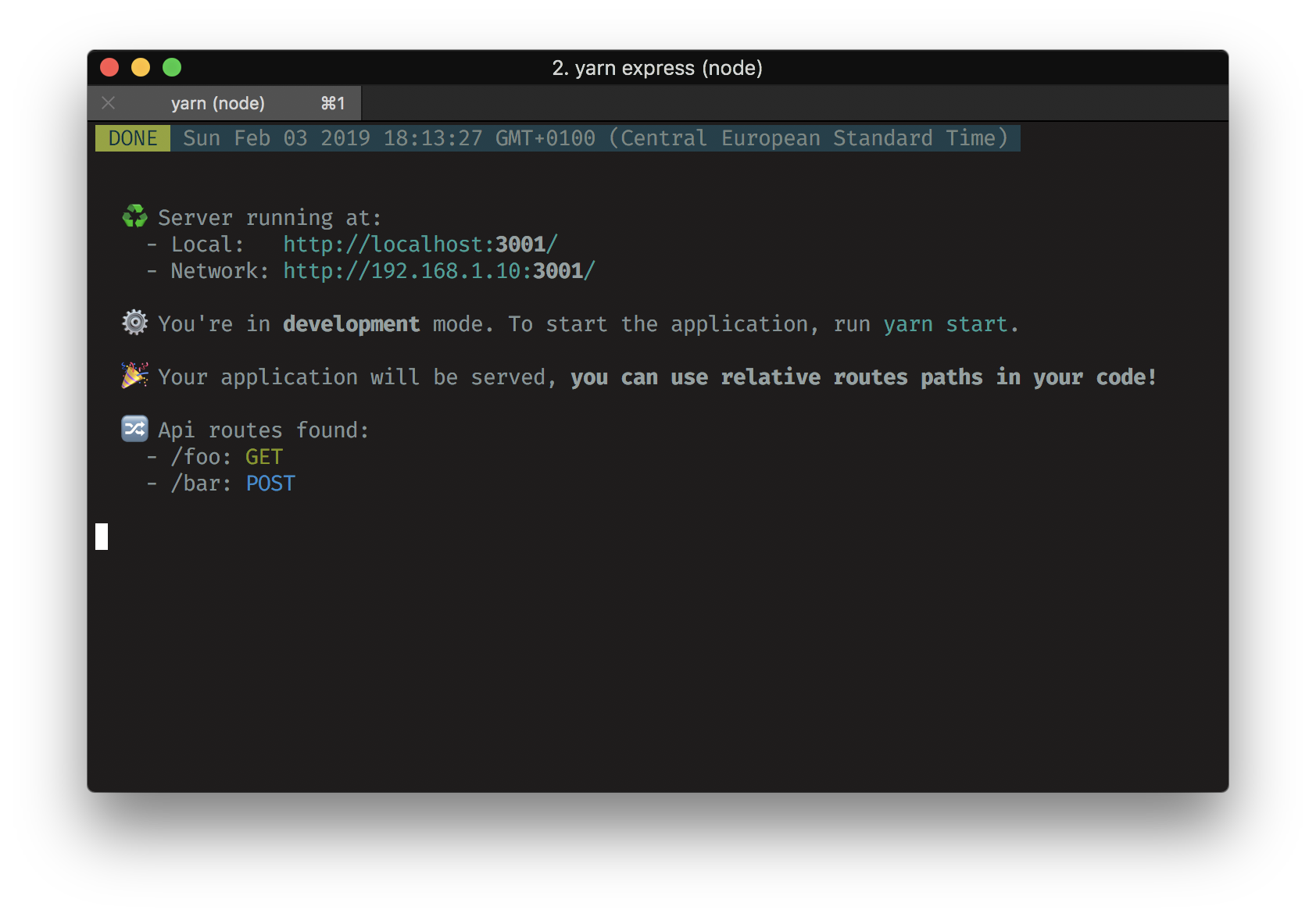🚀 Serve your Javascript application and/or add an API to it in a minute!
This package allow you to add a NodeJS Express server easily and quickly to your Javascript application.
✨ Features:
- Included a fully customizable Express Server:
- Just add your api routes into your project (with import/export support) without thinking to something else.
- Optional automatic fallback to the javascript app, to serve both the api and the application with only one command.
In this ReadMe, we will take an example with a create-react-app application, and @vue/cli one is coming. But it can be what you want, so please, let us know if you tested it with another framework or app. It will be added to this doc.
cd my-app
npm install serve-my-app expressAdd the commands to your package.json
"express": serve-my-app,
"express:run": serve-my-appThe serve-my-app binary will serve your frontend and your api.
It has several configuration parameters.
See usage section to understand how to use them.
You will probably need to know these ones:
| Option | Default value | Usage |
|---|---|---|
| --srv | 'srv' |
Relative path of your server node compatible files |
| --src | 'build' |
Relative path of your front browser compatible files |
| --watch | false |
Restart server if change detected in --srv folder |
| --serve | true |
Serve your frontend application |
But it's still good to know that these ones exist:
| Option | Default value | Usage |
|---|---|---|
| --prod | NODE_ENV === 'production' |
Force production mode |
| --proxify | true |
Proxify calls to express server in dev mode |
| --delay | false |
Delay launch by a small duration (300ms) |
| --host | HOST if set or '0.0.0.0' |
Specify server host |
| --port | PORT if set or 3001 |
Specify server port |
| --https | HTTPS if set or false |
Specify if url should use http |
You have many choices, depending of your needs:
Nothing more to do, you're good to launch the commands:
npm run build
npm run express:run-
You have to create a
srv/index.jsfile exporting a function, which will receive the Express application in unique parameter.For example:
const { json } = require('express'); module.export = app => { app.use(json()); app.get('/foo', (req, res) => { res.json({msg: 'foo'}); }); app.post('/bar', (req, res) => { res.json(req.body); }); }
-
Then you just have to set the
-—serveflag tofalse, and you're good to go.serve-my-app [...] --serve=false
You have to create a srv/index.js with your routes like explained in previous first point.
Then :
-
For development purpose:
-
Launch the server
npm run express
The server will automatically be restarted when a change is detected.
-
Launch the app:
npm run start
All the relative xhr calls made in the application will be proxyfied to the express server.
-
-
To run the server only once for production:
-
Build your app files :
npm run build
-
Launch the server
npm run express:run
-
👍 You can use relative urls for xhr calls in your code.
And you're right, it's a good idea!
In that case, you juste have to handle the compilation process on your own, and specify an other folder for —srv files.
For example, for a typescript compilation, and a "outDir": "../dist" in srv/tesconfig.json, you can update your script in package.json as:
"build:express": "rm -rf dist && tsc -p srv",
"watch:express": "npm run build:express -- -w",
"express:run": "NODE_ENV=production serve-my-app --srv=dist"To proxify xhr calls from the front dev server to the express server, create-react-app uses a proxy key in the package.json. This is why this package adds it automatically in the file when it is launched in dev mode (when --prod is false), and removes it when it is stopped.
This should be transparent for you, but if you want to disable this automatic adding, and handle yourself (or not) the proxy, you can do it by passing the -—proxify flag to false.
You can find the documentation about proxies in create-react-app here.
Please feel free to ask it!
This package is an open-sourced software licensed under the MIT license.
Issues and PRs are obviously welcomed and encouraged, as well for new features than documentation.