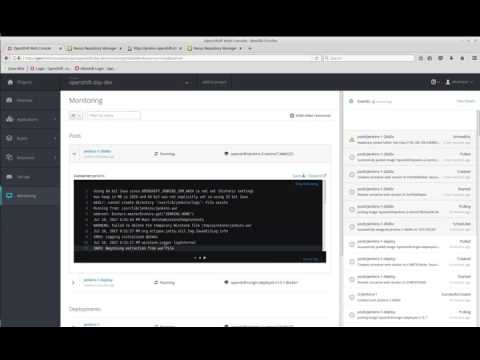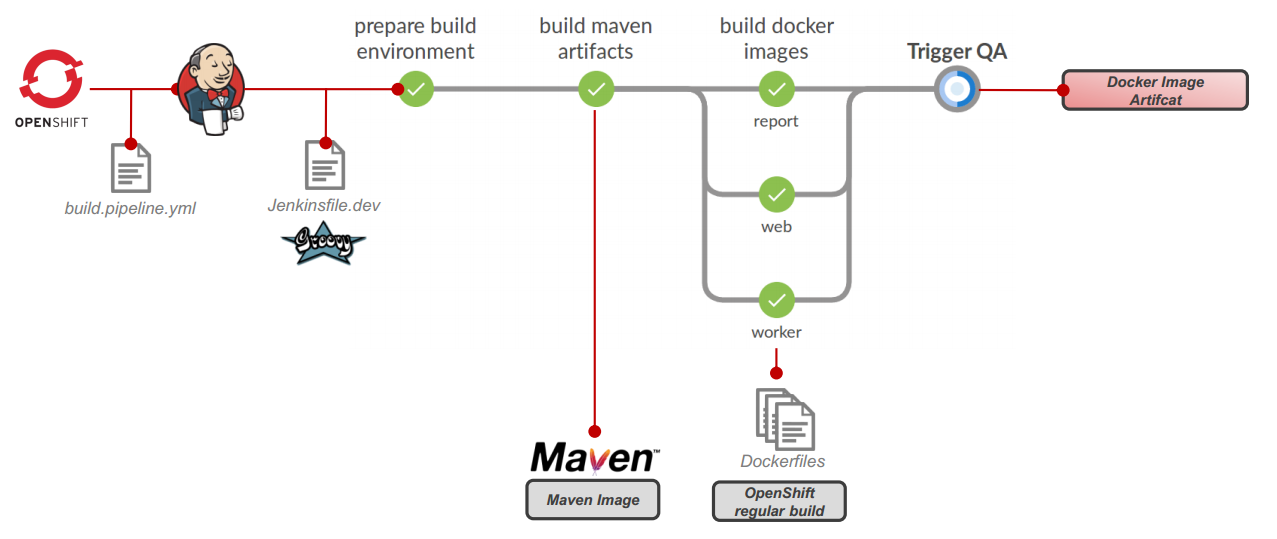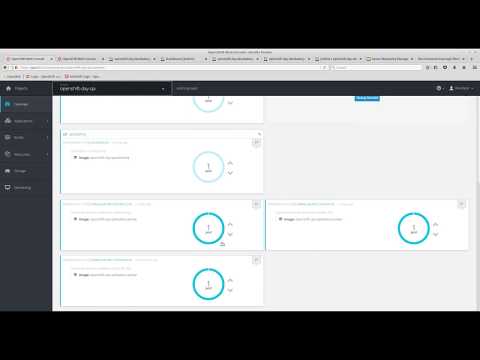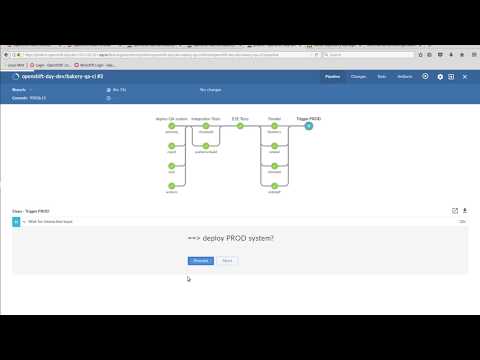The GitHub repository toschneck/openshift-example-bakery-ci-pipeline contains, the sourcecode for the examples of the talk Continuous Testing: Integration- und UI-Testing mit OpenShift-Build-Pipelines at the Redhat/ConSol OpenShift-Day:
The example shows, how we can setup up total automated build pipeline with following components:
The cookie bakery demo sample application uses a multi module Maven project with each module being deployed in a separate Docker container. The modules are:
- web
- worker
- report
The final application will uses some Docker images, which will be loaded from DockerHub repository for Java, Tomcat, ActiveMQ and so on. After the startup, the application will have the following Docker containers:
* bakery-web-server
* report-server
* activemq-server
* worker-chocolate
* worker-blueberry
* worker-caramel
First you have to login at your running openshift, like this:
oc login -u developer -p developer --insecure-skip-tls-verify=true https://MYHOST:8443
If you doesn't have an existing installation use MiniShift or create a local cluster with the command:
export OSENV=~/your-local-path
openshift/oc-cluster-up-with-vol-command.sh
Execute the script openshift/create-openshift-pipeline-infrastructur.sh and the following openshift objects will created:
- One project for each stage:
ta-pipeline-dev,ta-pipeline-qa,ta-pipeline-prod - Service-Accounts
cd-agent,jenkinsto be able to trigger deployments in all stages - Jenkins Server
OpenShift Build Pipeline - Part 01 - Build up Infrastructure (Nexus, Stages, Jenkins)
Before you can use the complete build pipeline we need configure a Nexus artifactory over the environment variable NEXUS_HOST:
First of all we need a working Nexus registry, where we can deploy our maven artifacts and cache some dependency packages. If you doesn't have one, you can create on be the following commands directly in our OpenShift cluster:
oc new-project ta-nexus
openshift/infrastructur/nexus/create-nexus.sh
After the deployment is successful you will get a new Nexus. Please note the URL how you can access it. On my local OpenShift cluster it is: nexus-ta-nexus.192.168.37.1.nip.io
oc describe route nexus | grep -i request
Requested Host: nexus-ta-nexus.192.168.37.1.nip.io
Use the hostname of te nexus repository you wan't to use. In the example above it is nexus-ta-nexus.10.0.100.201.xip.io, so execute:
export NEXUS_HOST=nexus-ta-nexus.192.168.37.1.nip.io
NOTE: If you use your own Nexus you may have to update the credentials at openshift/infrastructur/maven-cd-settings.xml.
NOTE: If you use an oc cluster up environment, ensure that you firewall enables inbound traffic on your interface docker0 from the OpenShift IP range. In my example I had to add the following UFW rule: sudo ufw allow in on docker0 from 192.168.199.1/24
Now it is time create our first Jenkins Pipeline, so execute:
openshift/create-build-pipeline.sh dev
This script will use the build config stored in openshift/build.pipeline.yml, jenkins/Jenkinsfile.dev to start a new CI/CD pipeline with the following components:
- Maven build with Unit-Tests and WAR/JAR files as artifacts
- Docker Images matching to the maven artifacts
OpenShift Build Pipeline - Part 02 - Building Artifacts (Maven, Docker Images)
In the next chapter we try to create the following build pipeline, which ensures a successful deployment, integration test and end-2-end test:
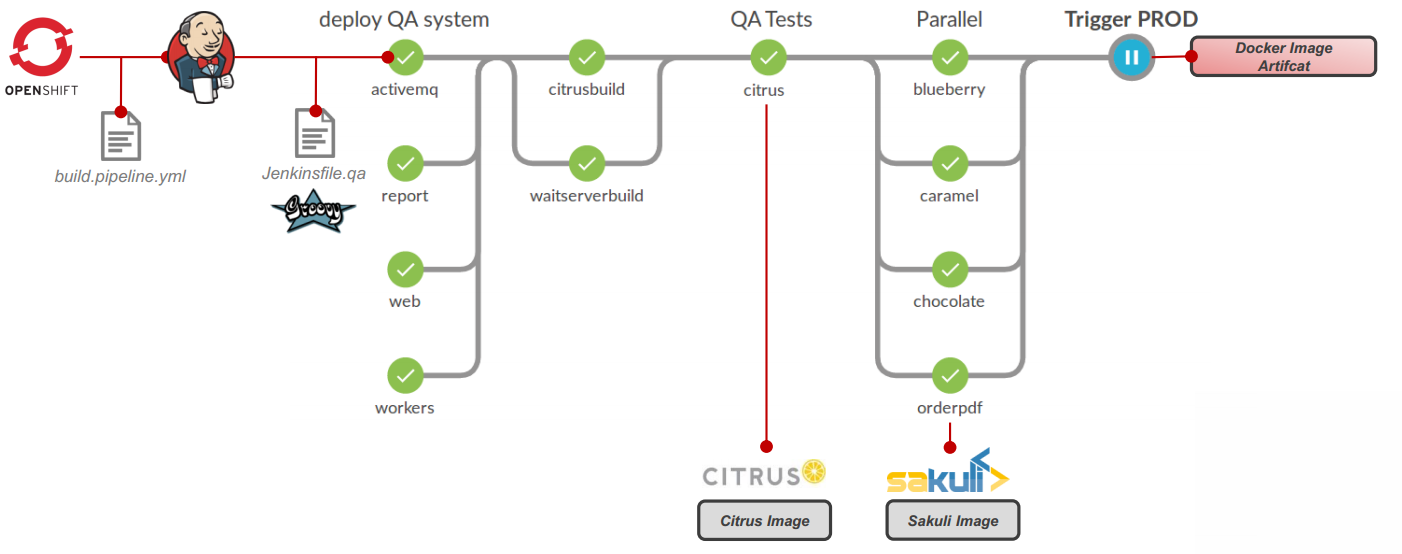
The next step in the build pipeline is the deployment of our QA stage. If the above CI-Pipeline have been executed successfully it, OpenShift will ask you to proceed the build, (see video). The second possibility is to trigger it by hand:
openshift/create-build-pipeline.sh qa
The build will trigger the deployment config stored in openshift/build.pipeline.yml, jenkins/Jenkinsfile.qa and the final OpenShift DeploymentConfig files:
openshift/bakery-app/openshift.deploy.activemq.yaml.openshift/bakery-app/openshift.deploy.web.yaml.openshift/bakery-app/openshift.deploy.worker.yaml.
OpenShift Build Pipeline - Part 03 - Deploy QA Stage (OpenShift Deployment)
The execution will start after the Deployment, as soon as you confirm the execution:
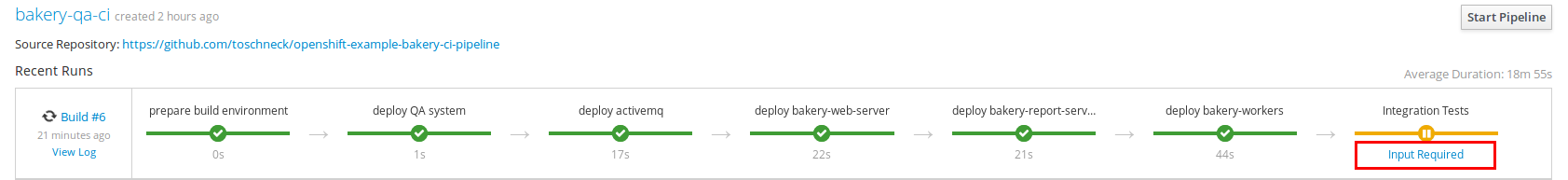
Before Citrus can test the server API, we will check with a small "waiting container", that the application is up and running. The corresponding configuration files are:
bakery-app/app-deployment-docker-compose/wait-for-server/Dockerfileopenshift/sakuli-tests/openshift.wait.pod.run.template.yaml
After the bakery application is reachable, the build will execute the citrus maven build:
OpenShift Build Pipeline - Part 04 - Citrus Integration Tests (Testing the REST API)
The execution will start after the integration test phase, as soon as you confirm the execution:
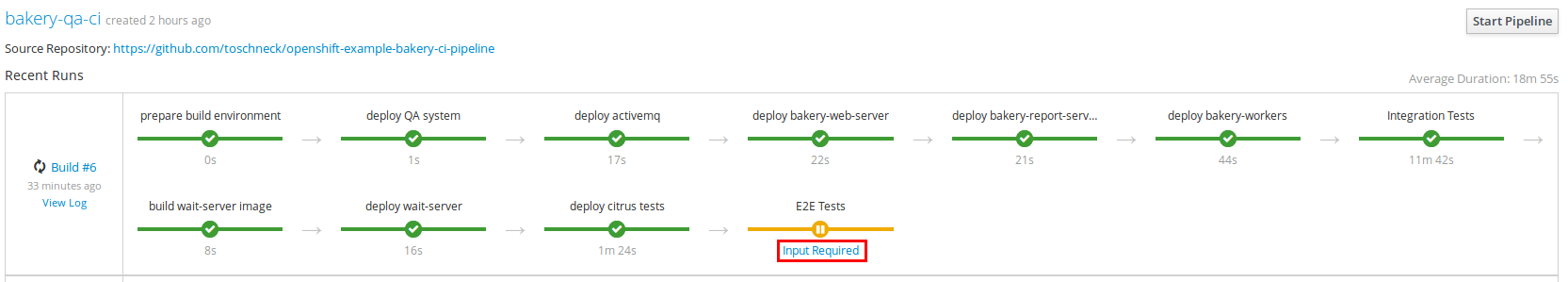
The jenkins/Jenkinsfile.qa, and openshift/sakuli-tests/openshift.sakuli.pod.run.template.yaml will now trigger 4 parallel UI tests which are defined at:
If your resources of the cluster is limited you can change the execution to 2 in parallel like follow:
//Jekinsfile.qa:68
//build and start sakuli tests
ocSakuliBuild('sakuli-test')
parallel blueberry: {
ocSakuliDeploy('blueberry')
}, orderpdf: {
ocSakuliDeploy('order-pdf')
}
parallel chocolate: {
ocSakuliDeploy('chocolate')
}, caramel: {
ocSakuliDeploy('caramel')
}Now you can open the Overview page vnc_verview_local_oc_cluster.html. Maybe you have to change the openshift cluster prefix URL to get the result showing:
The second possibility is to open the specific route and password sakuli:
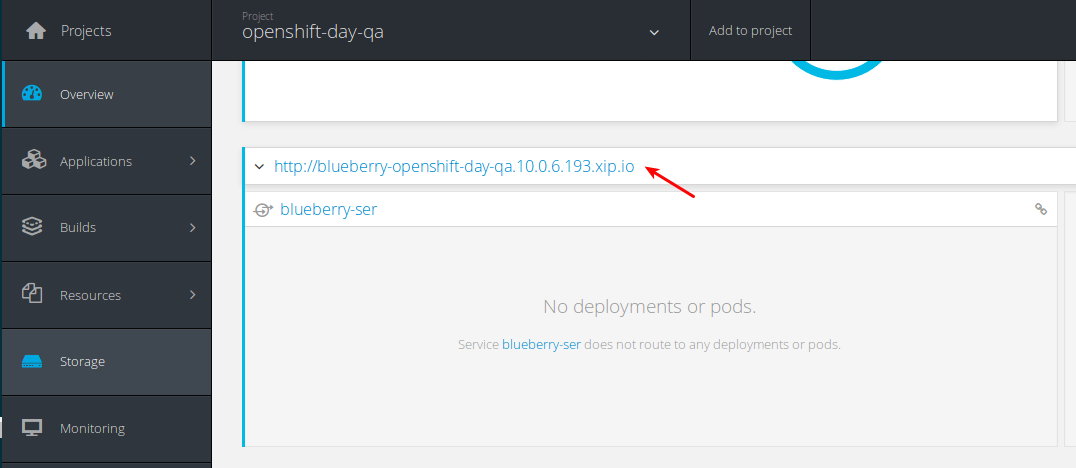
During the execution of the test you should be now able to look into the containers:
OpenShift Build Pipeline - Part 05 - Sakuli End-2-End Tests (Testing Web and PDF Content)
To be able to locate some errors, Sakuli will take a screenshot and store it into the defined Nexus.
OpenShift Build Pipeline - Part 06 - Sakuli End-2-End Tests (Error Handling)
After all steps above are finished with success can deploy the app the prod project, be accepting the input question or trigger the build manual:
openshift/create-build-pipeline.sh prod