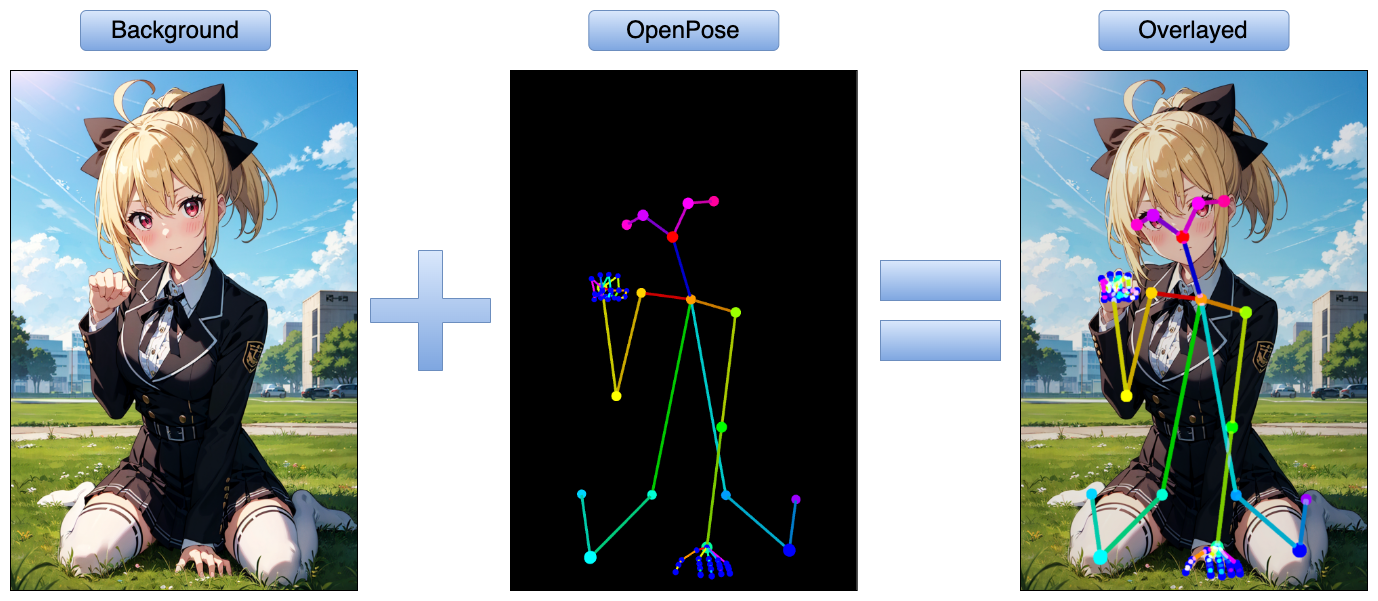Create OpenPose overlay images by ImageMagick. OpenPose images works well without alpha channel❗ It would be useful for some Stable Diffusion users.
- ImageMagick
- Bash environment (Not required for Mac OS and Linux users.)
- Perhaps it will work in other shells as well.
-
Place background images into
backgroundsdirectory.- Multiple images are supported.
-
Place OpenPose images into
openposesdirectory. -
Execute
overlay.sh.. ./overlay.shor
bash ./overlay.sh
Overlayed images are placed in outputs directory.
I'm a OpenPose image creator in Civitai . I wanted to create overlayed image for clarity to the viewer.
This tool works well for non-transparent OpenPose images, which is created by a tool like PoseMy.art.