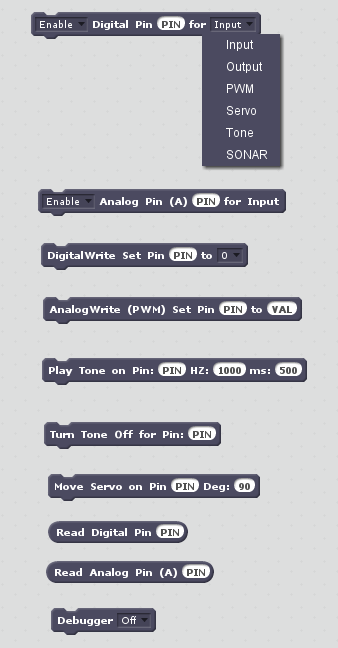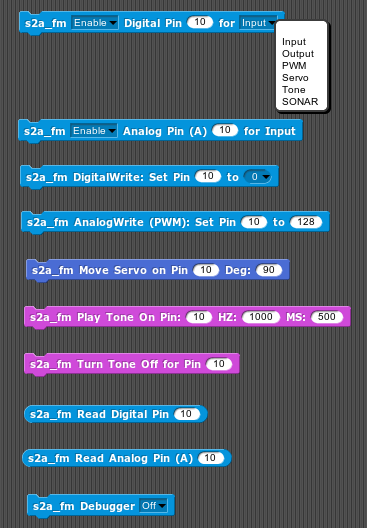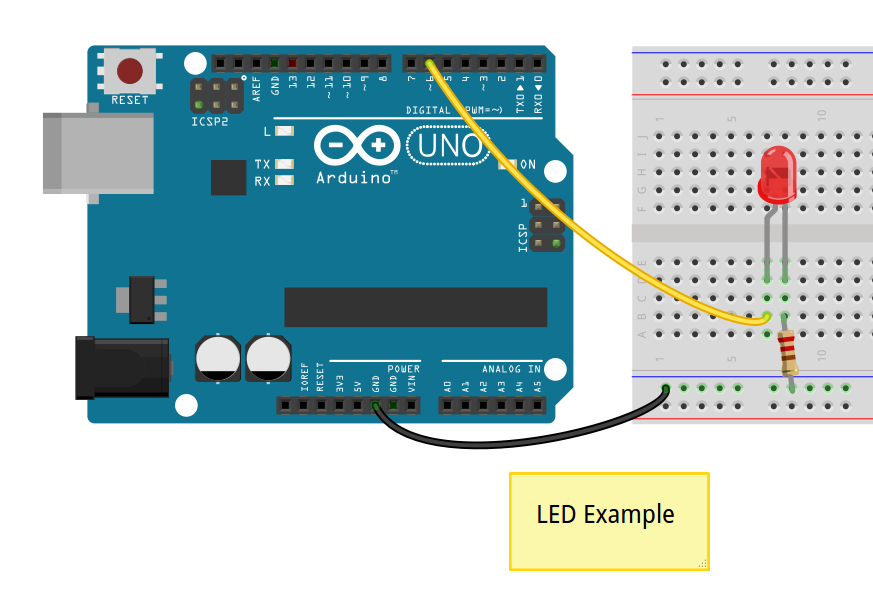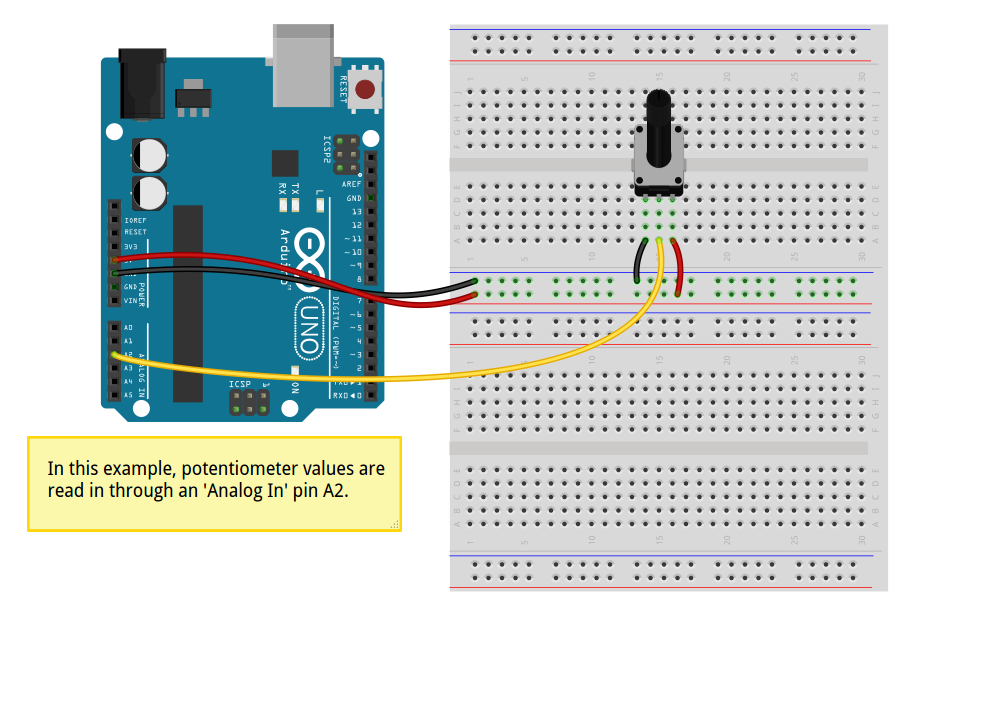Arduino users! Would you like to configure and control your Arduino micro-controller without having to write a single line of Arduino sketch code and at the same time have access to a graphical user interface?
Scratch and Snap! programmers! Would you like to control and communicate with an Arduino board using Scratch? Imagine, using Scratch to control physical devices such as LEDs, motors, and relays while monitoring devices, such as temperature sensors, potentiometers, and light sensors. What would you create?
s2a_fm is a Scratch/Snap! hardware extension written in Python allowing Scratch or Snap! and an Arduino micro-controller to communicate seamlessly.
Make sure you get the latest version of the Scratch Off-Line editor if you are using Scratch.
At this point in time, Snap! has a more stable hardware interface than Scratch, so it is recommended for use.
New Features for 1.2:
-
Support for Snap! 4.0 provided.
-
Support for up to 4 simultaneous HC-SR04 type "Ping" Sensors. (This requires using PyMata version 1.54 or greater and the FirmataPlus Arduino sketch supplied with PyMata 1.54).
-
Dutch translation for the Scratch/Snap! Block Text included (Thanks to Sjoerd Dirk Meijer).
-
Provision to translate Scratch/Snap! Block Text to any language.
New Features for 1.1:
-
When enabling a digital pin, the pin capabilty is verified for the requested mode.
-
A new Scratch debugger command block has been added to help debug Scratch scripts.
None.
A. The current version of Scratch 2.0 does not properly restart a Scratch program when clicking the red stop button and pressing the green start flag again.
Workarounds: 1. Close Scratch and reopen it.
2. Click the When (Green Flag) Clicked block in the editor.
B. Placing a Scratch Extension Command Block in a loop construct causes the loop to execute once and then abort.
Workaround: Either write scripts in a linear fashion or use broadcast messages to
execute the extension command block.