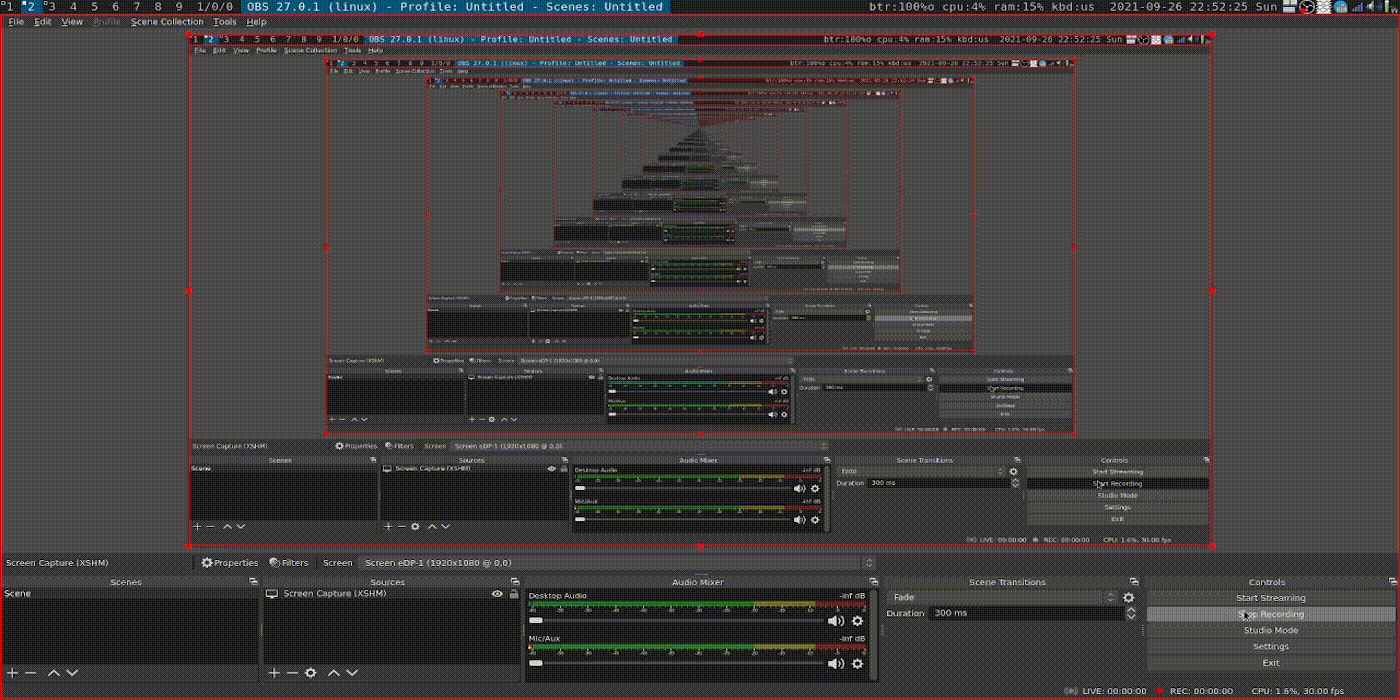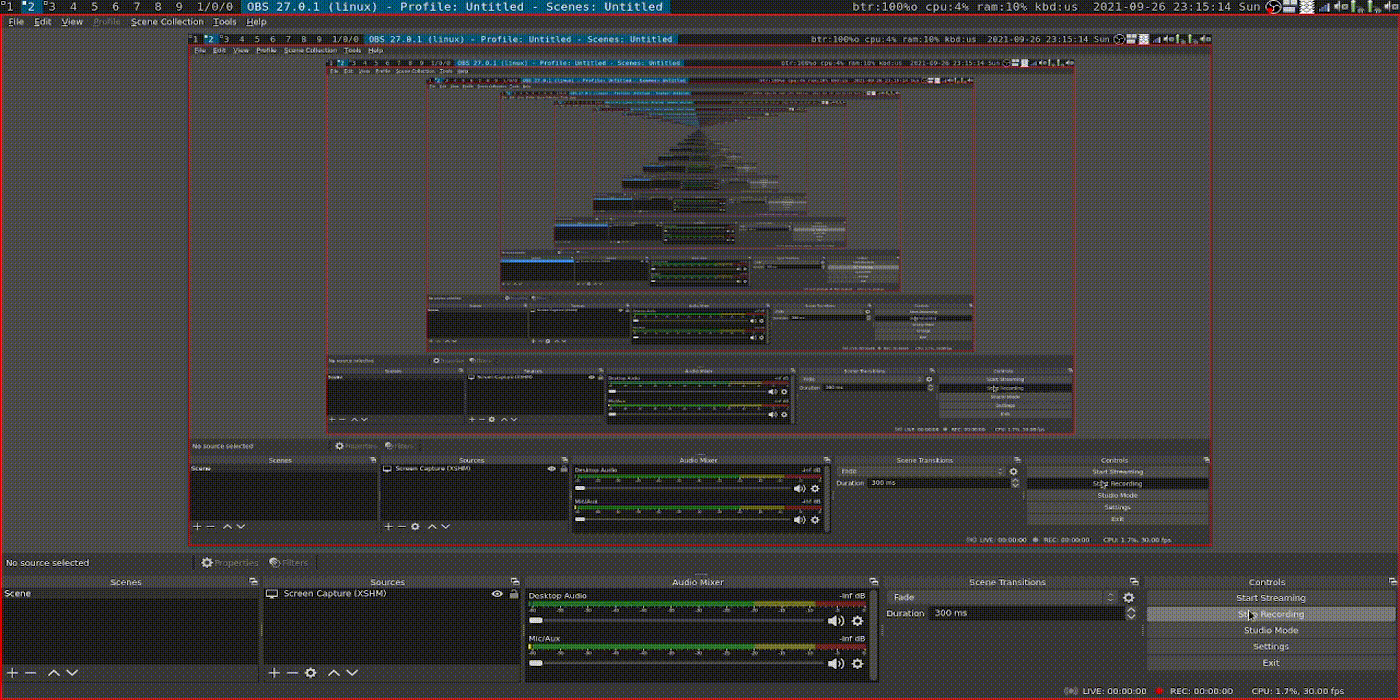This extension allows you to create a custom layout using simplified s-expressions. It allows the user to enter the layout description using dmenu and creates the corresponding dynamic layout.
I have to admit that I almost never needed this functionality. Tiling and monocle layouts were always enough for me. But I kind of wanted this functionality to be available nonetheless, so I decided to try implementing it for fun. Hopefully someone may find it useful.
The syntax is basically s-expressions with outermost parentheses removed for convenience.
I tried to keep the code simple in the spirit of DWM, but in the end I decided to keep it as a separate file just so it is easier to modify, test and distribute.
It works. More tesing is needed and I still have a few items in my TODO. In particular, it does not take window margin setting into account.
TODO
- Add an empty frame placeholder.
- Support for windows margin/borders.
- Custom window margins.
- Replace
(nth ...)with a quicker version. New syntax: just a number. - Add a pattern to choose a client window by class (class "regexp")
- Assign weight by class:
(apply class: <class> w: <weight>); or by title:(apply title: <title> w: <weight>). - Void container to hide the leftover windows.
- Make it possible to apply attributes to multi-client patterns, like (nth) and (...)
- Floating configuration for the containers (h, v, m). Currently the floating mode only works for c element.
- Provide a reasonable default for sxp layout.
See screencasts at the end of the README for some live examples. Here are some text examples.
h c (v ...)
Simple tile layout.
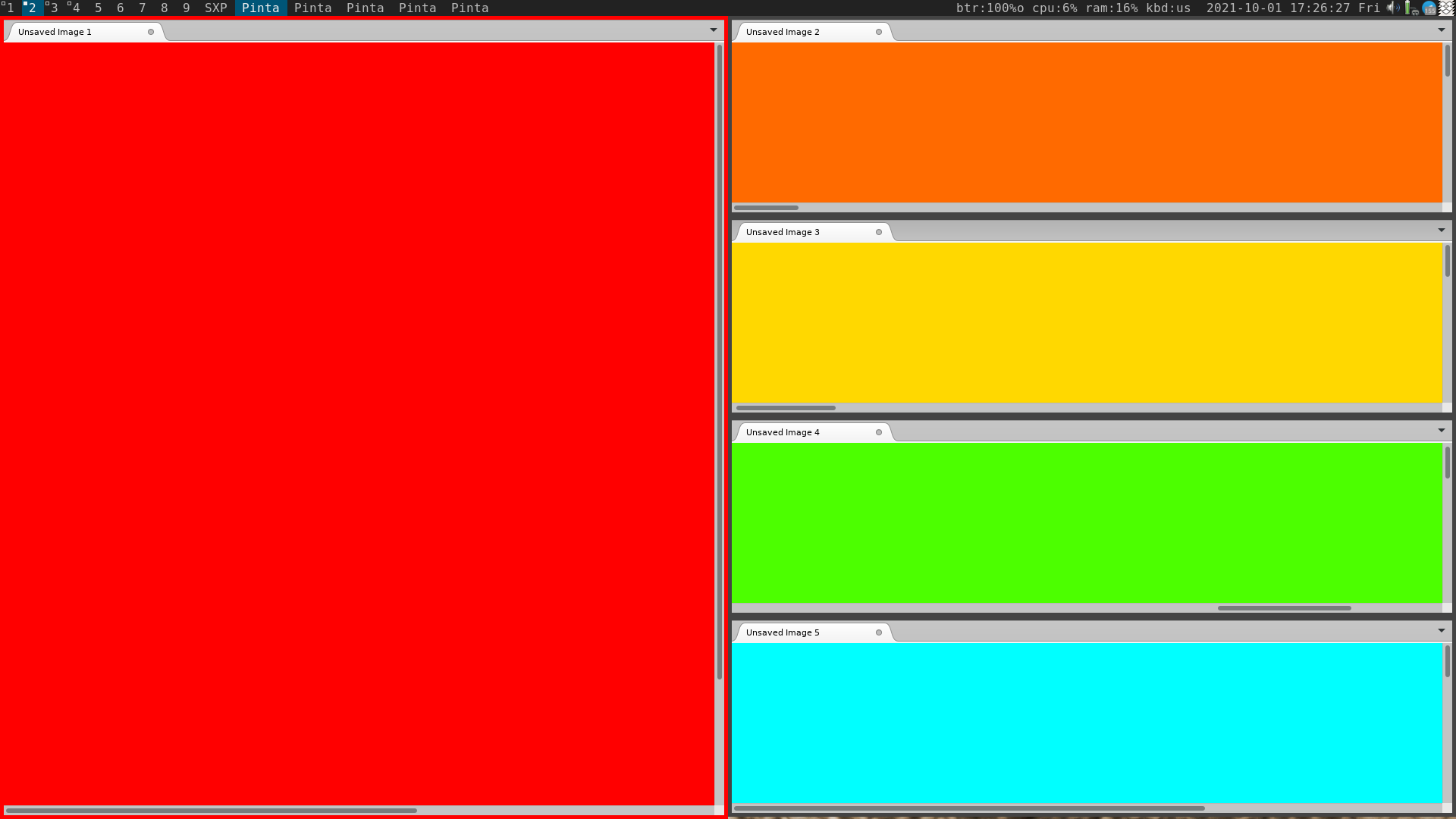
h (c w: 1.5) (v c (m ...))
| | | | | |
| | | | | \_ all the leftover windows will be put here
| | | | \_ monocle node (all windows under it will occupy the same frame)
| | | \_ single client
| | \_ vertical layout node
| \_ a place for one client with weight of 1.5 relative to its neighbours
\_ horizontal layout node
Tiling layout with weighted main viewport (1.5 times the neighbours).
The stack area is limited with two clients. The leftover windows will occupy the right bottom frame.
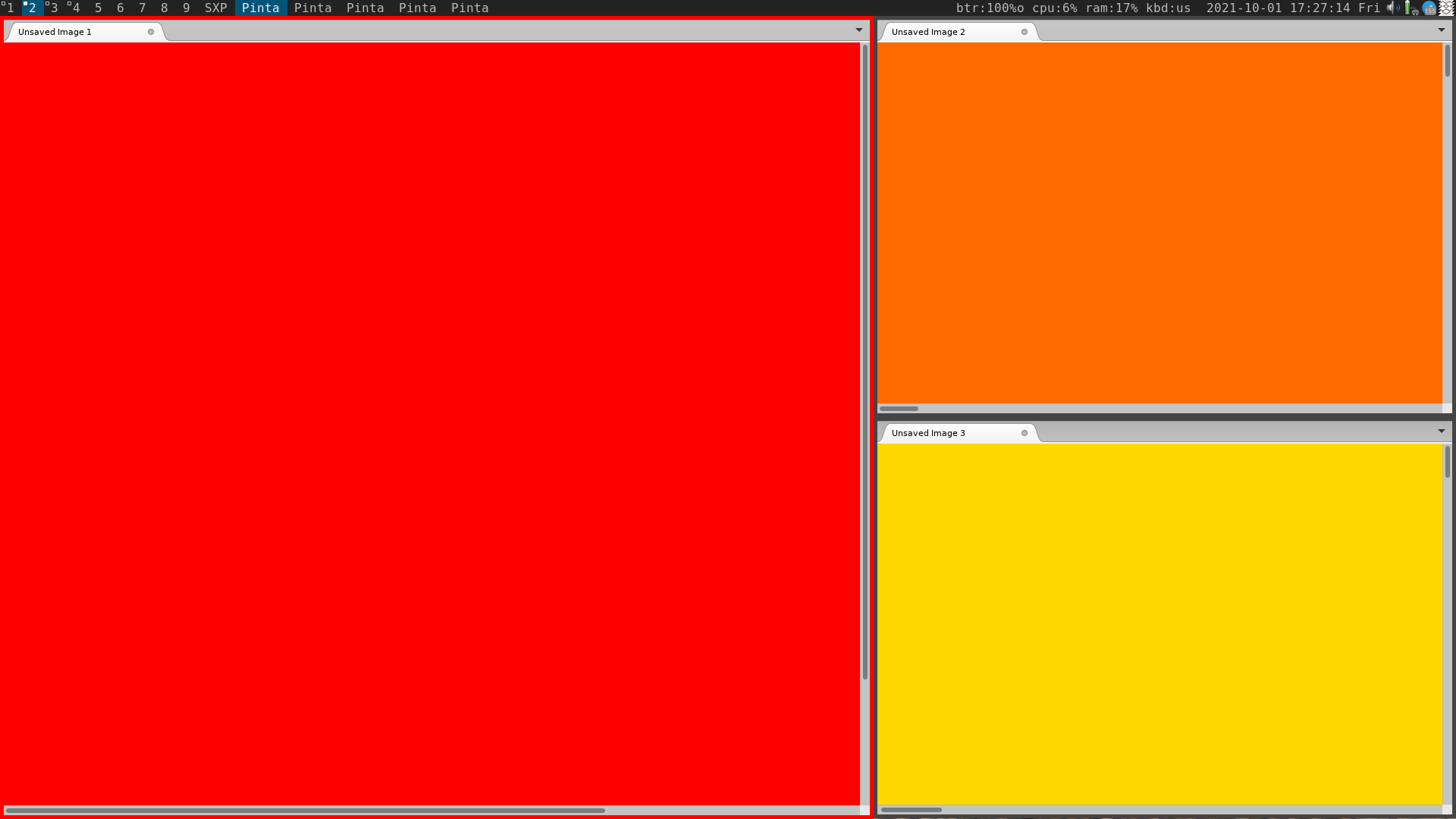
v (h w: 1.5 (c w: 1.5) c) (h (c w: 1.5) (m ...))
| | | | | | |
| | | | | | \_ right bottom viewport, monocle layout
| | | | | | which contains the rest of the windows
| | | | | \_ bottom left viewport with weight of 1.5
| | | | \_ bottom horizontal layout, default weight
| | | \_ a single client with default weight of 1
| | \_ a upper left viewport for a single client with 1.5 weight
| \_ horizontal layout with weight of 1.5
\_ vertical layout
My personal favorit. Arranges the windows in a kind of a grid 2x2 where the left column and the upper row are 1.5 times
wider/higher.

h (c f: 200 200 1400 700) (v c c) (v c (m ...))
| | | |
| | | \_ another vertical container with two slots.
| | \_ vertical container with two slots
| \_ a viewport with a custom geometry, it will not take space from the parent horizontal layout
\_ horizontal layout container
A layout with the main window in the center, surrounded by four other windows.
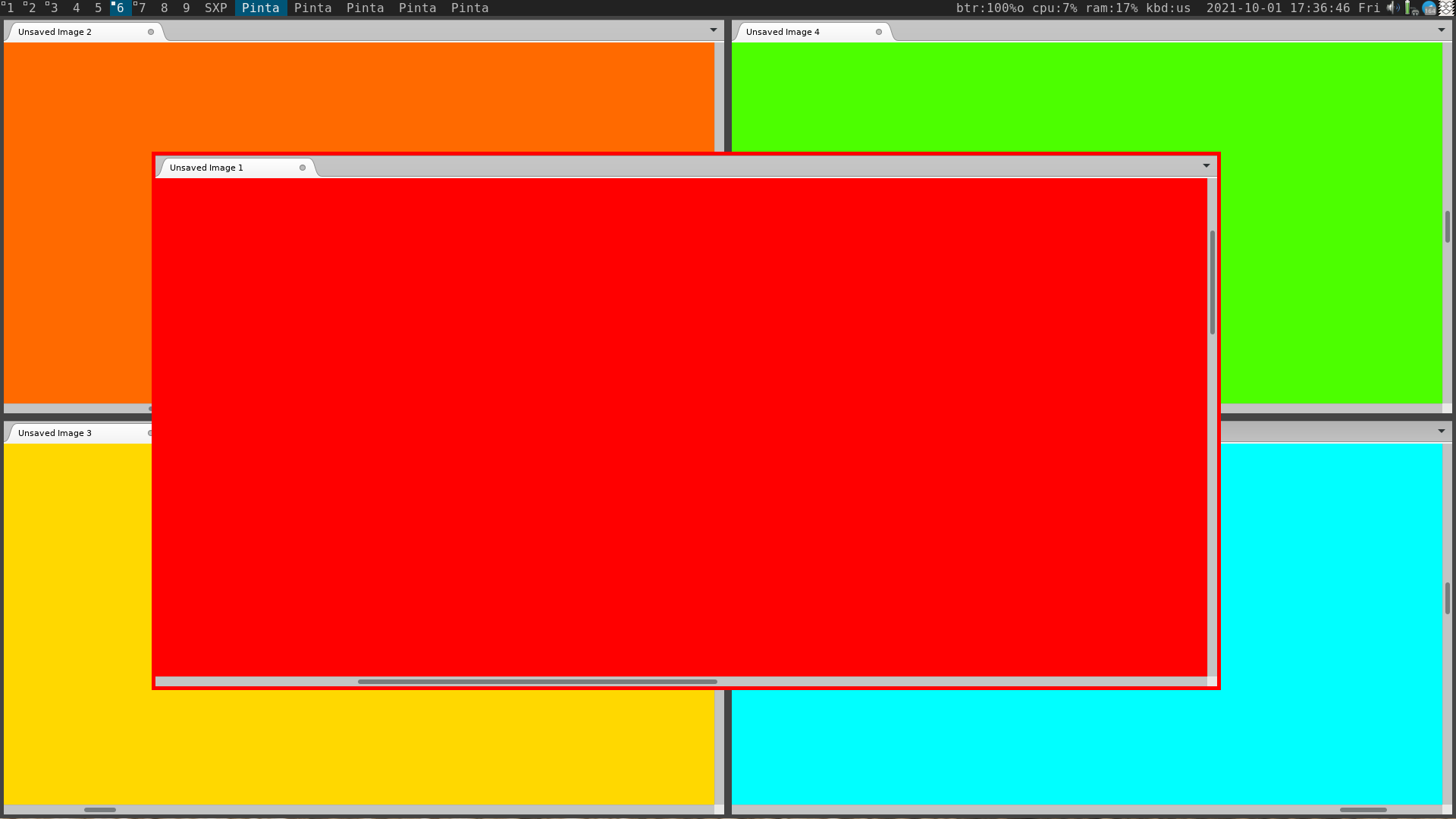
m (c m: 200) (v (h c c) (h c (m ...)))
Visually similar to the previous example. The master window is in the center, as it is given a margin of 200px.
The other windows are distributed in the grid.
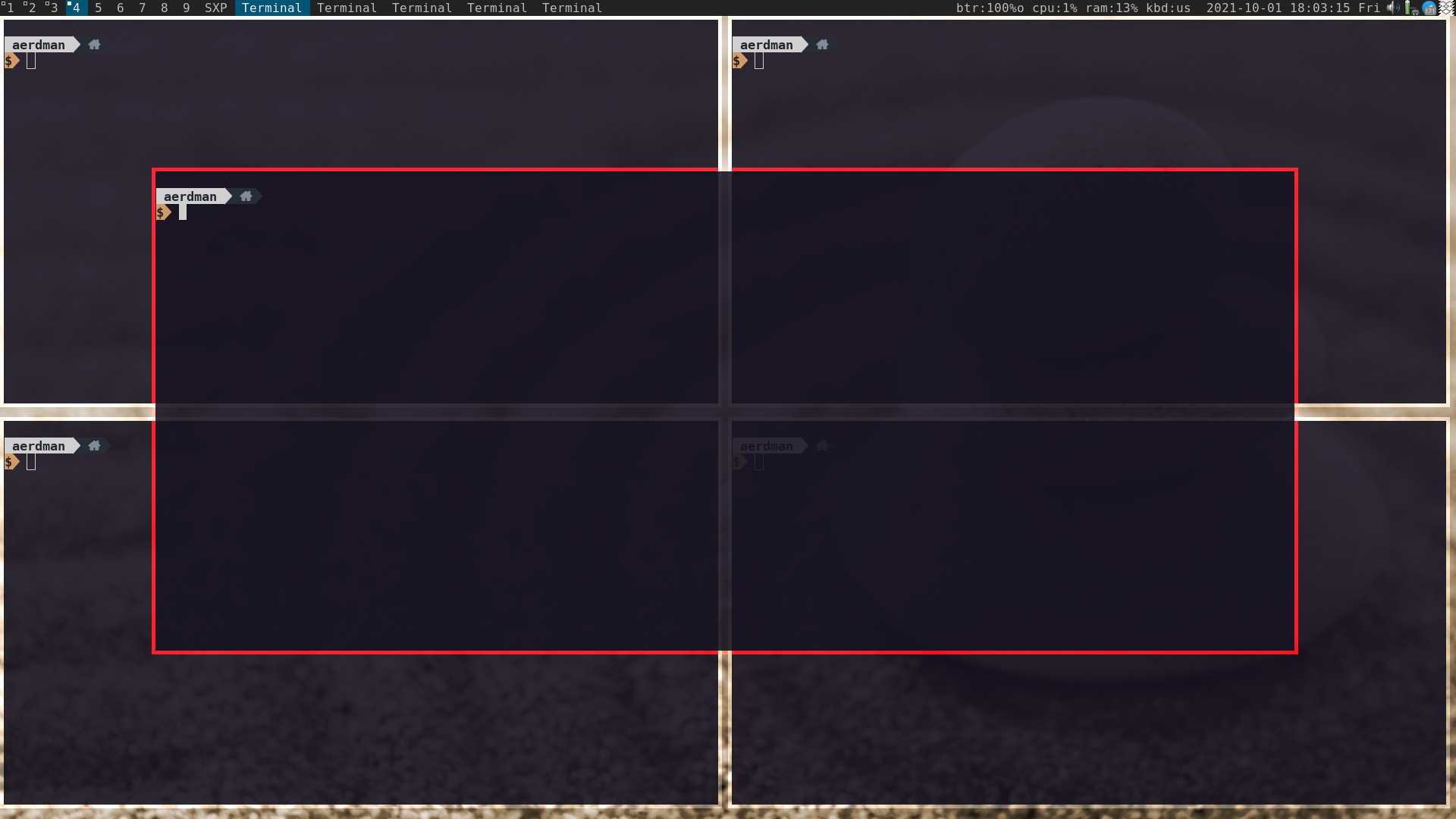
h 1 0
Display first two clients from the list, the first after the second.
WARNING: In this setup the other clients will not be resized from the previous layout.

(h ...) or (horizontal ...)
Horizontal spread.
The nodes are distributed horizontally, according to the weight of each one.
(hr ...) or (h-reversed ...)
Reversed horizontal layout (clients are filled from right to left).
(v ...) or (vertical ...)
Vertical spread.
The nodes are distributed vertically, according to the weight of each one.
(vr ...) or (v-reversed)
Reversed vertical layout. Clients are filled from bottom to top.
(m ...) or (monocle ...)
"Monocle". All clients share the same geometry.
c or client
A slot for a single client.
e or empty
An empty viewport. A visual space will be allocated, but no client will be assigned to it.
<number>
Pick a client from the client stack by the number.
0 represents the first client, 1 - the second etc.
(max <number>)
Provides a space for at most <number> clients in a container.
... or rest
The rest of the clients from the client stack.
Note, that the colon can either be on the left or on the right side of the keyword, i.e. both variants ":weight" and "weight:" are valid.
w: <number> or weight: <number>
Weight. Affects the amount of space the node takes relative to its neighbours.
f: <x> <y> <w> <h> or float: <x> <y> <w> <h>
Custom geometry, a.k.a. floating viewport. Can be a part of any container. Does not take the container's space.
m: <number> or margin: <number>
Margin in pixels determines the distance from the edge of the region for the node.
Note, that the borderpx configuration parameter will be added to this value.
Semicolon starts a comment. The comment is useful to keep track of your layouts in the history.
The patch is coming soon. For now the installation is manual, but should not be too difficult anyway.
...
static Drw *drw;
static Monitor *mons, *selmon;
static Window root, wmcheckwin;
static int restart = 0;
/*=== s_layout ===*/
#include "s_layout.c"
/* configuration, allows nested code to access above variables */
#include "config.h"
...static const Layout layouts[] = {
/* symbol arrange function */
{ "[]=", tile }, /* first entry is default */
{ "[M]", monocle },
{ "><>", NULL }, /* no layout function means floating behavior */
{ "HHH", grid },
{ "TTT", bstack },
{ "SXP", s_layout }, /* sxp_layout */
};set_s_layout will open dmenu so you can type the new layout in (don't forget to use Shift+Enter to override dmenu's hints), whereas setlayout will just switch you to the existing sxp layout.
...
{ MODKEY, XK_t, setlayout, {.v = &layouts[0]} },
{ MODKEY, XK_m, setlayout, {.v = &layouts[1]} },
{ MODKEY, XK_f, setlayout, {.v = &layouts[2]} },
{ MODKEY, XK_g, setlayout, {.v = &layouts[3]} },
{ MODKEY, XK_u, setlayout, {.v = &layouts[4]} },
{ MODKEY, XK_s, setlayout, {.v = &layouts[5]}},
{ MODKEY|ShiftMask, XK_s, set_s_layout, {.v = &layouts[5]}},
...Playing around with simple layouts.
Creating a floating viewport.