In this interview you'll build a dating profile screen and use Bill Gates' photos as example data for demo.
This repository is a starting point for implementing an interview challenge. This should get you everything you need to just start working on react-native implementation.
The starter project was created using these steps. Note that I used the React-Native-CLI steps (not Expo). If you have any troubles with tooling then start there.
Implement the following features in the app using React Native and demo the app functionality using the ios simulator and the Android emulator.
Once you're finished with the implementation then record a screen capture demo of the requirements. If you can, please walk us through your demo with a mic. You can use Quicktime "New screen recording" or any other video screen capture system.
Deliverable: Email us the following:
- Link to your code implementation on a public github repository
- Video file for demo screen capture
Be sure to leave 5-10 minutes at the end to record and send your screen capture and send the github link. Please record any progress you have made. That's okay if you dont finish both phases.
Shell 1
cd mock
yarn run mockShell 2 - you can run the ios simulator and develop your app here
cd app
yarn run ios- Build a single screen for Viewing and Editing the Photos of a users profile. This should look like
Tinder's Edit your Profile screen, which includes thumbnails of each photo in a grid of 3 wide by 3 high.
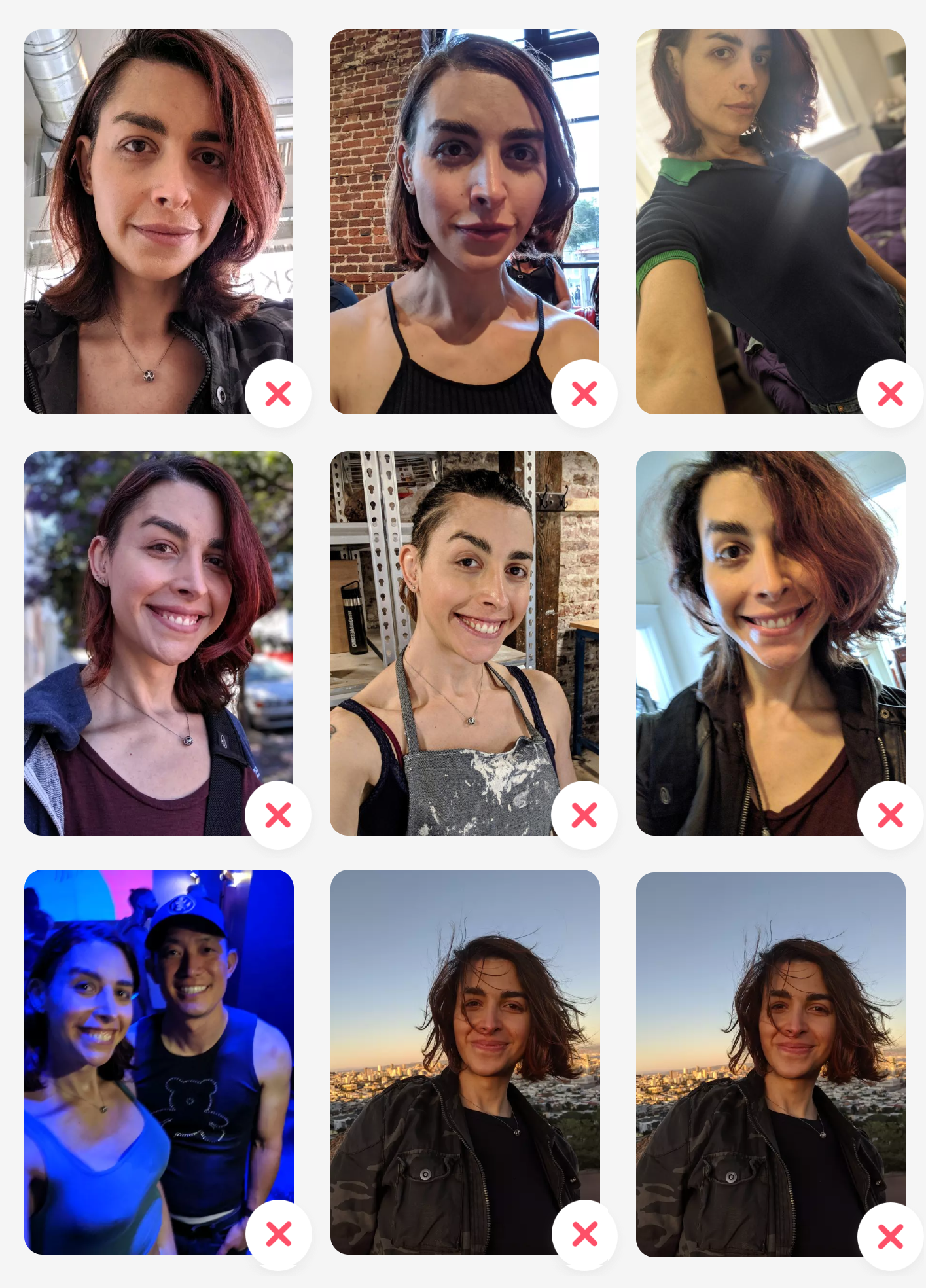
- Rearrange photos
- The profile will show the photos in order. Give users a way to rearrange the order.
- Remove photos
- Remove a photo from the profile.
- Add new photo
- Add a new photo.
- You can hard code a URL of a photo from the internet in the event handling code or use the camera. Whatever works to get a new photo in the appropriate data format and display.
- The above functionality should query a backend service. The service API is as defined below.
- This API is simulated at http://localhost:3000. See the mock directory above.
- Example data can be found with memberId 1. i.e. http://localhost:3000/member/1/photos
GET /member/{memberId}/photos
Request Parameters:
200 response:
interface APIGetPhotosResponse {
id: string,
memberId: string,
photos: APIPhoto[],
};
interface APIPhoto {
id: string,
url: string,
width: number,
height: number,
}POST /member/{memberId}/photos
Request Parameters:
interface APIPostPhotosRequest {
id: string,
memberId: string,
photos: APIPhoto[],
}200 response type:
interface APIPostPhotosResponse {}DELETE /member/{memberId}/photos 200 response type:
interface APIDeletePhotosResponse {}Iterate on your initial implementation to include the following changes. This will improve the profile by having each photo specify where in the photo the center is located. Scale and translate the photo as necessary to put the photo's center in the middle of the display frame.
- Implement custom offset based on the center of each photo.
- Photos should be scaled accordingly to fill the frame when offset to center.
interface APIPhoto {
id: string,
url: string,
width: number,
height: number,
centerX: number,
centerY: number,
}