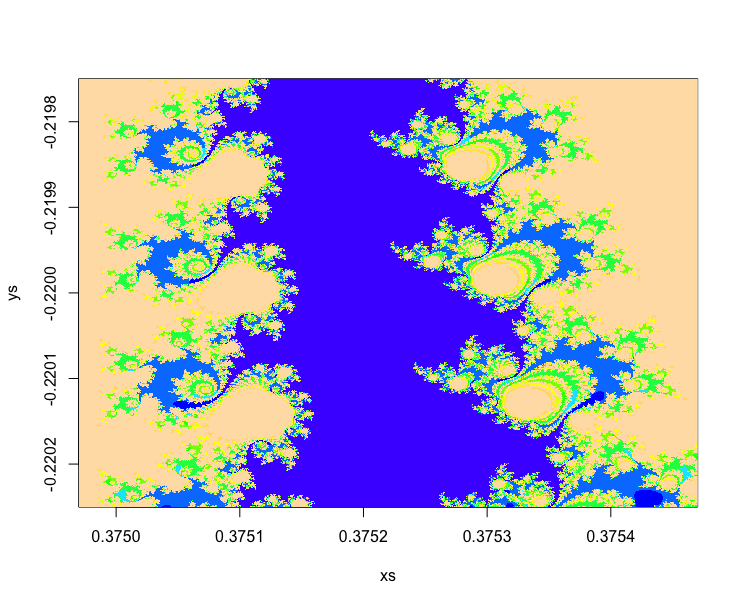- JuliaCall for Seamless Integration of R and Julia
- Installation
- Basic Usage
- How to Get Help?
- JuliaCall for R Package Developers
- Suggestion and Issue Reporting
Package JuliaCall is an R interface to 'Julia', which is a high-level, high-performance dynamic programming language for numerical computing, see https://julialang.org/ for more information. Below is an image for Mandelbrot set. JuliaCall brings more than 100 times speedup of the calculation! See https://github.com/Non-Contradiction/JuliaCall/tree/master/example/mandelbrot for more information.
JuliaCall is on CRAN now! To use package JuliaCall, you first have to install Julia https://julialang.org/ on your computer, and then you can install JuliaCall just like any other R packages by
install.packages("JuliaCall")You can get the development version of JuliaCall by
devtools::install_github("Non-Contradiction/JuliaCall")library(JuliaCall)
## Do initial setup
julia <- julia_setup()
#> Julia at location /Applications/Julia-0.6.app/Contents/Resources/julia/bin will be used.
#> Julia version 0.6.1 found.
#> Julia initiation...
#> Finish Julia initiation.
#> Loading setup script for JuliaCall...
#> Finish loading setup script for JuliaCall.
## Different ways for using Julia to calculate sqrt(2)
# julia$command("a = sqrt(2);"); julia$eval("a")
julia_command("a = sqrt(2);"); julia_eval("a")
#> [1] 1.414214
julia_eval("sqrt(2)")
#> [1] 1.414214
julia_call("sqrt", 2)
#> [1] 1.414214
julia_eval("sqrt")(2)
#> [1] 1.414214
julia_assign("x", sqrt(2)); julia_eval("x")
#> [1] 1.414214
julia_assign("rsqrt", sqrt); julia_call("rsqrt", 2)
#> [1] 1.414214
2 %>J% sqrt
#> [1] 1.414214
## You can use `julia$exists` as `exists` in R to test
## whether a function or name exists in Julia or not
julia_exists("sqrt")
#> [1] TRUE
julia_exists("c")
#> [1] FALSE
## You can use `julia$help` to get help for Julia functions
julia_help("sqrt")
#> ```
#> sqrt(x)
#> ```
#>
#> Return $\sqrt{x}$. Throws [`DomainError`](@ref) for negative [`Real`](@ref) arguments. Use complex negative arguments instead. The prefix operator `√` is equivalent to `sqrt`.
## Functions related to installing and using Julia packages
julia_install_package("Optim")
julia_install_package_if_needed("Optim")
julia_installed_package("Optim")
#> [1] "0.10.1"
julia_library("Optim")- One way to get help for julia functions is just using
julia$helplike the following example:
julia_help("sqrt")
#> ```
#> sqrt(x)
#> ```
#>
#> Return $\sqrt{x}$. Throws [`DomainError`](@ref) for negative [`Real`](@ref) arguments. Use complex negative arguments instead. The prefix operator `√` is equivalent to `sqrt`.-
The GitHub Pages for this repository host the documentation for the development version of
JuliaCall: https://non-contradiction.github.io/JuliaCall/. -
And you are more than welcome to contact me about
JuliaCallat lch34677@gmail.com or cxl508@psu.edu.
If you are interested in developing an R package which is an interface for a Julia package, JuliaCall is an ideal choice for that!
Basically you only need to find the Julia function or Julia module you want to have in R and then just using the module and call the function. An example is ipoptjlr, which can be found at https://github.com/Non-Contradiction/ipoptjlr.
If you have any issues in developing an R package using JuliaCall, you may report it using the link: https://github.com/Non-Contradiction/JuliaCall/issues/new. Or email me at lch34677@gmail.com or cxl508@psu.edu.
JuliaCall is under active development now. Any suggestion or issue reporting is welcome! You may report it using the link: https://github.com/Non-Contradiction/JuliaCall/issues/new. Or email me at lch34677@gmail.com or cxl508@psu.edu.
And if you encounter some issues which crash R or RStudio, then you may have met segfault errors. I am very sorry. And I am trying my best to remove errors like that. It will be much appreciated if you can
- download the source of
JuliaCallfrom Github, - open
JuliaCall.Rprojin your RStudio or openRfrom the directory where you download the source ofJuliaCall, - run
devtools::check()to see the result ofR CMD checkforJuliaCallon your machine, - and paste the result to the issue report.