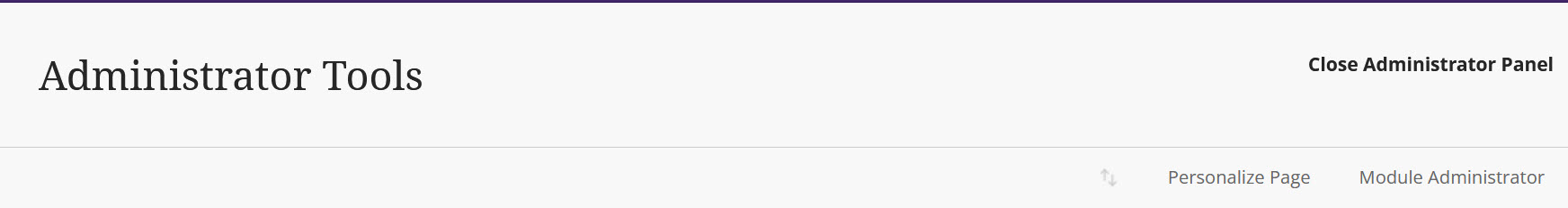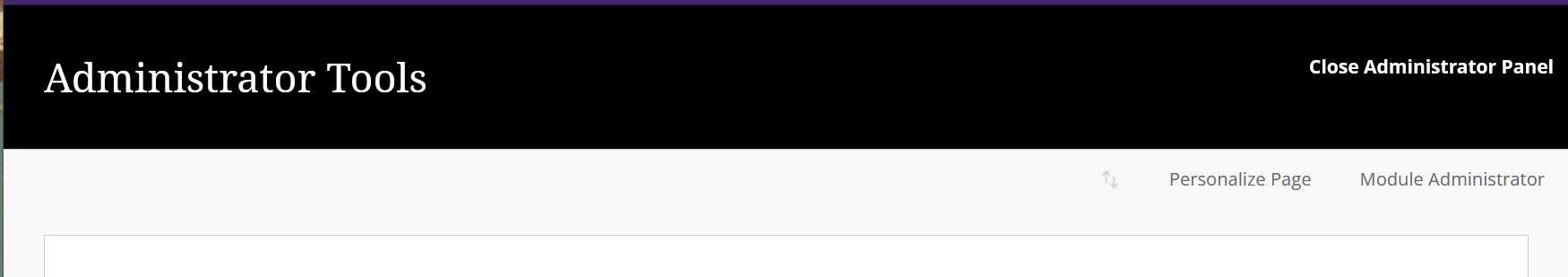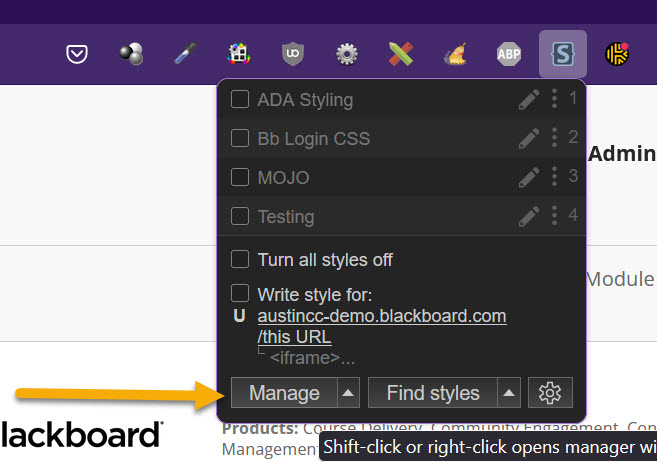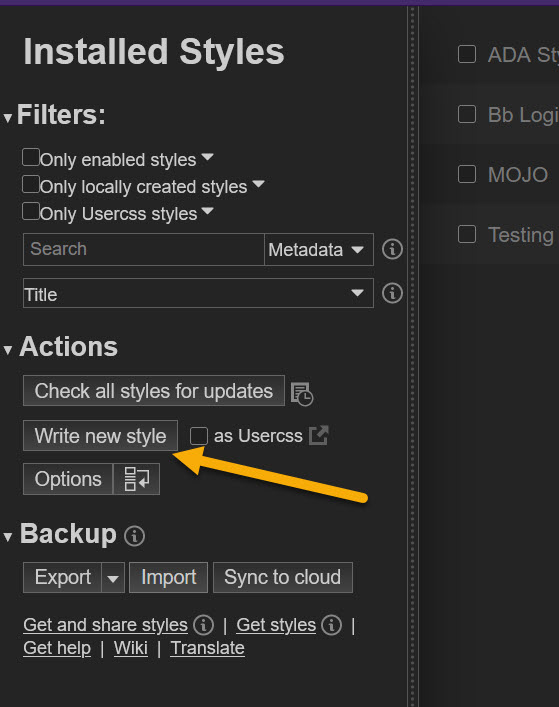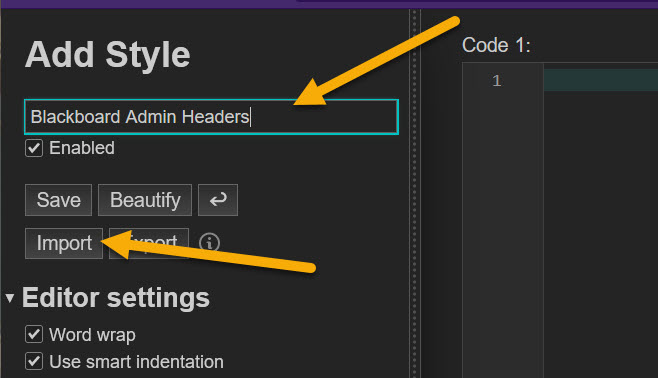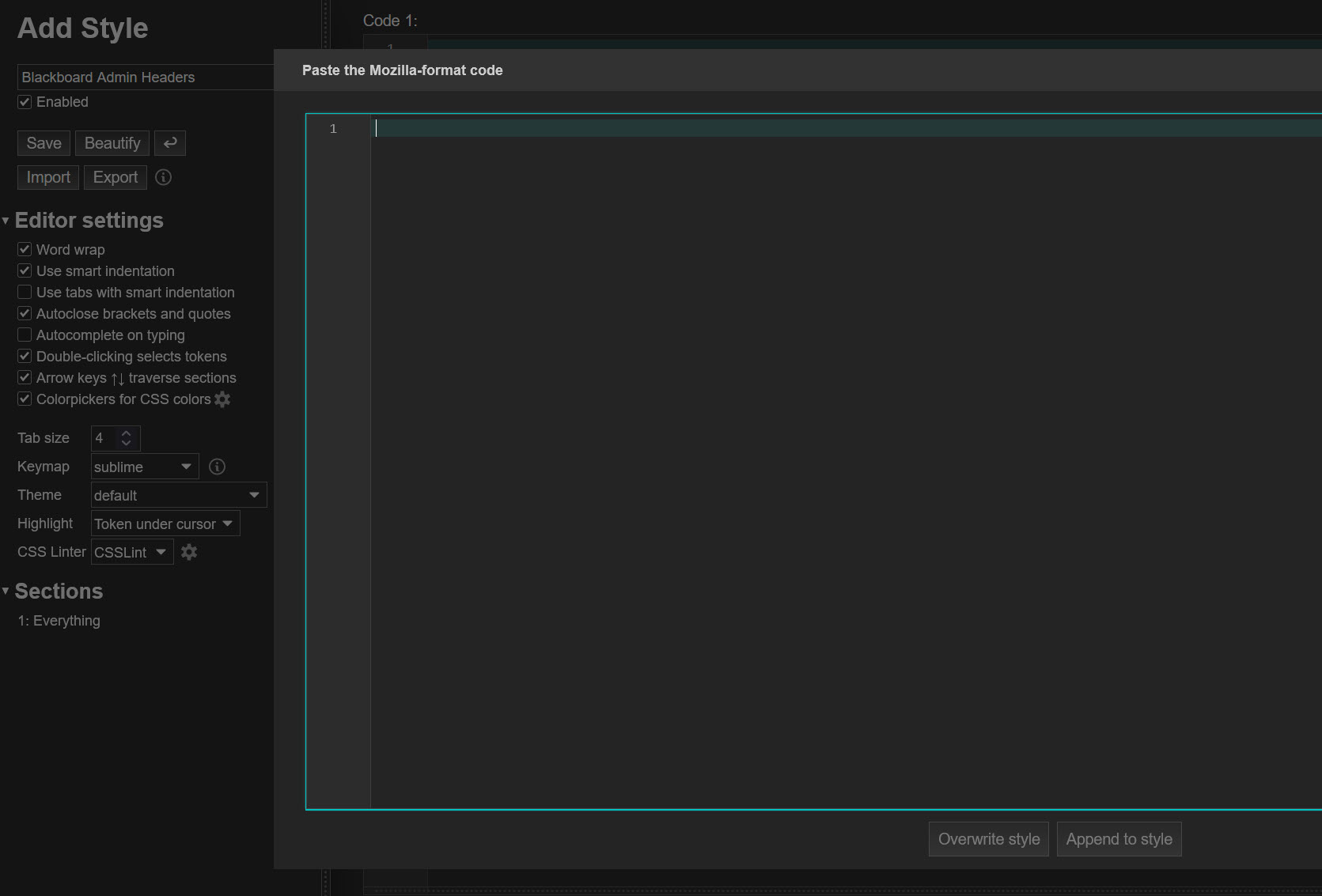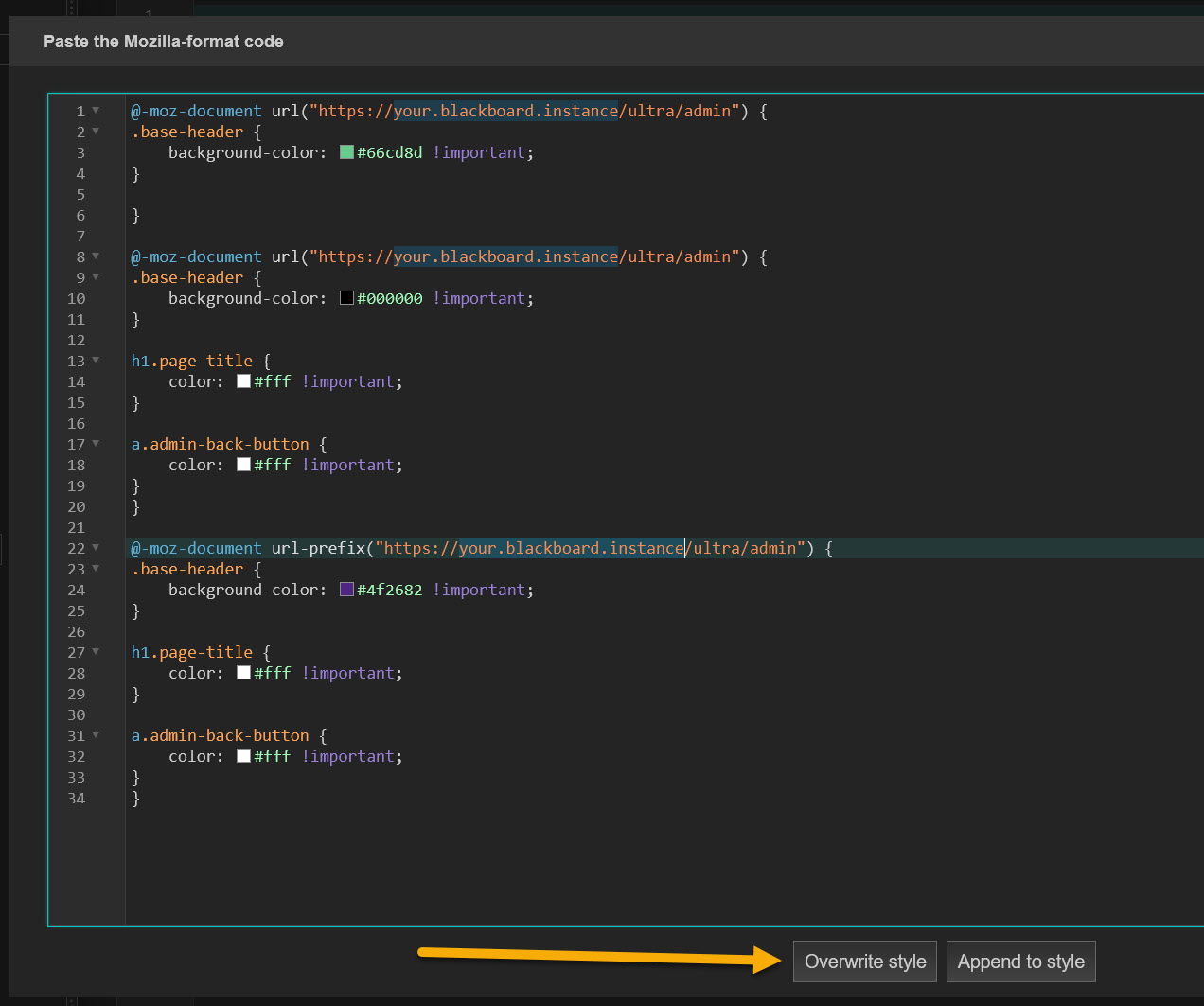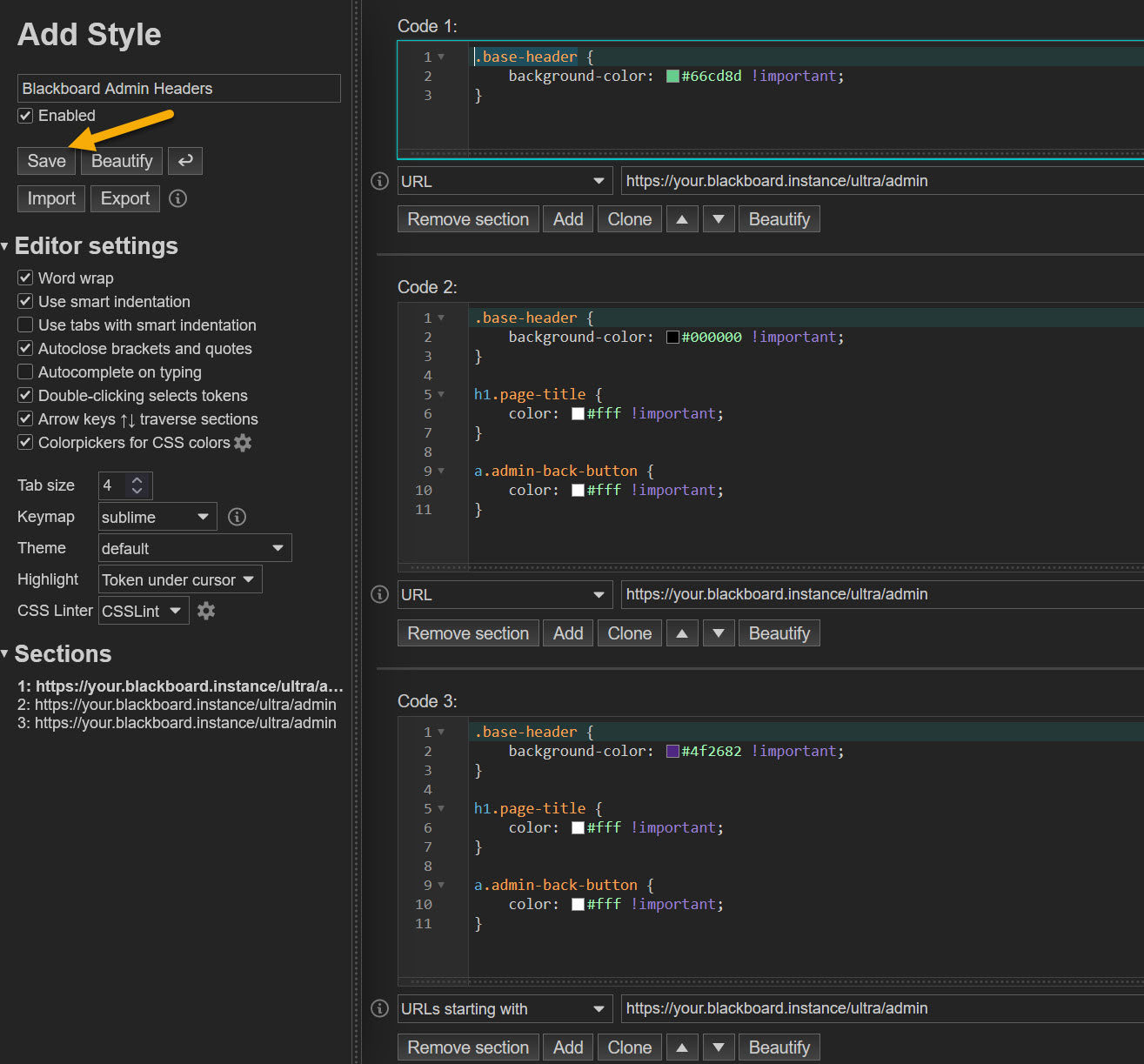Colorize the header in the Administrator Panel within Blackboard Learn
With Blackboard's new Ultra navigation I found it difficult to tell in the Administrator Panel which environment I'm in. I've created some custom user CSS which gives me visual cues to let me know which instance I'm working in. 😂
You will need to install the Stylus extension which is part or the Openstyles GitHub Link
Once installed you will need to click on the Stylus icon in the browser, then click Manage.
The Stylus extension will open. Now click on the Write New Style button under Actions in the left menu.
In the new style page, use the left area to provide a name for the style. I have used Blackboard Admin Headers in this example. Then click on Import.
Now copy and paste the code into the blank text box. Link to the code Make sure you have changed the URLS to point to your Blackboard instance(s)
Now click on Overwrite Style
Now click Save