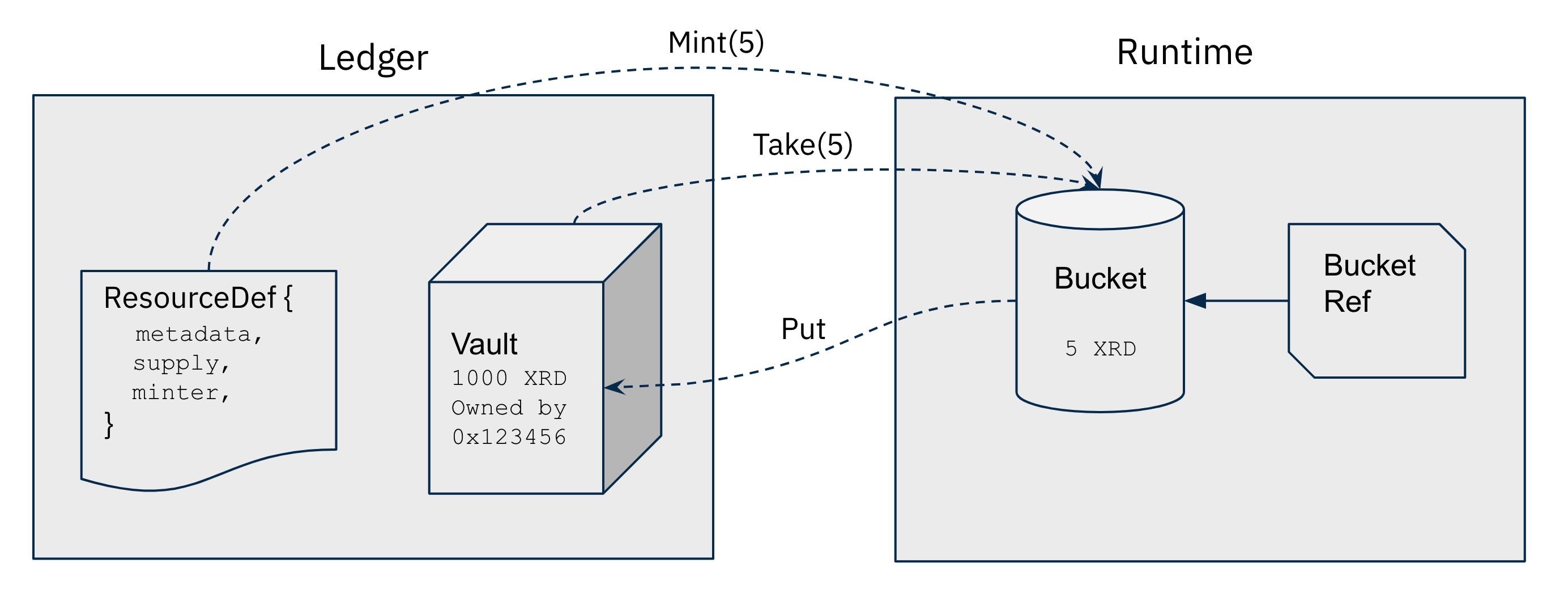Language for building DeFi apps on Radix.
- Package: A collection of blueprints, compiled and published as a single unit.
- Blueprint: A template that describes the common behavior and structure of its instances.
- Component An instance of a blueprint, which lives in ledger state.
- Function: A set of statements to perform a specific task.
- Method: A function associated with a component.
- ResourceDef: The definition of a resource, including metadata, supply and mint auth.
- Bucket: A transient resource container.
- Vault: A persistent resource container in ledger state.
- Install Rust
- Windows:
- Download and install
rustup-init.exe - Install "Desktop development with C++" with Build Tools for Visual Studio 2019
- Download and install
- Linux and macOS:
curl --proto '=https' --tlsv1.2 -sSf https://sh.rustup.rs | sh
- Windows:
- Enable
cargoin the current shell:- Windows:
- Start a new PowerShell
- Linux and macOS:
source $HOME/.cargo/env
- Windows:
- Add WebAssembly target
rustup target add wasm32-unknown-unknown - Install simulator
git clone git@github.com:radixdlt/radixdlt-scrypto.git cd radixdlt-scrypto cargo install --path ./simulator - (Optional) Open Scrypto documentation for later use
./doc.sh
Note: For preview release, do not delete or move the repository after installation. It will be used when resolving dependencies of Scrypto packages.
If you want a quick walkthrough of how to deploy and run some code, please see the First Steps tutorial. If you prefer to soldier through on your own, keep reading below.
- Start by creating a new package:
scrypto new-package <package_name>
cd <package_name>
- Check out the files under your current directory:
- Source code is within
src/lib.rs; - Test code is within
tests/lib.rs.
- Build your package:
scrypto build
- Run tests:
scrypto test
| Action | Command |
|---|---|
| To create an account | resim new-account |
| To change the default account | resim set-default-account <account_address> |
| To create a token with fixed supply | resim new-token-fixed <amount> |
| To create a token with mutable supply | resim new-token-mutable <minter_badge_address> |
| To create a badge with fixed supply | resim new-badge-fixed <amount> |
| To create a badge with mutable supply | resim new-badge-mutable <minter_badge_address> |
| To mint resource | resim mint <amount> <resource_def> |
| To transfer resource | resim transfer <amount> <resource_def> <recipient_address> |
| To publish a package | resim publish <path_to_package_dir_or_wasm_file> |
| To call a function | resim call-function <package_address> <blueprint_name> <function> <args> |
| To call a method | resim call-method <component_address> <method> <args> |
| To export the ABI of a blueprint | resim export-abi <package_address> <blueprint_name> |
| To show info about an address | resim show <address> |
Note: The commands use the default account as transaction sender.
sbor: The binary data format used by Scrypto.sbor-derive: Derives for encoding and decoding Ruststructandenum.scrypto: Scrypto standard library.scrypto-abi: Scrypto blueprint ABI.scrypto-derive: Derives for defining and importing Scrypto blueprints.radix-engine: The Scrypto execution engine.simulator: A simulator that run Scrypto code on a filesystem based ledger.examples: Scrypto examples.