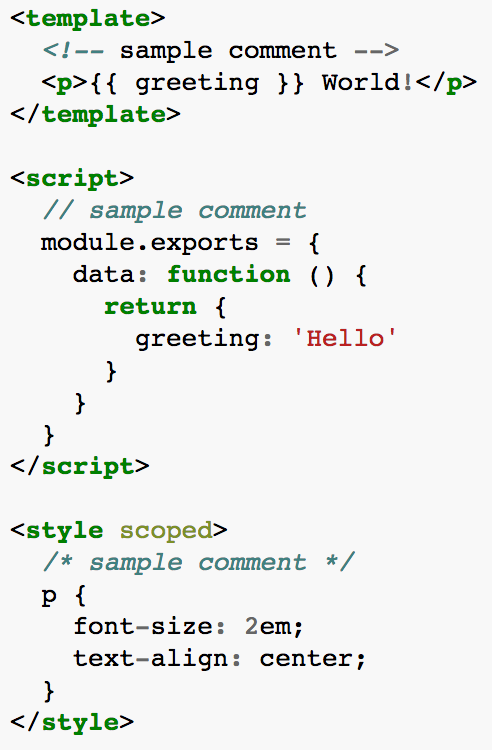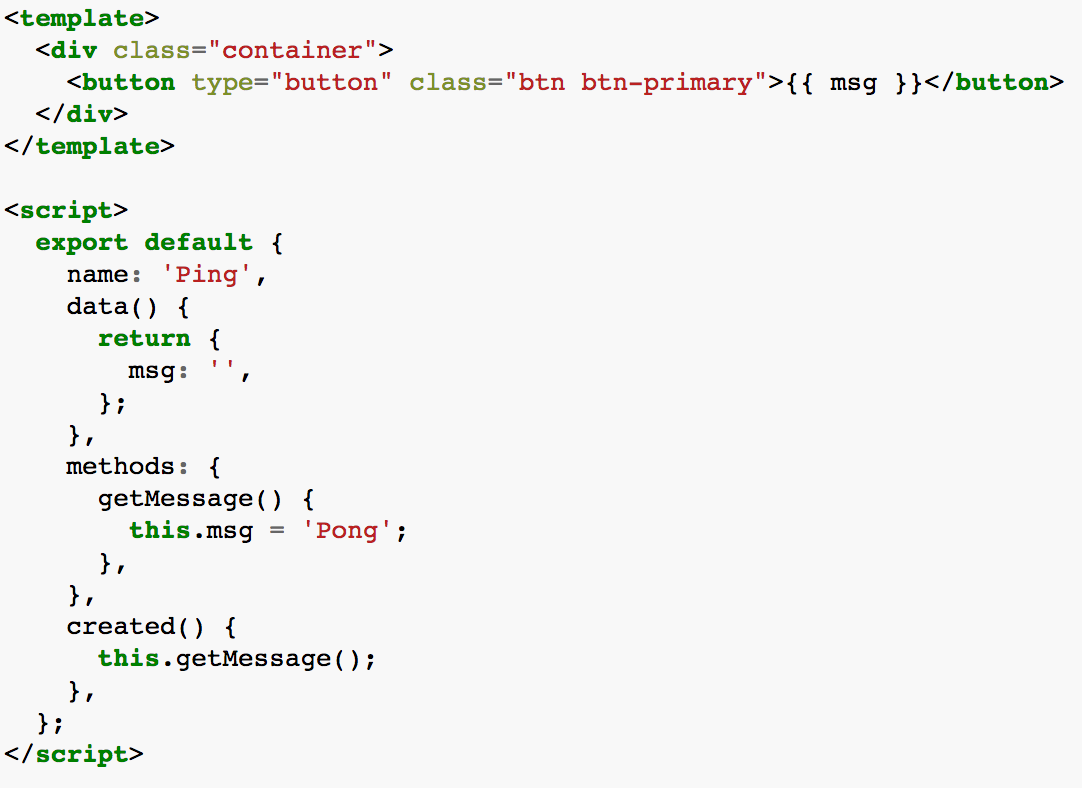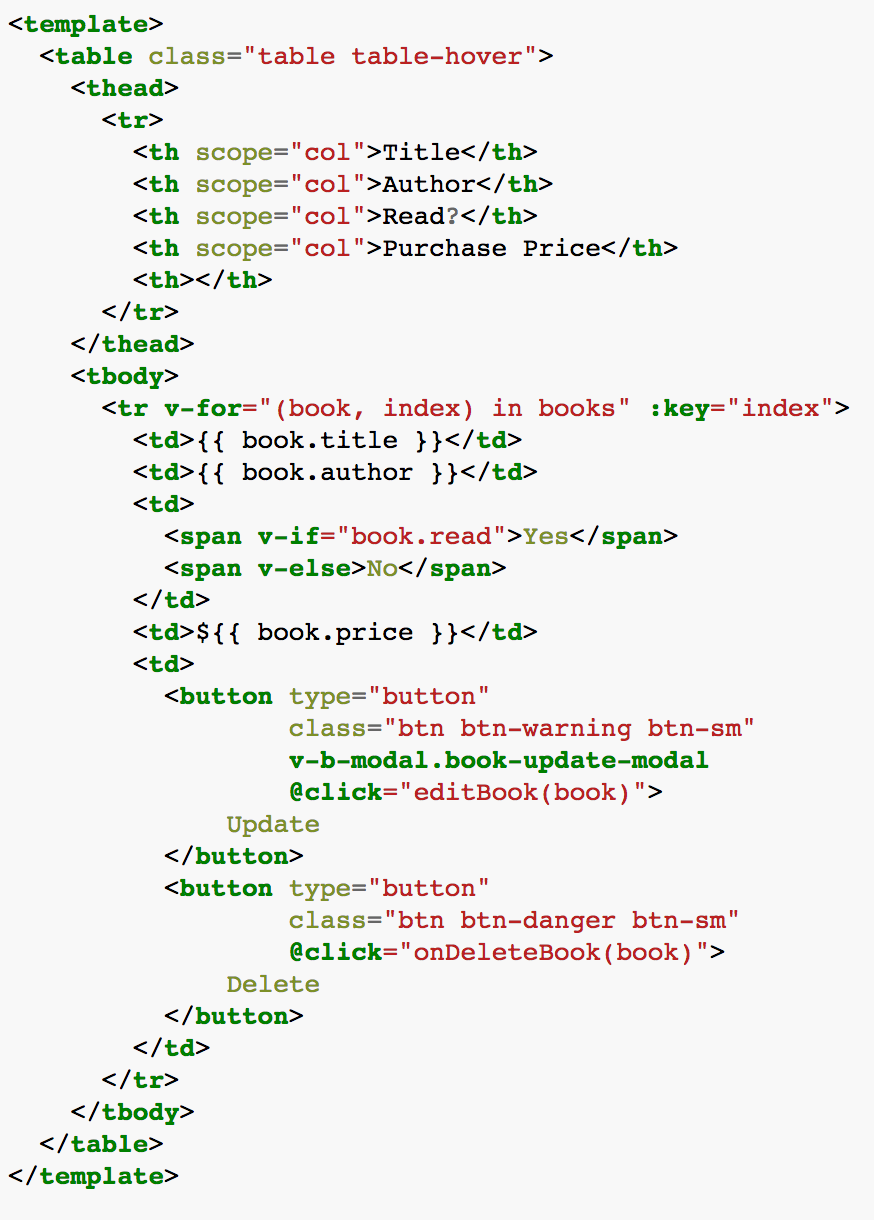A Vue lexer for Pygments (based on jsx-lexer)
$ pip install vue-lexerTo use within Sphinx, simply specify vue for your code-block:
.. code-block:: vue
<template>
<p>{{ greeting }} World!</p>
</template>
<script>
module.exports = {
data: function () {
return {
greeting: 'Hello'
}
}
}
</script>
<style scoped>
p {
font-size: 2em;
text-align: center;
}
</style>
First, you need to create the CSS for the highlighting:
$ pygmentize -S default -f html -a .codehilite > code/pygments.cssThen, add the following to your mkdocs.yml:
markdown_extensions:
- codehilite
extra_css: [pygments.css]Now, you can use vue in your code blocks:
```vue
<template>
<p>{{ greeting }} World!</p>
</template>
<script>
module.exports = {
data: function () {
return {
greeting: 'Hello'
}
}
}
</script>
<style scoped>
p {
font-size: 2em;
text-align: center;
}
</style>
```
Example 1:
Example 2:
Example 3: