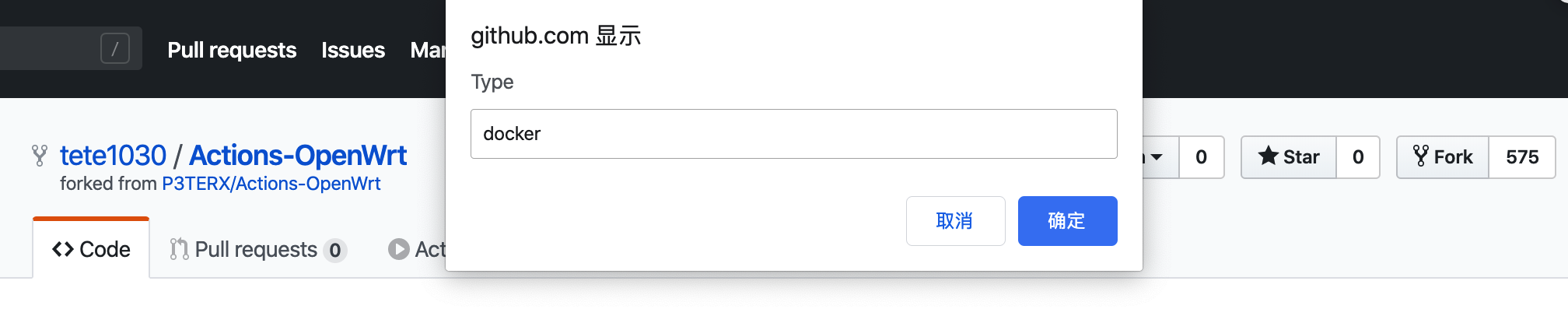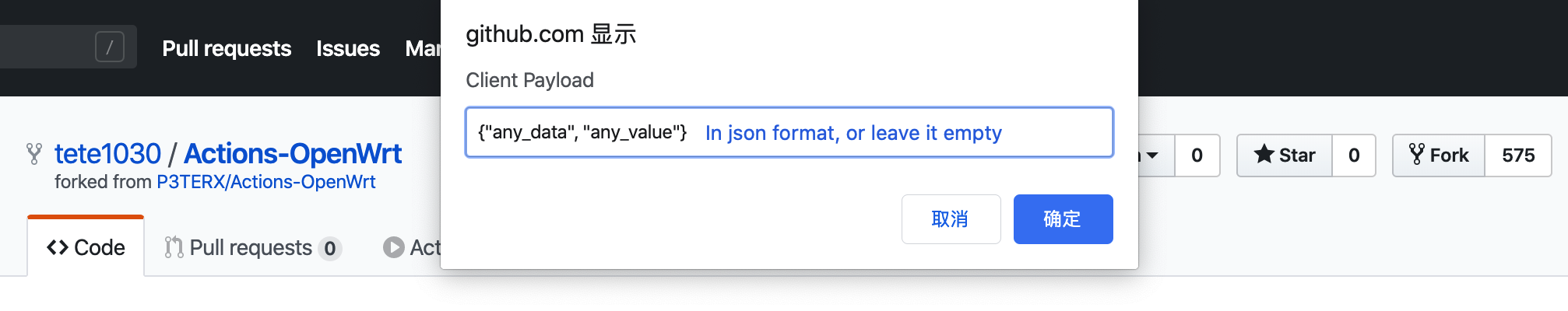A Tampermonkey userscript for triggering Github deployments and repository dispatch event with one click
Tampermonkey / Greasemonkey
- Install Tampermonkey or Greasemonkey in your favorite browser.
- Install the script from Greasefork (Recommended, as you can receive updates) or by copying.
- Get github personal access token with repo permissions. Copy it.
- Open the repo you want to trigger deployments or repo dispatch event.
- Click the "Repo Dispatch" button.
- At the first time, you will be asked to input your personal access token.
- Input your dispatch type (or any name you want. The name can be used to identify the event in Github Actions).
- Input your dispatch payload (optional, in
json. E.g.{"debug": true}).
- Click the "Deploy" button.
- At the first time, you will be asked to input your personal access token.
- Input the ref for your deploy, it can be branches/tags/commits
- Input your task name (or any name you want. The name can be used to identify the event in Github Actions).
- Input your dispatch payload (optional, in
json. E.g.{"debug": true}).