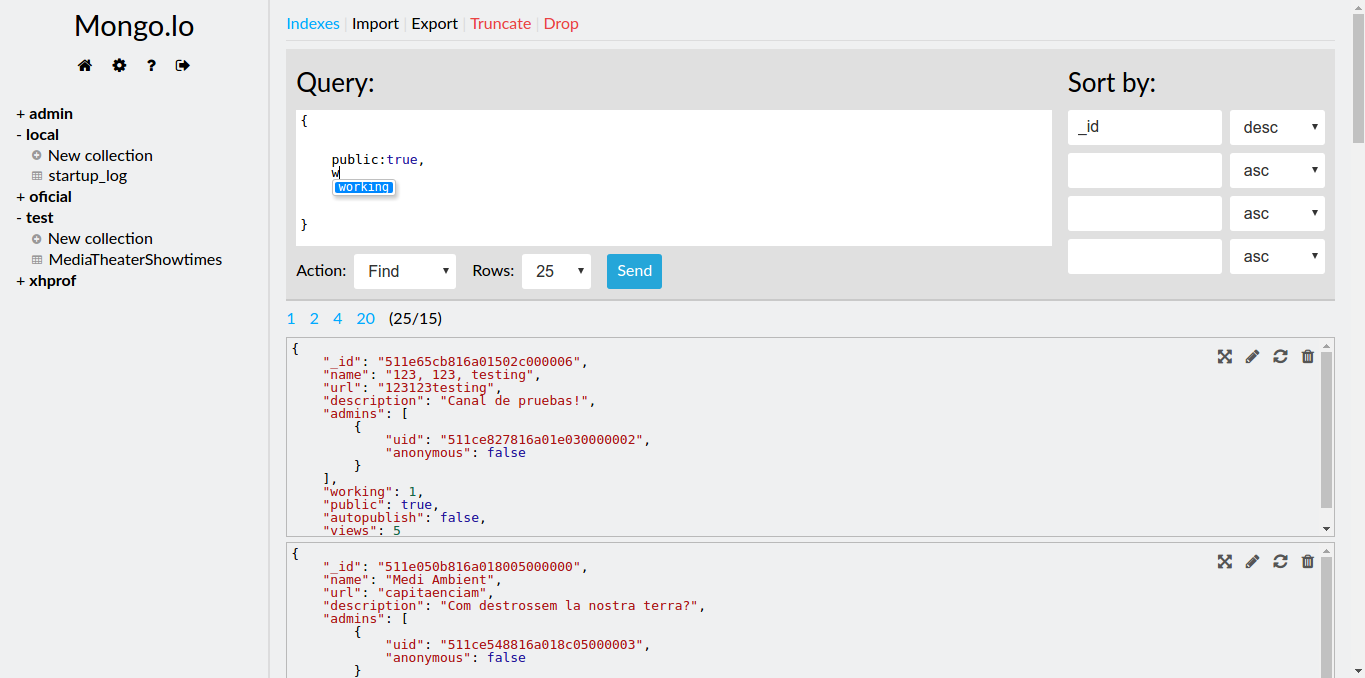BETA|EARLY ACCESS|WIP
My RockMongo replacement.
- Field autocomplete when writing queries
- A more relaxed JSON syntax for queries (HJSON)
- Asks for confirmation before any delete action
- Supports all mongo index types
- Saves latest executed query
- Unique URLs for each collection
- Uses the newest mongo driver for php (mongodb)
- PHP >= 5.6
- PHP mongodb extension (http://php.net/manual/en/mongodb.installation.pecl.php)
-
Open https://github.com/tetreum/mongolo/releases/latest and copy mongolo.tar.gz url.
Ex:
wget https://github.com/tetreum/mongolo/releases/download/v1/mongolo.tar.gz -
Uncompress somewhere:
mkdir /var/www/mongolo && tar -zxvf mongolo.tar.gz -C /var/www/mongolo -
Make it accessible on your webserver [Point all queries to htdocs/index.php, and static file queries to htdocs/].
Nginx example:
server {
listen 80;
server_name mongo.dev;
access_log /var/log/nginx/mongolo.access.log;
error_log /var/log/nginx/mongolo.error.log;
charset utf-8;
sendfile off;
## Images and static content
location ~* ^.+\.(jpg|jpeg|gif|css|png|js|ico|xml|html|htm|txt|json|eot|woff|ttf|svg)$ {
access_log off;
expires 30d;
root /var/www/mongolo/htdocs;
}
## The "application" requests should be processed by Slim
location / {
include fastcgi_params;
fastcgi_pass backend;
fastcgi_index index.php;
fastcgi_param SCRIPT_FILENAME /var/www/mongolo/htdocs/index.php;
fastcgi_param SCRIPT_NAME /index.php;
fastcgi_param REQUEST_URI $request_uri;
fastcgi_intercept_errors on;
fastcgi_ignore_client_abort off;
fastcgi_connect_timeout 60;
fastcgi_send_timeout 180;
fastcgi_read_timeout 180;
fastcgi_buffer_size 128k;
fastcgi_buffers 4 256k;
fastcgi_busy_buffers_size 256k;
fastcgi_temp_file_write_size 256k;
}
## Disable viewing .htaccess & .htpassword
location ~ /\.ht {
deny all;
}
}
Apache example:
<VirtualHost *:80>
DocumentRoot /var/www/mongolo/htdocs
ServerName mongo.dev
CustomLog /var/log/apache2/mongolo.access.log Combined
ErrorLog /var/log/apache2/monoglo.error.log
DirectoryIndex index.php
<Directory />
Options FollowSymLinks
AllowOverride All
</Directory>
<Directory /var/www/mongolo/htdocs>
Options Indexes FollowSymLinks MultiViews
AllowOverride All
Order allow,deny
allow from all
</Directory>
</VirtualHost>
- Move conf.sample.php to conf.php:
cd /var/www/mongolo && mv conf.sample.php conf.php - Edit conf.php
Mongo.lo can use mongodb users for authentication or use a local system.
If your mongo doesn't have authentication, setup a local one:
- Add the following code in conf.php
"local_auth" => [
"salt" => "PUT_A_RANDOM_SALT_HERE",
"users" => [
"demo" => "HASH" // MD5(salt.password)
],
],If you only have access to a single db:
- In conf.php -> "mongo" add:
"db" => "ALLOWED_DB",Example:
"mongo" => [
"db" => "salmon",
"ip" => "127.0.0.1"
.....- Check if it works served as: [domain.com/mongolo | mongolo.domain.com | mongolo.dev]
- Finish indexes section
- Results pagination
- Import/Export methods
- Simple installer
¡That's easy!
- Fork the repo
- Make it
- Send the PR
¡My bad!
- Fork the repo
- Fix it
- Send the PR
Check .travis.yml file which has the required steps.
- MLab (https://mlab.com): Free MongoDB server used to build this project.
- Codemirror devs
- hjson devs
- All devs who created the packages that i'm using in composer.json