A simple screen flasher. Version 1.1.1
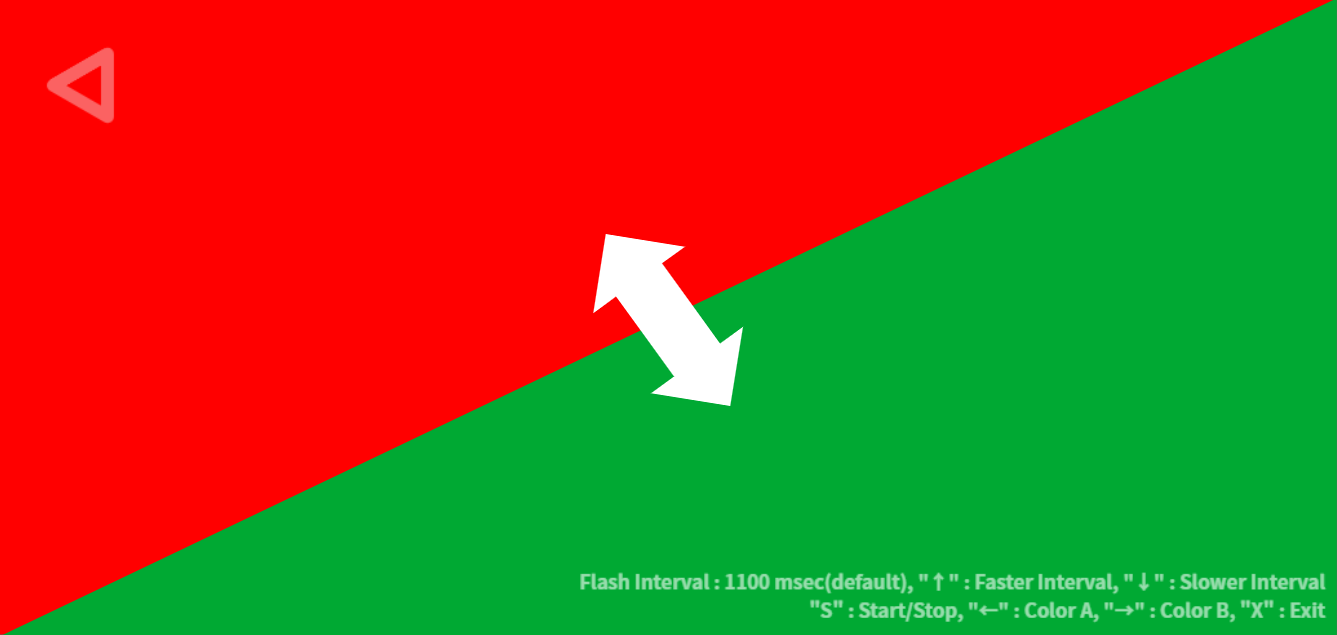
A simple tool that allows you to flash the entire screen with two complementary colors.
You can try here.
WARNING : Do NOT keep on looking at the screen for a long time. Please refrain from flashing at high speed by key operation.
Please read the warning statement first, then click the PLAY button.
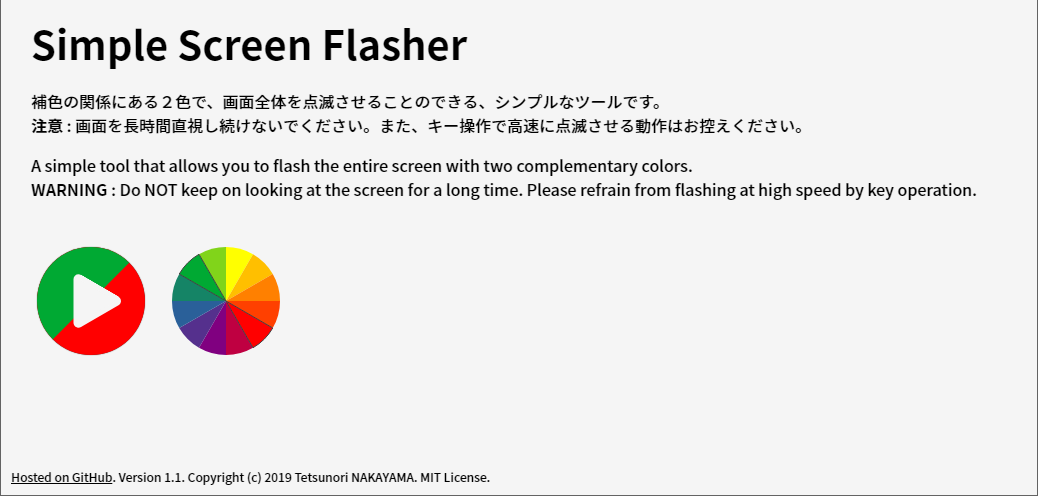
Screen flash starts automatically.
You can exit flashing mode by clicking EXIT button located in the upper left of the screen or pressing "X" key.
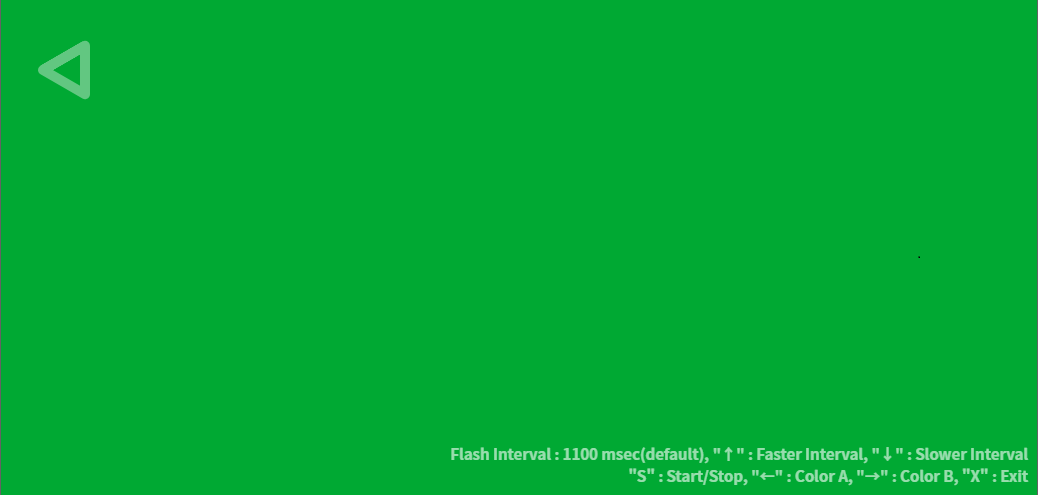
Please select two colors in the following color wheel before clicking the PLAY button.
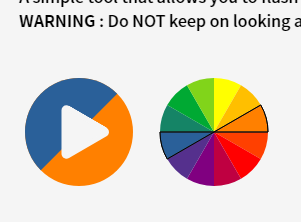
"S" key : Start/Stop flashing.
"←" key : Set screen color to 1st color.
"→" key : Set screen color to 2nd color.
"↑" key : Make faster flash interval time by 50msec step.
"↓" key : Make slower flash interval time by 50msec step.
(Flash interval time. Defalut : 1100 msec, Fastest : 300 msec, Slowest : 5000 msec.)
This software is released under the MIT License, see LICENSE.
Tetsunori NAKAYAMA.
"midnight animation"
by EUPHRATES + Masahiko Sato.
http://www.bijutsu.press/books/2007/09/20070926.html
Animation
https://liginc.co.jp/web/js/130758
Set/Exit Full Screen
https://stackoverflow.com/questions/36672561/how-to-exit-fullscreen-onclick-using-javascript
RYB Color Wheel
http://bahamas10.github.io/ryb/
https://github.com/bahamas10/ryb