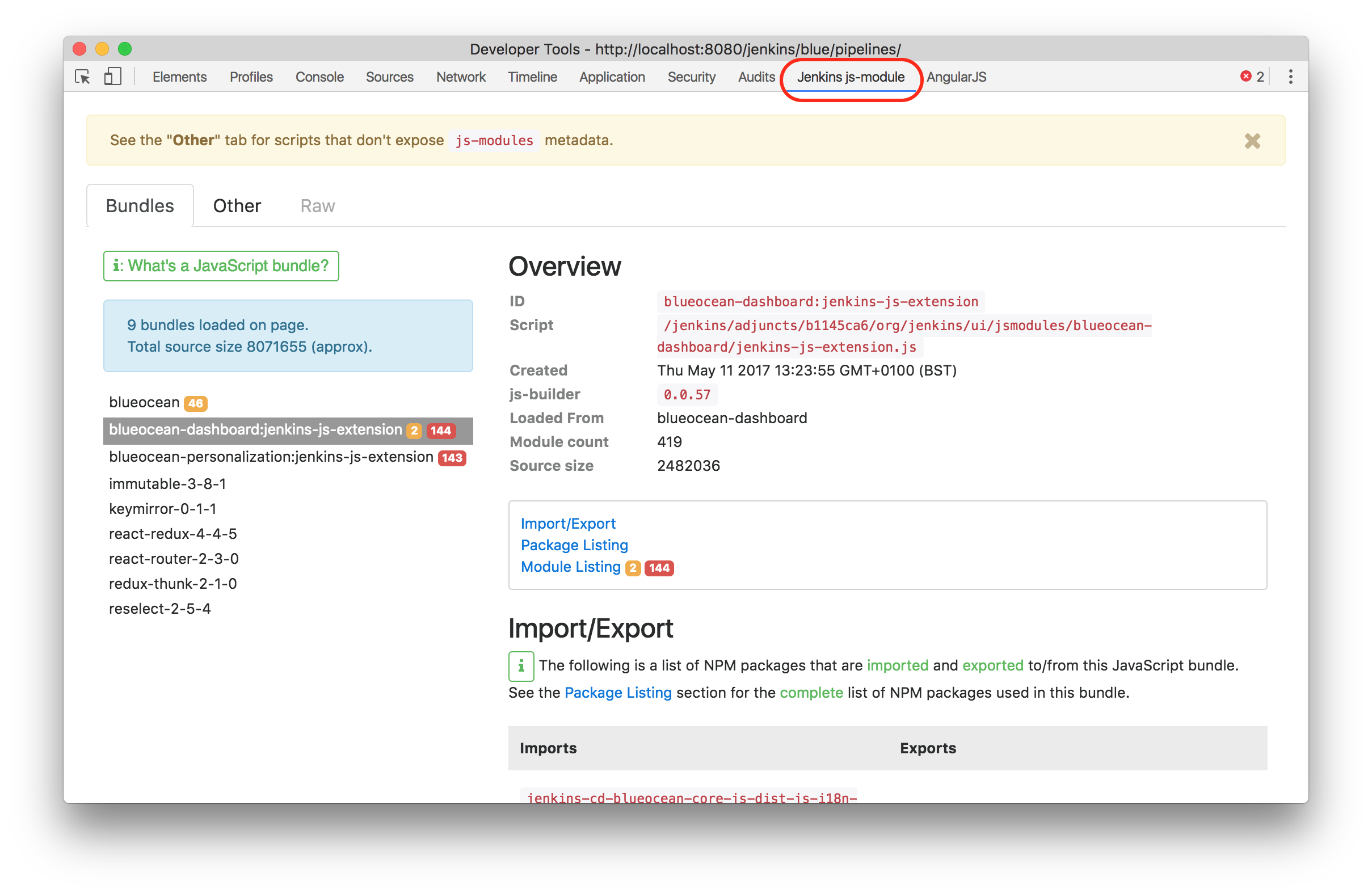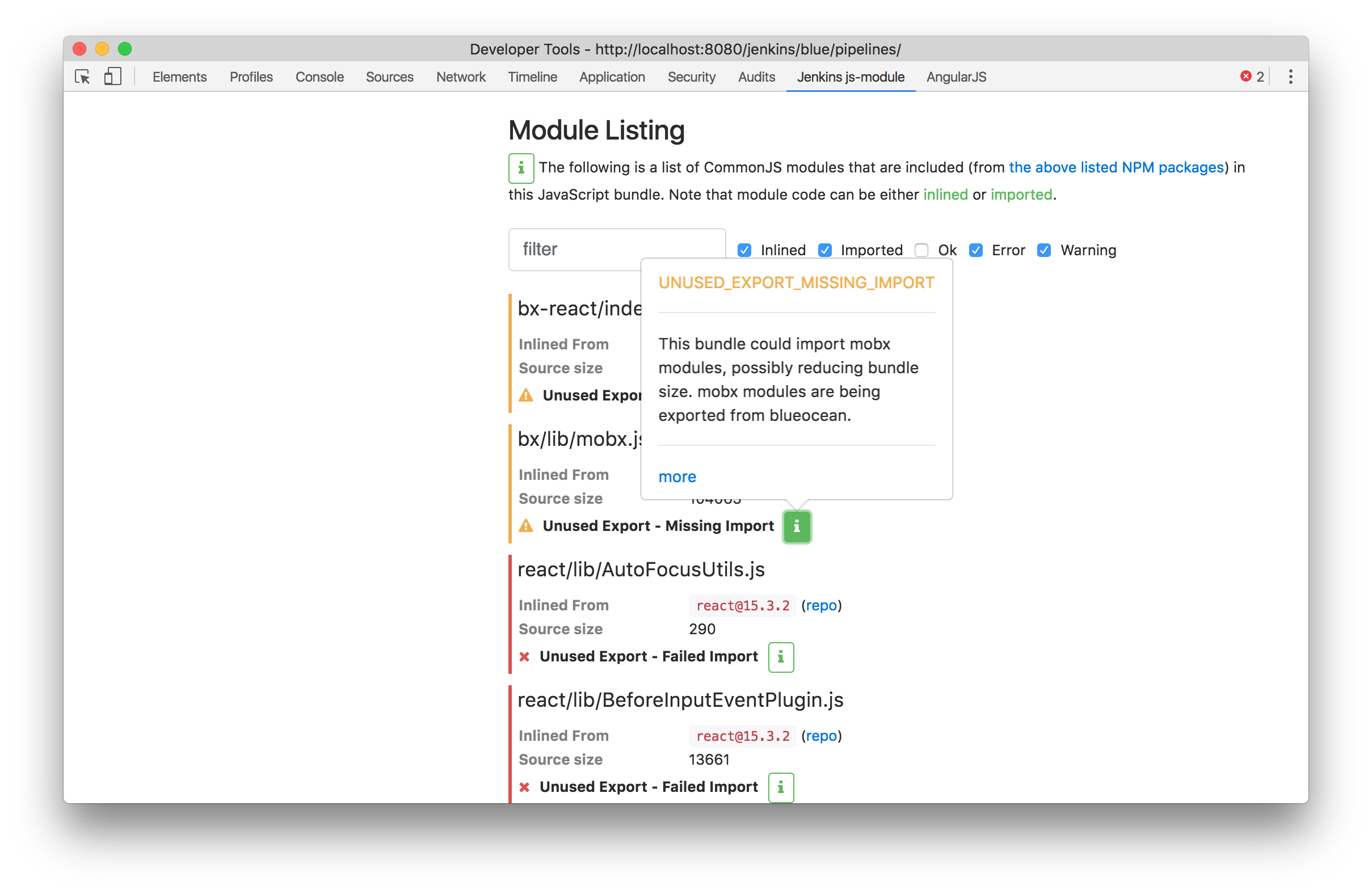jenkins-js-modules-chrome-ext
Google Chrome Developer Tools extension for runtime analysis of @jenkins-cd/js-modules compatible JavaScript bundles.
To install:
- Click here (do NOT double-click) to download the Extension file (
.crxfile). - Open your browser's Google Chrome Extensions page (Window -> Extensions menu).
- Drag the
.crxfile (#1 above) onto your browser's Google Chrome Extensions page (#2 above).
Once installed, simply open the Developer Tools window from the View menu of the browser.
Adding more "scanners"
One of the key benefits of this plugin is in "scanning" the installed bundles and discovering potential errors or warnings. Adding more "scanners" would be the main way of contributing to this plugin.
We're currently putting the scanner implementations in src/problem-scanners. Scanner implementations should extend the ProblemScanner class. See src/problem-scanners/UnusedExportScanner as an example.
After creating a scanner implementation, you'll need to update the scanners function in src/bundles.js.