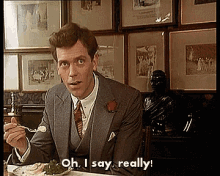The toff() method helps printing oplog entries. Chain commands together to filter oplog entries then .show(). By default noops and the config db are ommitted. When filtering by namespace, db, command, _id, and op, we search both top-level operations and sub-operations in applyOps. That way you do not miss anything that is part of a transaction. When filtering by namespace we take into account commands on db.$cmd.
Run mongosh. Then in the mongosh shell run the following commands:
config.set('snippetIndexSourceURLs', 'https://github.com/tfogo/mongosh-snippets/raw/main/index.bson.br;' + config.get('snippetIndexSourceURLs'))Install the Toff snippet:
snippet refresh
snippet install toff
I recommend setting inspectDepth to Infinity to make sure nested oplog entries are fully parsed. If this causes problems with parsing extremely nested documents you can always set it to a finite number.
config.set("inspectDepth", Infinity)View Toff help:
toff().help()Updating toff:
snippet update toff
snippet load-all
Want to look at results one at a time? Set batchSize to 1, then you can iterate through the results with it. After you're done you can reset the batch size:
config.set("displayBatchSize", 1)
toff().show()
// Iterate through results with it
config.reset("displayBatchSize")To work on toff, you can load toff into the shell to test your changes:
load("/path/to/mongosh-snippets/snippets/toff/index.js")
Update the version in snippets/toff/package.json. Then after pushing your change, publish a GitHub release. This will tirgger a GitHub action to publish to npm.
If you have access to the npm package and need to publish manually, you can use this command:
npm publish --access public
Show the oplog. By default it's in timestamp order (oldest to newest):
toff().show()Show the last 5 oplog entries:
toff().limit(5).show()Show the oplog from newest to oldest:
toff().reverse().show()Show the oplog from newest to oldest from timestamp { t: 1690828162, i: 786 }:
toff().reverse().after({ t: 1690828162, i: 786 }).show()Show the oplog from newest to oldest before timestamp { t: 1690828162, i: 786 }:
toff().reverse().before({ t: 1690828162, i: 786 }).show()Show the oplog between wall times "2023-07-31T18:29:19.037889997Z" and "2023-07-31T18:29:19.081624304Z":
Note: wall times from mongosync logs may not correspond directly to the wall times in the oplog.
toff().afterWall("2023-07-31T18:29:19.037889997Z").beforeWall("2023-07-31T18:29:19.081624304Z").show()Show only inserts into the partitions collection:
toff().ns("mongosync_reserved_for_internal_use.partitions").op("i").show()Show only createIndexes commands:
toff().command("createIndexes").show()Show only the mongosync_reserved_for_internal_use database except for globalState:
toff().db("mongosync_reserved_for_internal_use").excludeNs("globalState").show()Show all operations on the admin.$cmd namespace:
toff().ns("admin.$cmd").show()Find all ops in transaction 6753 for lsid.id "d94483c0-5d07-4b05-8b9b-a0c18cc495fa":
toff().txn(6753, "d94483c0-5d07-4b05-8b9b-a0c18cc495fa").show()Find operations on docs with _id "64c7f9f11a4c236a31f5c6c4":
toff().byID("64c7f9f11a4c236a31f5c6c4").show()Find operations on docs with _id "64c7f9f11a4c236a31f5c6c4" or "648170059cedcc216ef1d6d8:
toff().byID("64c7f9f11a4c236a31f5c6c4", "648170059cedcc216ef1d6d8").show()Count how many times the document with _id 8 was inserted into test.melon:
toff().op("i").ns("test.melon").byID(8).count()Use a projection to show only the timestamps for ops where _id 8 was inserted into test.melon:
toff().op("i").ns("test.melon").byID(8).project({"ts":1}).show()Use a custom $match query to find updates which set the field a to 10:
toff().op("u").match({"o.a": 10}).show()Only print the value of `"o._id"`` for each insert on namespace foo.bar:
toff().op("i").ns("foo.bar").printField("o._id")includeNoop()
Includes noop operations
includeConfig()
Includes operations from the config db
before(ts)
Only includes operations from a time less than or equal to the timestamp ts
after(ts)
Only includes operations from a time greater than or equal to the timestamp ts
beforeWall(ts)
Only includes operations from a time less than or equal to the wall time ts
afterWall(ts)
Only includes operations from a time greater than or equal to the wall time ts
reverse()
Entries are sorted in descending order (newest to oldest)
db(db)
Only includes operations where ns is equal to db
ns(...ns)
Only includes operations from the namespace ns. You can include multiple namespaces
excludeDB(db)
Excludes operations where ns is equal to db
excludeNs(...ns)
Excludes operations from the namespace ns. You can exclude multiple namespaces
op(opType)
Only includes ops of type opType. Valid types are 'n','c','i','u','d'. These are noops, commands, inserts, updates, deletes.
command(commandName)
Only includes commands of type commandName
txn(txnNumber, lsid)
Only includes operations with transaction number equal to txnNumber and lsid. lsid is the lsid.id UUID value in the oplog
byID(...id)
Shows operations on objects with _id equal to id. Can specify multiple ids. Includes 'i', 'u', and 'd' ops, and 'applyOps' commands
match(query)
Add a custom $match stage using query
compact()
When printing, omit most info so objects are smaller. This can omit useful information
limit(n)
Limit the output to n entries
project(projection)
Add a projection to the output
getPipeline()
Shows the pipeline which will be used to generate the aggregation. Useful for seeing what is happening under the hood
count()
Instead of showing results, print the count of results from the query
get()
Returns the result object from the query. An alternative to show() which allows you to use the result in code if needed
printField(key)
Prints the value of the given key for each matching object. Should be used as an alternative to show()
show()
Prints the output from the query. Should be the final method called. Can be replaced with .get(), .count(), printField() or .getPipeline()