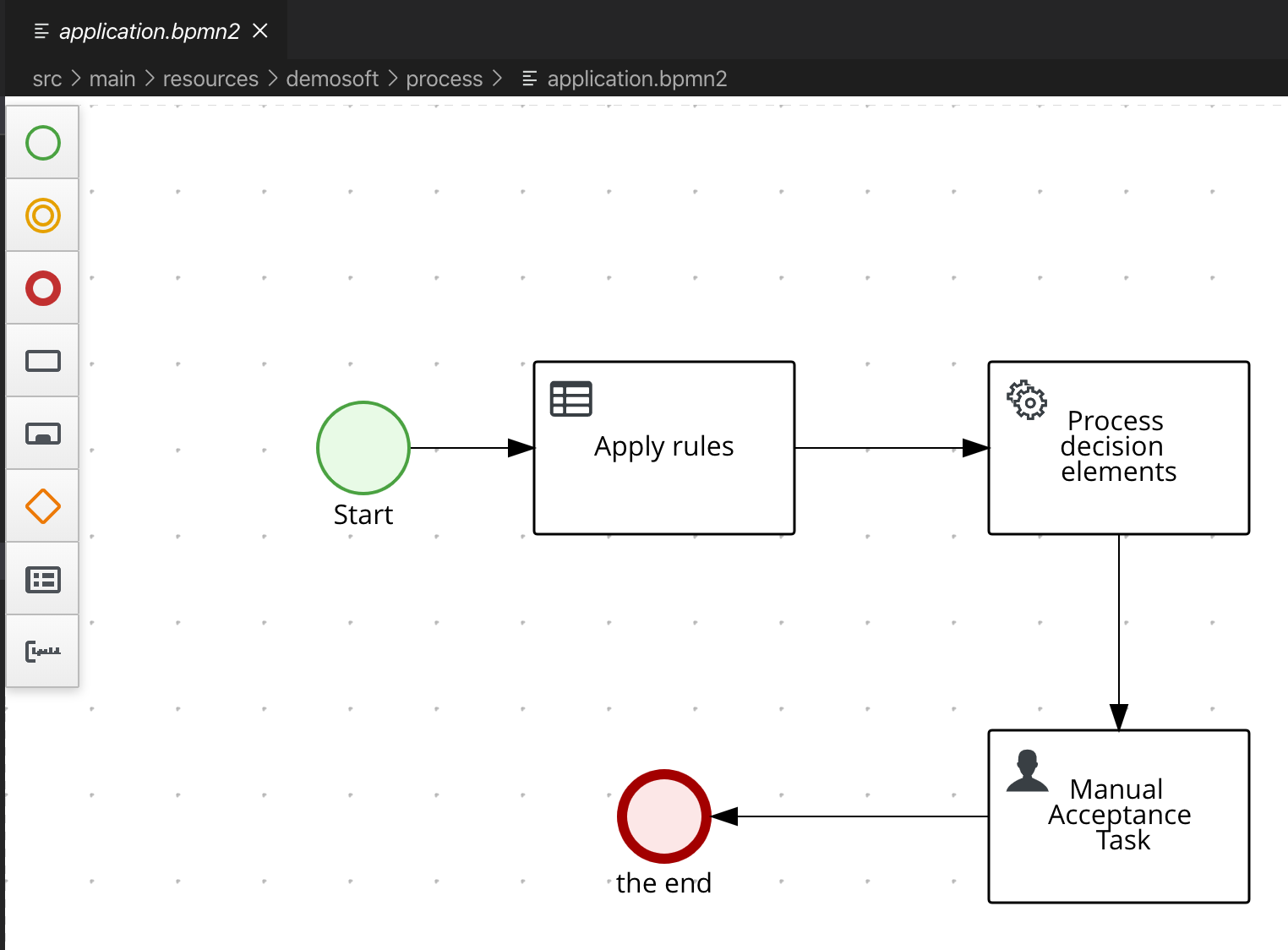Showcases housing benefit calculation using Kogita BPMN and Rule Engine.
Idea taken from https://github.com/rikusarlin/DroolsHousingBenefit
Changes made to https://github.com/rikusarlin/DroolsHousingBenefit
- BigDecimals replaced with doubles (makes DRL selectors easier, for example
Foo(amount > 0)) - No rule groups used
- As much as possible done using DRL, so POJOs have no rule logic.
http://localhost:8080/swagger-ui
Process is a very simple one. POJO BenefitApplication.java is gotten in via REST API. In the first process step "Apply Rules" rules from benefits.drl and Excel sheet are run. After that step localization using resource bundles is done and then there is a manual acceptance step in the process.
Note: you can edit the process diagram using VS Code extension called 'Kogito Bundle'
You can run your application in dev mode that enables live coding using:
mvn quarkus:dev
See bin directory.
The application can be packaged using mvn package.
It produces the benefitapp-1.0-SNAPSHOT-runner.jar file in the /target directory.
Be aware that it’s not an über-jar as the dependencies are copied into the target/lib directory.
The application is now runnable using java -jar target/benefitapp-1.0-SNAPSHOT-runner.jar.
You can create a native executable using: mvn package -Pnative.
Or, if you don't have GraalVM installed, you can run the native executable build in a container using: mvn package -Pnative -Dquarkus.native.container-build=true.
You can then execute your native executable with: ./target/benefitapp-1.0-SNAPSHOT-runner -Dquarkus.http.host=127.0.0.1
If you want to learn more about building native executables, please consult https://quarkus.io/guides/building-native-image.
Login to OpenShift
Create a new project
oc new-project benefitapplication
Create a build
oc new-build --name=benefit java:11 --binary=true
Start the build
oc start-build benefit --from-dir target --follow
After build has been finished, create an application using it:
oc new-app benefit -e JAVA_OPTIONS=-Dquarkus.http.host=0.0.0.0 -e JAVA_APP_JAR=benefitapp-1.0-SNAPSHOT-runner.jar
Expose the route
oc expose svc/benefit
Try it out
bin/ocp-send-1.sh
Example project demonstrating this https://github.com/tfriman/quarkus-native-resourcebundle This issue is possibly related to this oracle/graal#911
These are not along the best practises but they make it easy to demonstrate quarkus:dev mode when you just change the debug function in DRL file.