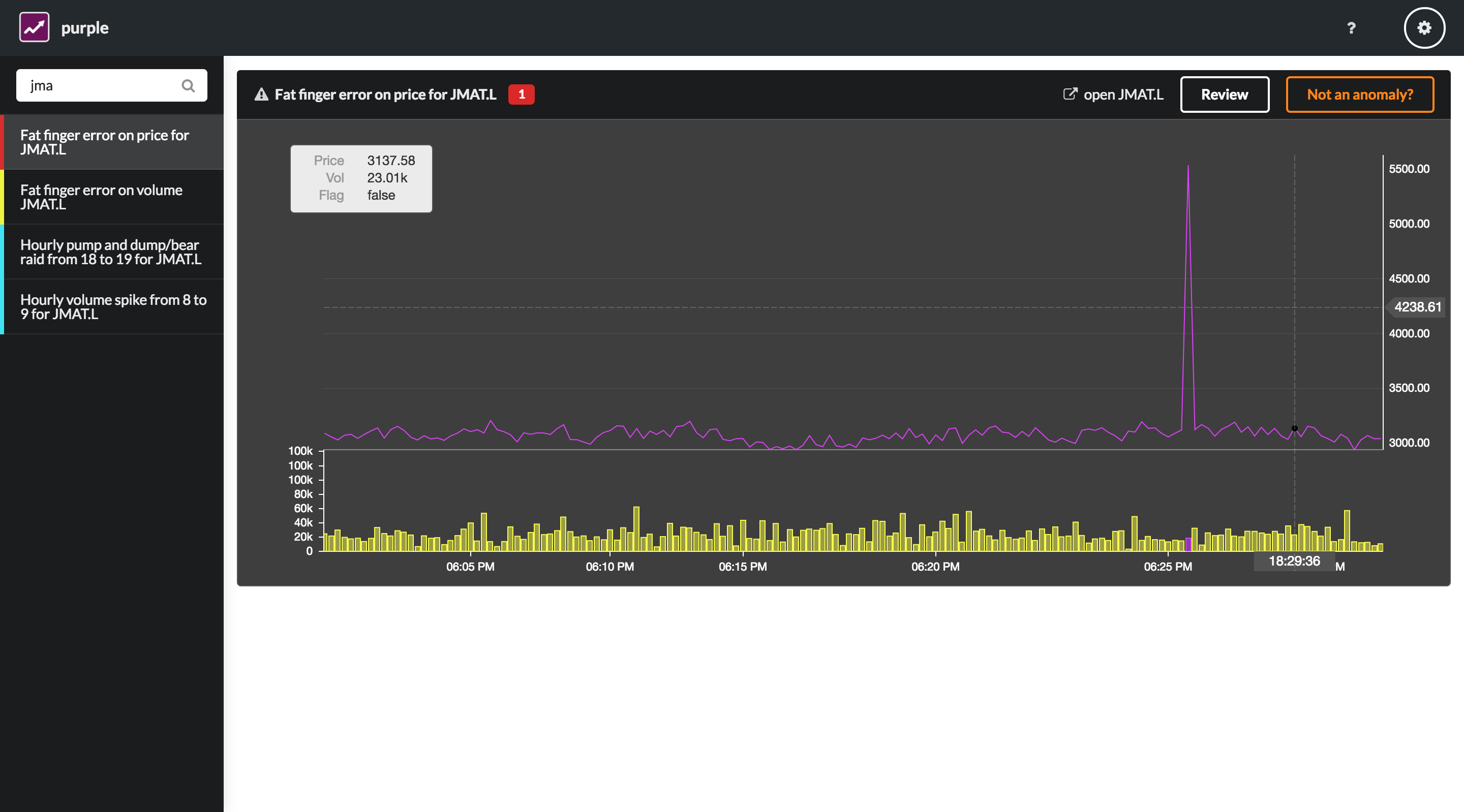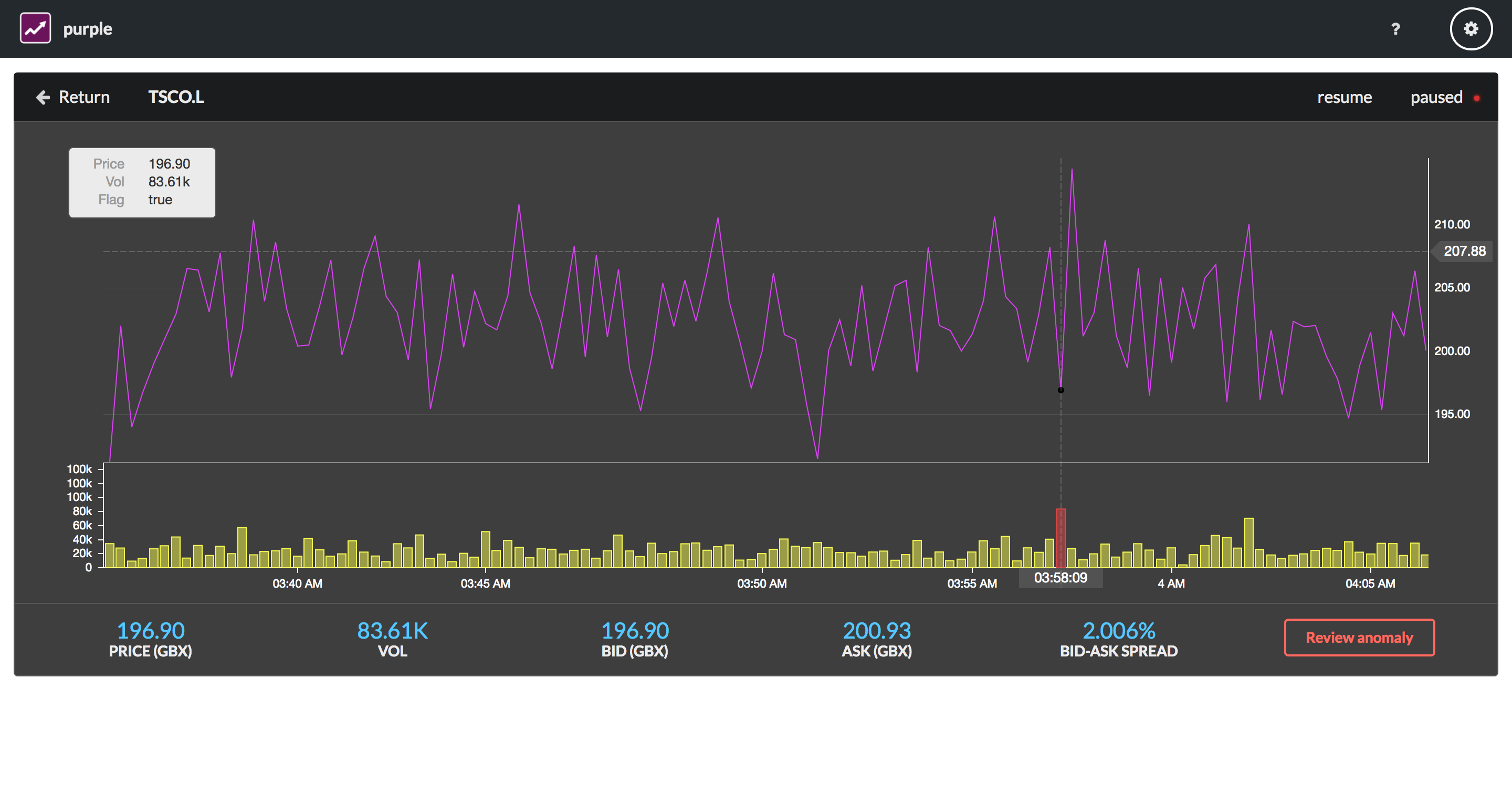Basically the project for CS261
I am not aware of how installation works on Microsoft machines, but the steps are still in the same order (but are not done the same).
Homebrew is the missing package manager for mac. Just get it by typing this into a terminal.
/usr/bin/ruby -e "$(curl -fsSL https://raw.githubusercontent.com/Homebrew/install/master/install)"
Type in your terminal, it will install Python, pip and setuptools:
brew install python
Now you need to install virtualenv (to create virtual environments)
sudo pip install virtualenv
It will install the main binary for our database
brew install rethinkdb
While our backend is in Python, our frontend runs on a light
expressjs server coupled with a real-time framework
called horizon.
brew install node
You should now be able to have the npm command available to you.
Go to the project's root (cs261/) and type one after the other:
virtualenv env
source env/bin/activate
pip install --upgrade pip
pip install -r requirements.txt
You should now launch rethinkdb in the background by running:
rethinkdb &
That will launch rethinkdb in the background and will setup the database. Don't worry if it tells you it needs some input.
Setup the database here
cd frontend/
npm install --save
Now you can
- Run the server
- Compile the javascript
But you have to do that in two different terminal windows (or tabs). So open up another tab and go to the same directory (cs261/frontend).
Compile the code and watch for changes with:
npm run build
Don't worry if you see a bunch of errors, they are linting errors and not syntax.
On the other tab you can start the server with
node server.js
I guess you can now go and visit http://127.0.0.1:8181/
The file which handles what you want to do when running the backend is main.py.
The first time you run the backend, you will want to initialise the db, which is done by running:
python main.py --init-db
(You only need to do this once)
Then, if you would like to analyse the live feed as it comes in, run the following:
python main.py -s cs261.dcs.warwick.ac.uk
If you want to analyse a CSV file, run the following:
python main.py -f /path/to/file
Where /path/to/file is the path to the CSV you want to analyse.
-
Make sure PostgreSQL and rethinkdb are running. PostgreSQL is run through the Mac App, and rethink can be run using:
rethinkdb & -
Go to your cloned version of the Git repo, and update to the latest version by running:
git pull
-
Enter your python virtualenv (the thing that handles all our dependencies) with:
source env/bin/activate -
Check to see if any backend dependencies have changed, by running the following:
pip install -r requirements.txt
-
Check to see if any frontend dependenceis have changed, by running the following from the frontend folder:
npm install --save
-
When you're done, exit the virtualenv by running:
deactivate
Good hacking!