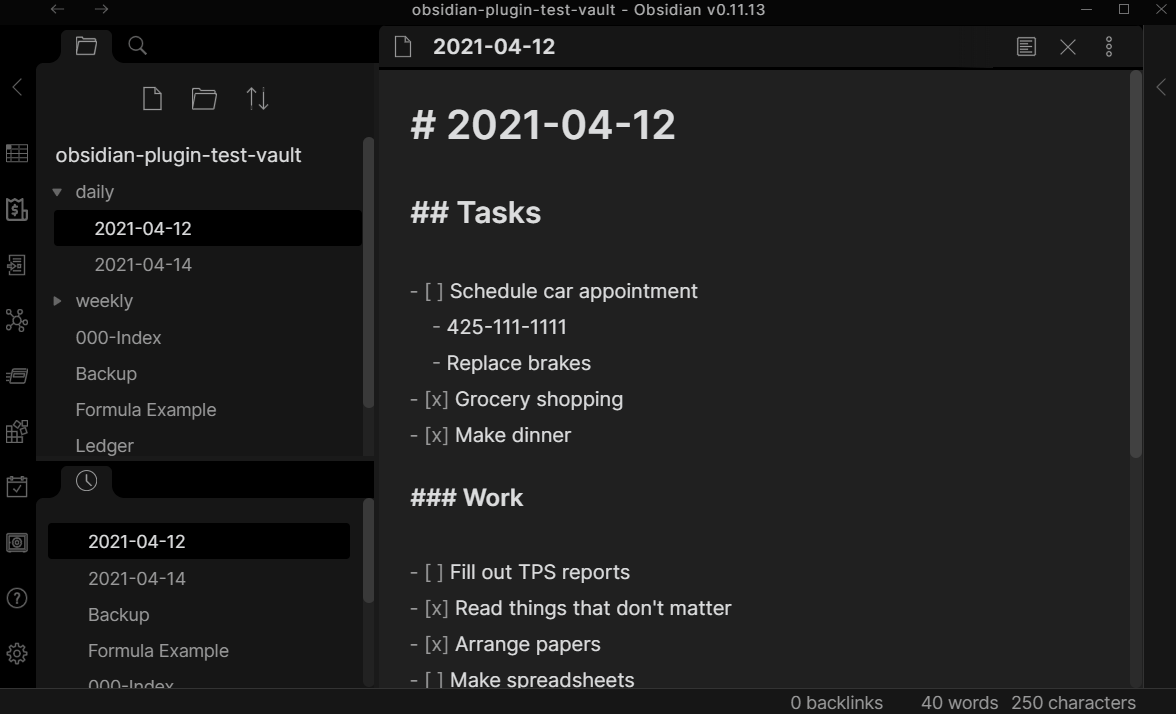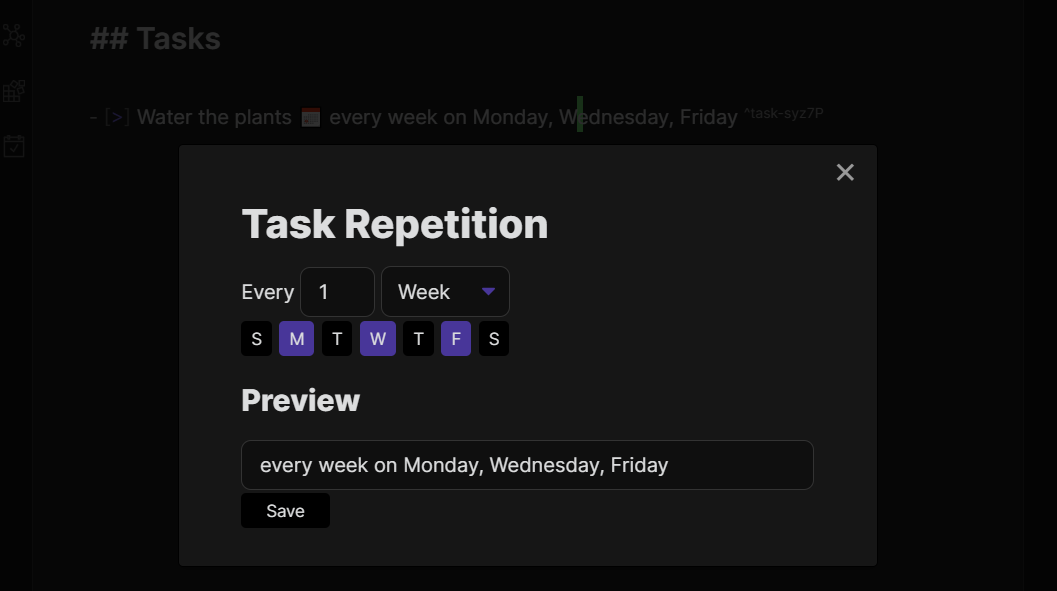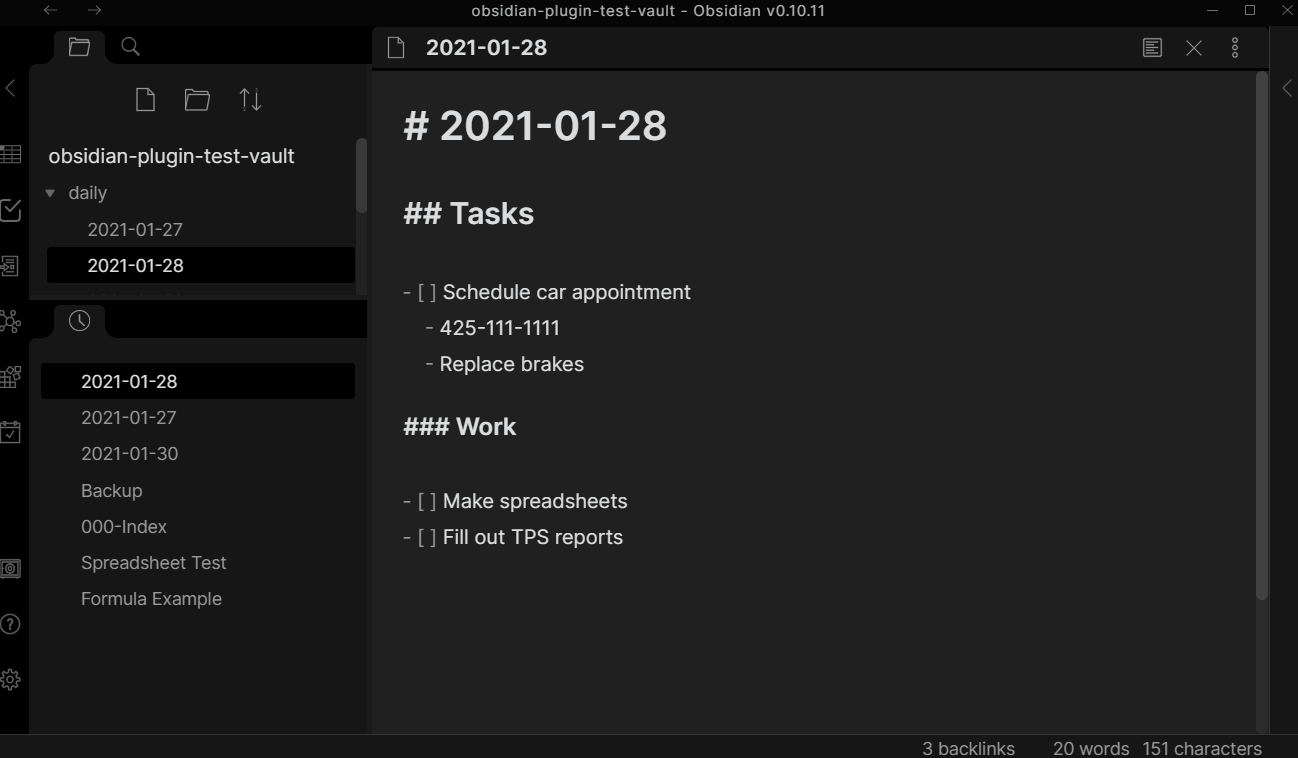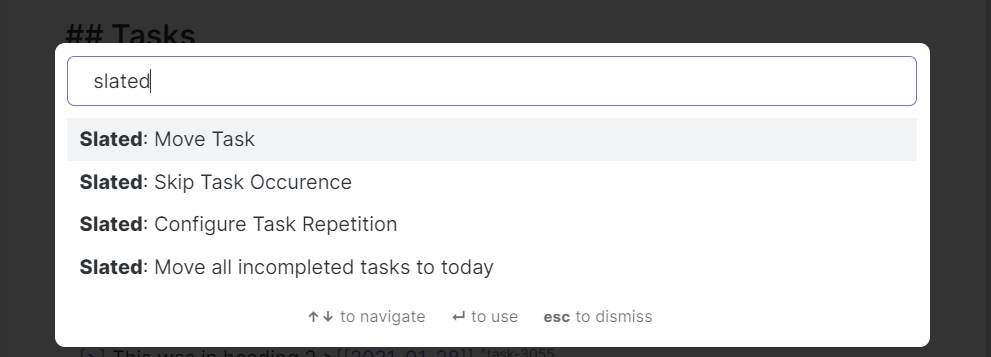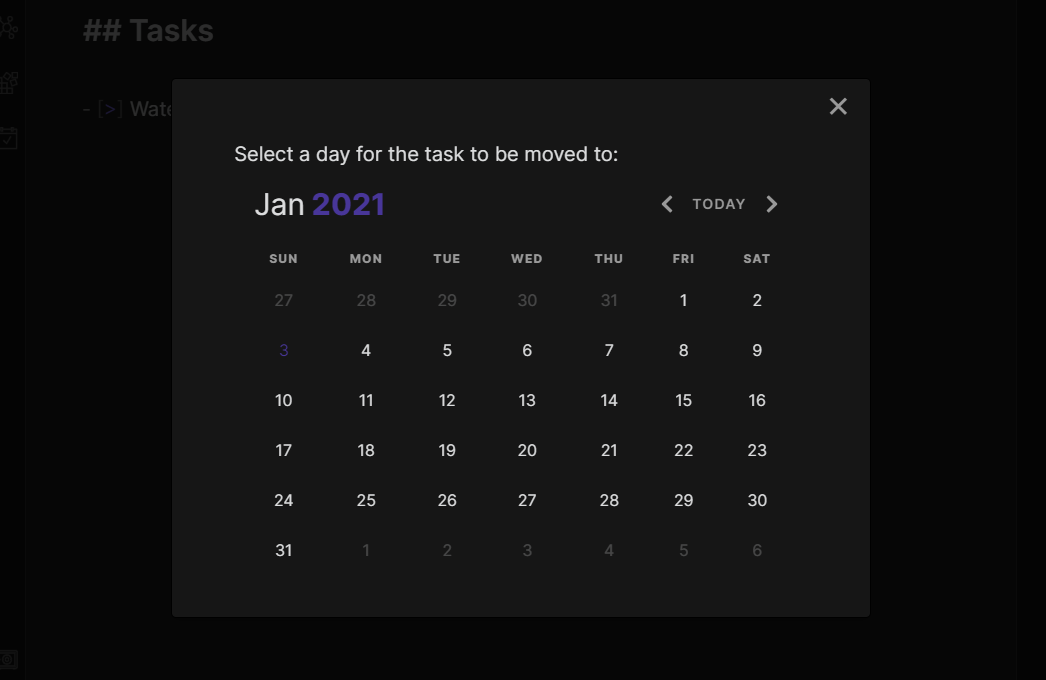Afer much thought and experimentation, I have decided to change directions with how I manage tasks in Obsidian. The approach I am taking now is different enough that I felt it warranted a new plugin, rather than adapting Slated and foisting it on the existing users. The new plugin is called tq and is availalbe in the community plugins list.
If you would like to carry on the torch of Slated, please reach out to me and we can discuss un-archiving this repository.
Thank you for your understanding and support!
Advanced task management in the Obsidian knowledgebase.
- Setup repeating tasks
- Defer tasks to another daily note
- Move all incomplete tasks to today's daily note
- Works in Obsidian Mobile
- All in 100% Obsidian Markdown!
Tasks are created using normal markdown syntax, for example - [ ] Water the plants. Once a task is created, configure repetition or move the task using
the commands added by this plugin. This is easiest to do by either binding
them to a hotkey, or using the command palette.
Repetition configs can also be edited manually, however using the interface helps ensure a valid repetition config has been created.
Tasks can also be moved to another day.
- This task is incomplete and repeats ; Every Monday and Tuesday
- [-] This repeating task occurence was skipped ; Every Sunday
- This task was completed
- This task has sub-items that will move with it
- Sub items can be a task
- Or not
- Tasks can have non-list subcontent too Such as this line
- Go to the dentist ;8:30am
- Make ferry reservation 📅 7:00am
- (A) Vacuum the stairs
- Make bread ;Every Sunday
- Bring dog to the vet
- Do the dishes 📅 Every weekday at 5pm
This plugin is provided to everyone for free, however if you would like to say thanks or help support continued development, feel free to send a little my way through one of the following methods:
A huge thank you to Liam Cain for adapting the Obsidian Calendar Plugin and making it broadly usable by other plugins!