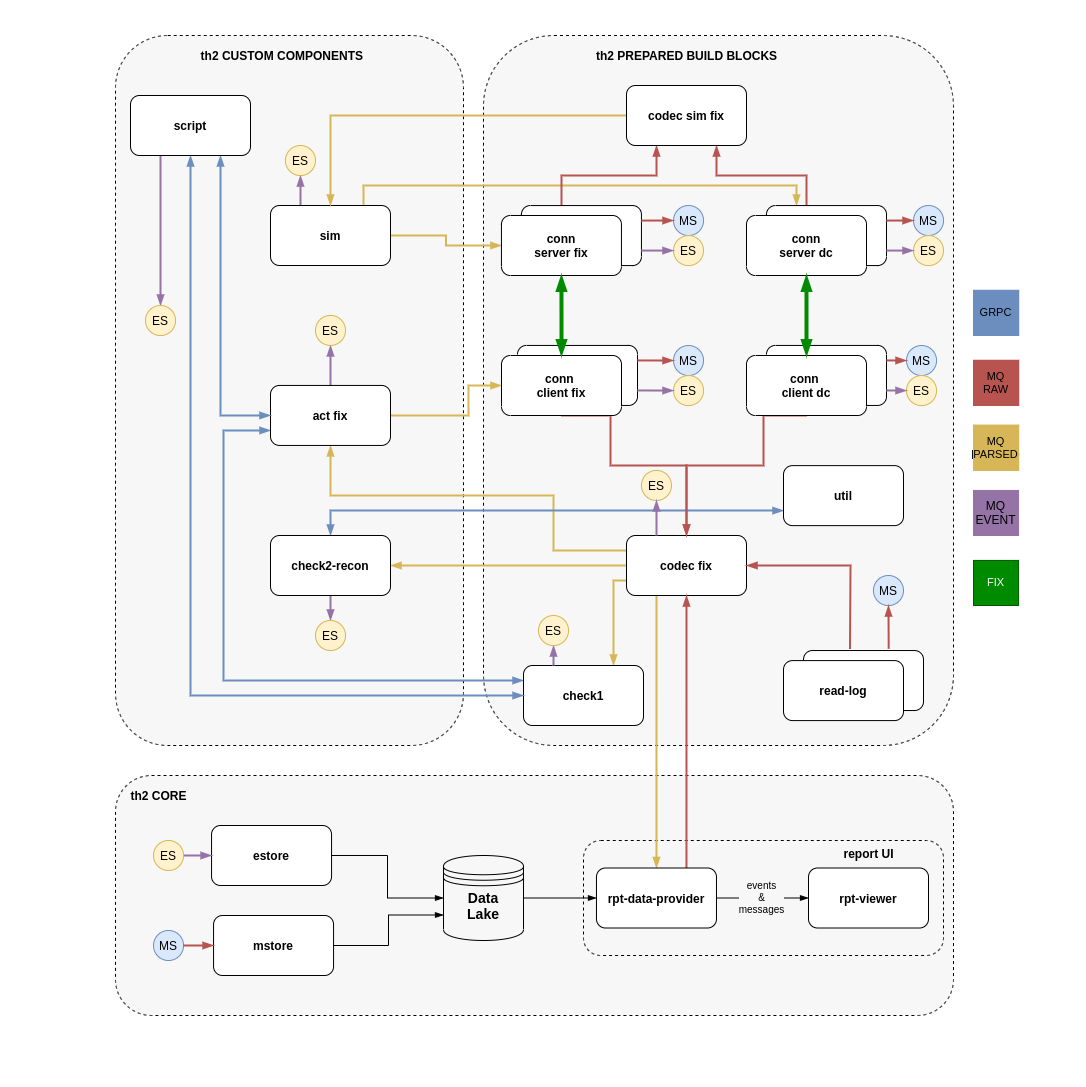Configuring Schema
Schema can be configured to be deployed to kubernetes and managed by infra manager.
Behaviour is controlled by k8s-propagation property in the infra-mgr-config.yml file.
These are the possible values for this property:
off- No synchronization will be donedeny- No synchronization will be done and associated namespece will be removed from the kubernetessync- Synchronizes repository changes with kubernetesrule- Synchronizes repository changes with kubernetes. Also monitors resource changes in kubernetes and brings them back to repository state
Creating new namespace
- Create a new branch based on master
- Make all the wanted changes in the
CRs. - If you want to add new component make sure to include it in
links-live.yml,dictionary-links.yml,codec-links.yml(if needed) link files are placed inlinksdirectory. - If you are going to have several namespaces together, make sure to assign each component in each namespace with unique
nodePort. (nodePorts must be unique across the namespaces too)components that requirenodePortare:rpt-data-provider,rpt-data-viewer,act,check1. Following ports are reserved by th2-infra:rmq ampq protocol: 32000,cassandra cql: 32010,ingress: 30000. - Make sure that
k8s-propagationproperty ininfra-mgr-config.ymlfile is set tosync(only branches that have this property set tosyncorrulewill be deployed by infra manager). - commit all new branch to
git. (After committing new namespace will be created automatically, it might take 20-40 seconds)
Restarting existing namespace
There are two methods to restart the namespace
Repository only method
- set
k8s-propagationproperty todenyininfra-mgr-config.yml. Namespace will be deleted by infra manager during 30-60 secs. - set
k8s-propagationproperty tosyncorruleininfra-mgr-config.yml. Schema will be deployed by infra manager during 30-60 secs.
Involving kubernetes
- set
k8s-propagationproperty ininfra-mgr-config.ymltoruleand commit this change. - delete existing namespace using
kubectl delete namespace NAMESPACE_NAMEcommand. Schema will be redeployed automatically after 30-60 secs
Restarting single component
in order to restart single component just delete pod of that specific component using kubectl delete pod POD_NAME -n POD_NAMESPACE command or using kubernetes dashboard (if you have necessary privileges). After deleting, pod will be recreated automatically.