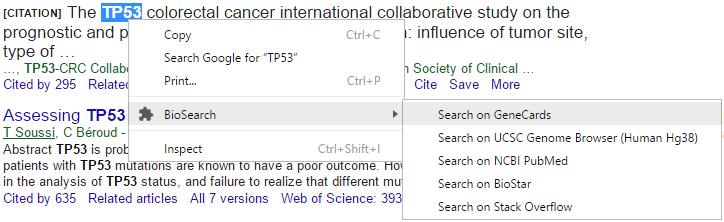This Google Chrome extension shows the GeneCards, UCSC GenomeBrowser, PubMed, Google Scholar, BioStar, Stack Overflow, Wikipedia search result of selected text.
Select some text and right click, move the cursor to 'BioSearch' in the context menu, then click the desired operation.
- Uncompress the files into a directory.
- Click Menu button->More Tools->Extensions->Developer mode.
- Click Load Unpacked Extension and navigate to the directory.
- Turn off Developer mode.
This project is licensed under the MIT license.