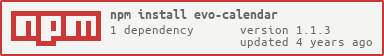Simple Modern-looking Event Calendar
https://edlynvillegas.github.io/evo-calendar/
- Flexible and fully customizable
- Responsive Calendar (desktop, tablet and mobile)
- Add, Remove and View single/multiple calendar events
- Set event type (event, holiday, birthday)
- Events and methods that lets you think outside the box!
Start working with Evo Calendar using CDN (jsDelivr)
Just add a link to the css file in your <head>:
<!-- Add the evo-calendar.css for styling -->
<link rel="stylesheet" type="text/css" href="https://cdn.jsdelivr.net/npm/evo-calendar@1.1.0/evo-calendar/css/evo-calendar.min.css"/>Then, before your closing <body> tag add:
<!-- Add jQuery library (required) -->
<script src="https://cdn.jsdelivr.net/npm/jquery@3.4.1/dist/jquery.min.js"></script>
<!-- Add the evo-calendar.js for.. obviously, functionality! -->
<script src="https://cdn.jsdelivr.net/npm/evo-calendar@1.1.0/evo-calendar/js/evo-calendar.min.js"></script>In your html file:
<div id="calendar"></div>Then in your javascript file:
<script>
$("#calendar").evoCalendar();
</script># NPM
$ npm install evo-calendar
# YARN
$ yarn add evo-calendar| Option | Type | Default | Description |
|---|---|---|---|
| theme | string | null | Define calendar's theme |
| format | string | 'mm/dd/yyyy' | Date format |
| titleFormat | string | 'MM yyyy' | Date format for calendar title |
| eventHeaderFormat | string | 'MM d, yyyy' | Date format for calendar event's title |
| firstDayOfWeek | string | 'Sun' | Displayed first day of the week |
| language | string | 'en' | Calendar's language |
| todayHighlight | boolean | false | Highlight today's date in calendar |
| sidebarDisplayDefault | boolean | true | Set default visibility of sidebar |
| sidebarToggler | boolean | true | Display the button for toggling the sidebar |
| eventDisplayDefault | boolean | true | Set default visibility of event lists |
| eventListToggler | boolean | true | Display the button for toggling the event lists |
| calendarEvents | array | null | Defined events for calendar to show |
$("#evoCalendar").evoCalendar({
calendarEvents: [
{
id: 'bHay68s', // Event's ID (required)
name: "New Year", // Event name (required)
date: "January/1/2020", // Event date (required)
type: "holiday", // Event type (required)
everyYear: true // Same event every year (optional)
},
{
name: "Vacation Leave",
date: ["February/13/2020", "February/15/2020"], // Date range
type: "event"
}
]
});| Method | Argument | Description |
|---|---|---|
| setTheme | string | Set/Change theme |
| toggleSidebar | boolean (optional) | Toggle sidebar display |
| toggleEventList | boolean (optional) | Toggle event list display |
| getActiveDate | none | Get the selected date |
| getActiveEvents | none | Get the event(s) of selected date |
| selectYear | number | Select year programmatically |
| selectMonth | number (0-11) | Select month programmatically |
| selectDate | string | Select date programmatically |
| addCalendarEvent | array/object | Add Calendar event(s) |
| removeCalendarEvent | array/string | Remove event(s) by their id |
| destroy | none | Well.. destroy the calendar |
$("#evoCalendar").evoCalendar('addCalendarEvent', [
{
id: '09nk7Ts',
name: "My Birthday",
date: "February/15/2020",
type: "birthday",
everyYear: true
}
]);| Event | Argument | Description |
|---|---|---|
| selectDate | newDate, oldDate | Fires after selecting date |
| selectEvent | activeEvent | Fires after selecting event |
| destroy | calendar | Fires after destroying calendar |
$("#evoCalendar").on('selectDate', function() {
// code here
});Note: this is just me, exploring things.. 🤗💜