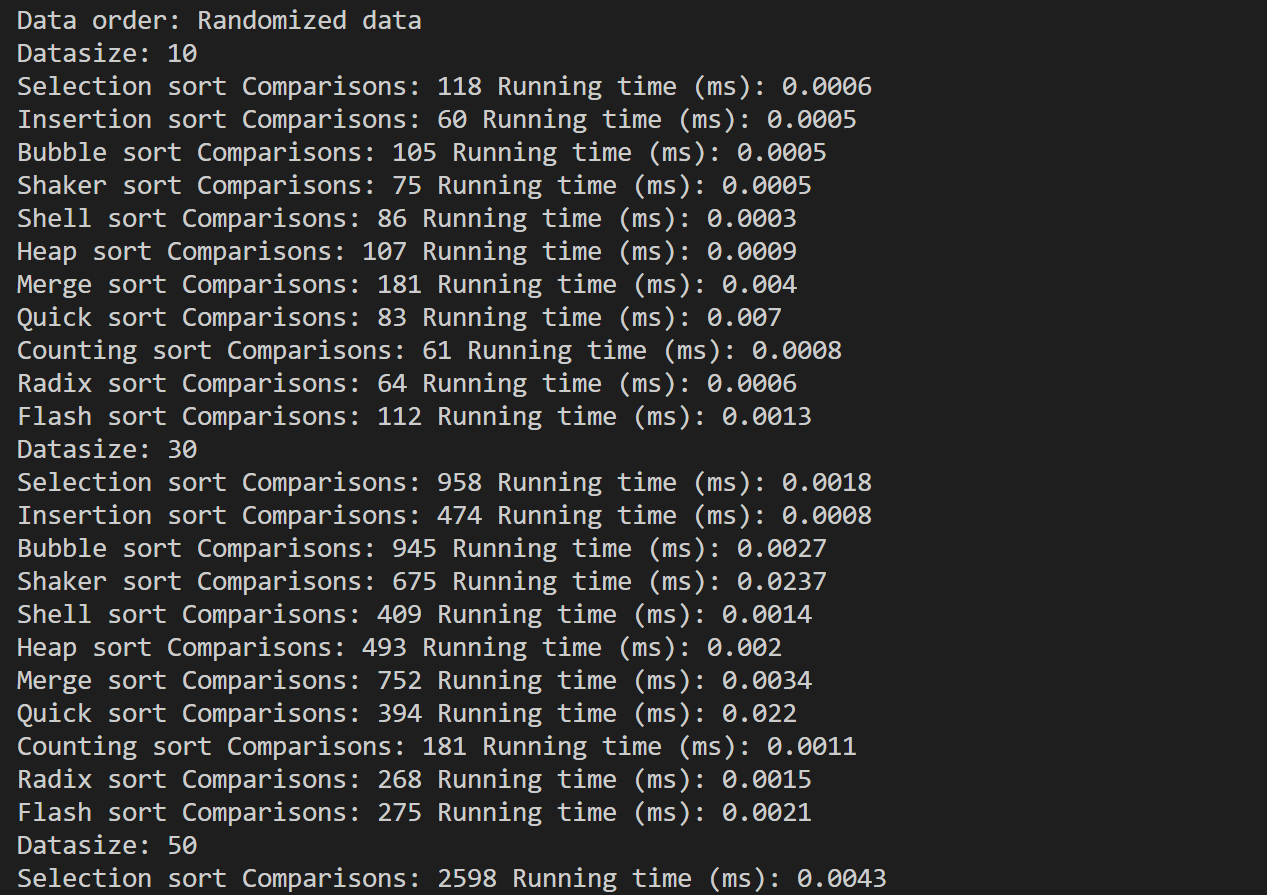This is a project for Data structure and Algorithm Lab. In this project, 11 sorting algorithms are implemented:
List of algorithms implemented
All the code files are in SOURCE directory.
-
11 algorithms are in SOURCE/algorithms directory.
-
sort_execute.cppwarps all algorithms with same syntaxsort(int arr[], int N, int algorithmID). It should be a class calledSort, but I was so lazy to do that. -
DataGenerator.cppfile is for generate array. It is given by my teacher. -
overview.cppwill give an overview about all algorithms. -
sort.cppallows user to choose algorithm to sort array, and compare two algorithms when sorting the same array.
script directory contains all scripts of this project.
-
buid_overview.shto buildoverview.cpp. -
build_sort.shto buildsort.cpp. -
initFiles.pyfor creating 22 algorithms' files, andsort_execute.cpp. -
All the scripts have to be moved to root before running.
Stay at root /, and build by command (saved in buid_overview.sh)
g++ SOURCE/algorithms/*.cpp SOURCE/DataGenerator.cpp SOURCE/helpler.cpp SOURCE/sort_execute.cpp SOURCE/overview.cpp -o bin/overview./bin/overviewThe result can be saved to file by
./bin/overview examplename.csvChange the size of arrays here
int DATA_SIZE_TESTS[6] = {10000, 30000, 50000, 100000, 300000, 500000};The DEBUG flag is turned on, make the size reduced 1000 times
#define DEBUG
#ifdef DEBUG
N /= 1000;
#endifTurn off this flag, and re-build to sort in real size.
Stay at root /, and build by command (saved in build_sort.sh)
g++ SOURCE/algorithms/*.cpp SOURCE/DataGenerator.cpp SOURCE/Experiment.cpp SOURCE/helpler.cpp SOURCE/sort_execute.cpp SOURCE/sort.cpp -o bin/sortThere are 5 commands to run this file
- Command 1: Run a sorting algorithm on the given input data
./bin/sort -a [Algorithm] [Input file] [Output parameter(s)]
For example
./bin/sort -a radix-sort input.txt -time- Command 2: Run a sorting algorithm on the data generated automatically with specified size and order
./bin/sort -a [Algorithm] [Input size] [Input order] [Output parameter(s)]
For example
./bin/sort -a selection-sort 50 -rand -comp- Command 3: Run a sorting algorithm on ALL data arrangements of a specified size
./bin/sort -a [Algorithm] [Input size] [Output parameter(s)]
For example
./bin/sort -a selection-sort 50 -both- Command 4: Run two sorting algorithms on the given input
./bin/sort -c [Algorithm 1] [Algorithm 2] [Input file]
For example
./bin/sort -c heap-sort merge-sort input.txt- Command 5: Run two sorting algorithms on the data generated automatically
./bin/sort -c [Algorithm 1] [Algorithm 2] [Input size] [Input order]
For example
./bin/sort -c quick-sort merge-sort 100000 -nsorted| Field | Value | Explain |
|---|---|---|
| Mode | -a | Algorithm mode |
| -c | Comparison mode | |
| Algorithm name | bubble-sort | Lowercase, words are connected by "-" |
| quick-sort | ||
| Input size | 50 | any interger value, < 1e6 |
| Input order | -rand | randomized array |
| -nsorted | nearly sorted array | |
| -sorted | sorted array | |
| -rev | reversed sorted array | |
| Output parameter(s) | -time | get running time |
| -comp | get number of comparisons used in running time | |
| -both | get both values | |
| Input file | input.txt | any name. First line: array size n; Second line: n intergers |
-
Teacher: Mr. Thanh - Phuong Nguyen, Ph.D
-
Lab supervisor: Mr Huy - Thong Bui, M.Sc
-
This is invidual project.