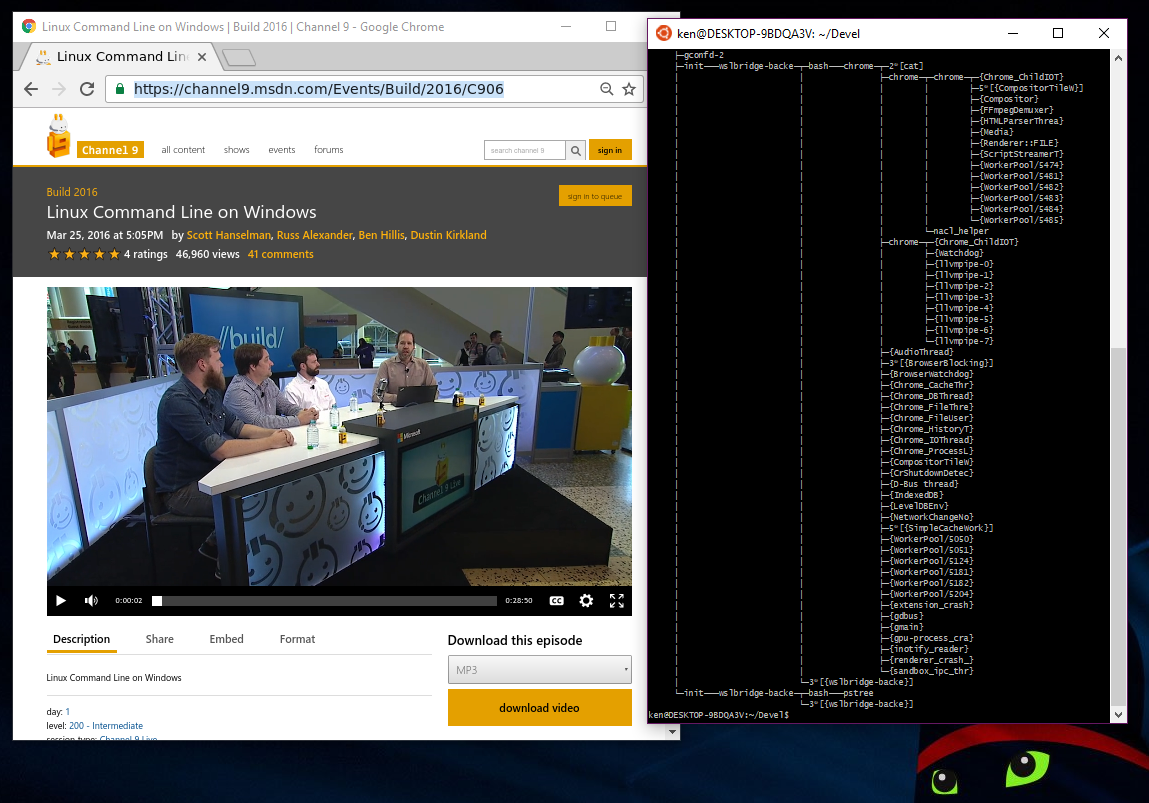[TL;DR It lets you run chrome on WSL. Get the release build here.]
UPDATE: Chrome now runs out of the box on WSL with very minor caveats as of insider build 16273 released August 23, 2017, which should make its way into the Fall Creator's Update soon enough. Steps to launch can be found here. Libudev-stub will be left up for a while, but mostly you can disregard everything below if you are on the bleeding edge already.
Libudev-stub is a shim library for libudev, created primarily for the Windows Subsystem for Linux WSL. Theoretically it could be useful for other Linux-ish systems that lack udev support. Udev is part of systemd. It provides a well-known interface for device events (such as hot plugging of usb dongles and cameras) for many Linux distributions like Ubuntu. Unfortunately, WSL currently lacks much of the functionality required to support udev; at least as of Windows Insider build 16257.
To work around this, libudev-stub implements a subset of the libudev interface and does not actually communicate with the kernel. The theory of operation is pretty straightforward. When an application uses libudev to ask for a list of devices, the stub library says there aren't any devices worth mentioning. When an application asks to monitor for device events, the library obliges, and then never raises any event notifications. The code is structured in a way that a static device list could be faked, but it does not do so as of right now.
All of which is just enough to make Google's chromium happy, as well as by extension libchromiumcontent and electron. With libudev-stub installed, the out-of-the box version of Chrome will run with the --no-sandbox command line option.
Note however that graphical applications are not supported by Microsoft. You are on your own here until MSFT has cleared their development backlog of commandline development use case scenarios. See the WSL FAQ for more.
The installer leaves the stock libudev1 debian package in place, but changes the system libudev.so.1 symlink to the libudev-stub version. This is harmless on WSL (since stock libudev doesn't work anyway), but you should not do this on a Real Ubuntu machine unless that is really what you want. Chrome also requires a work-around for the PulseAudio 8 library shipped with Ubuntu Xenial 16.04 in order for Chrome to launch. Complete from-scratch installation instructions can be found here.
# assumes you have ubuntu-desktop installed which includes stock libpulse
sudo add-apt-repository ppa:therealkenc/wsl-pulseaudio
sudo apt-get update && sudo apt-get upgrade
# Download the stable or development Chrome .deb package - dev if you want headless functionality
wget https://dl.google.com/linux/direct/google-chrome-unstable_current_amd64.deb
sudo dpkg -i google-chrome-unstable_current_amd64.deb
sudo apt -f install # probably
wget https://github.com/therealkenc/libudev-stub/releases/download/v0.9.0/libudev-stub-0.9.0-WSL.deb
sudo dpkg -i libudev-stub-0.9.0-WSL.deb # doing this **last** is important
The libudev-stub symbolic link will get blown away by apt-get <almost anything>, so if you get an error right out of the gate it probably means the link has been clobbered. Just reinstall the libudev-stub .deb to fix it up.
Builds require a C++11 compiler, so install-deps.sh will install g++-6 from ppa:ubuntu-toolchain-r/test. This will not change your system's default compiler.
git clone https://github.com/therealkenc/libudev-stub.git
./scripts/install-deps.sh
./scripts/build-all.sh
This creates the .deb package in build/out/deb. The library file and symlinks live in build/out/lib. If you would rather not change your system libudev.so.1, you can manually set the LD_LIBRARY_PATH environment variable. For example:
export LD_LIBRARY_PATH=./build/out/lib
There is also an environment variable to turn the stub library into a passthrough proxy for the real libudev.so.1. It is useful to see where applications fail when using the libudev interface. Enable it with:
export LIBUDEV_STUB_PASSTHROUGH=/lib/x86_64-linux-gnu/libudev.so.1.6.4