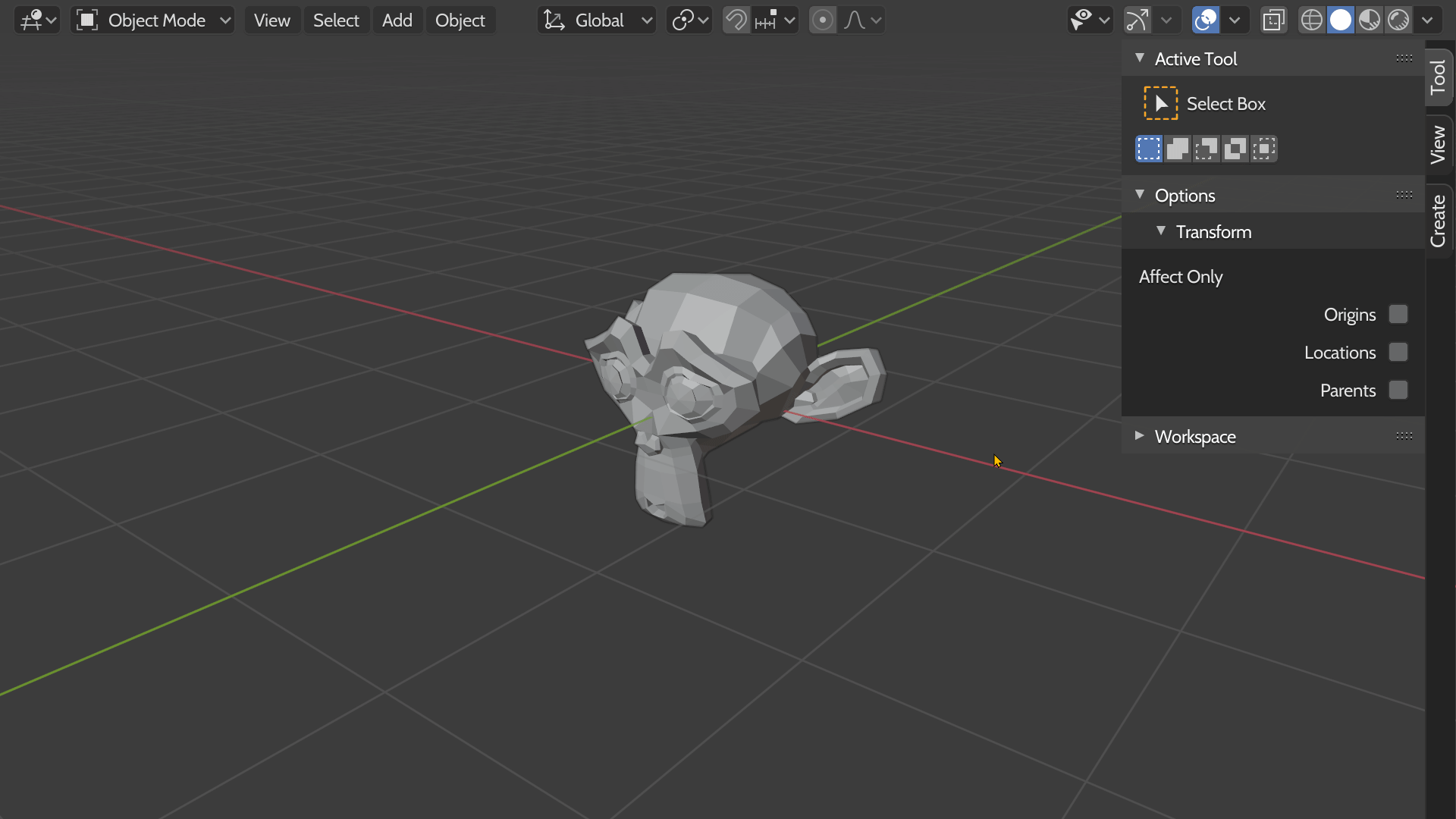A Blender add-on for scaling object with exact X, Y or Z dimension.
- Open Blender
- Go to Edit > Preferences
- In the Add-ons tab, select Install
- Choose the ZIP file downloaded from Github
- Check the checkbox of the add-on
You can run the operator from the Search Menu (F3) or from the menu Object > Transform > Ratio Scale.
If you cannot find the operator Ratio Scale in the search results or the button Ratio Scale in the menu is fade out, you need to have one active object first.
When you invoke the operator, the panel will allow you to change the X, Y or Z dimension of the object while keeping its ratio.